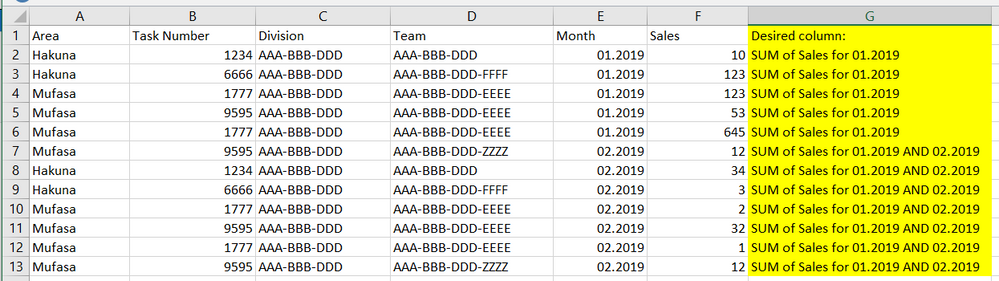Unlock a world of possibilities! Login now and discover the exclusive benefits awaiting you.
- Qlik Community
- :
- Forums
- :
- Analytics
- :
- New to Qlik Analytics
- :
- Creating new column with merged values
- Subscribe to RSS Feed
- Mark Topic as New
- Mark Topic as Read
- Float this Topic for Current User
- Bookmark
- Subscribe
- Mute
- Printer Friendly Page
- Mark as New
- Bookmark
- Subscribe
- Mute
- Subscribe to RSS Feed
- Permalink
- Report Inappropriate Content
Creating new column with merged values
Hello dear community,
I have a table of data with columns like Month, Sales, Team, etc..
What I need is to create a column, which will show:
For Month 01.2019 - Sum of Sales for monthNumber 1
For Month 02.2019 - Sum of Sales for monthNumber 1+2
For Month 03.2019 - Sum of Sales for monthNumber 1+2+3
and so on.
I tried to create a new column using peek function, but it gave me strange figures.
This is a more complicated continuation of this question.
Thank you in advance for your help!
Sample data below.
- « Previous Replies
-
- 1
- 2
- Next Replies »
- Mark as New
- Bookmark
- Subscribe
- Mute
- Subscribe to RSS Feed
- Permalink
- Report Inappropriate Content
Aggr(RangeSum(Above(Sum(Sales), 0, RowNo())), Month, (TASKNUMBER2, (NUMERIC)))
script
LOAD
date("Month",'MM.YYYY') as Month,
Area,
"Task Number" as TASK,
Division,
Team,
"Task Number" as TASKNUMBER,
AutoNumber("Task Number"&Team&Division&Area&Month) as TASKNUMBER2,
Sales
FROM [lib://TEST/RangeSum2.xlsx]
(ooxml, embedded labels, table is Sheet2);
- Mark as New
- Bookmark
- Subscribe
- Mute
- Subscribe to RSS Feed
- Permalink
- Report Inappropriate Content
The as of table is quite easy with this kind of aggregation operation.
https://community.qlik.com/t5/Qlik-Design-Blog/The-As-Of-Table/ba-p/1466130
- « Previous Replies
-
- 1
- 2
- Next Replies »