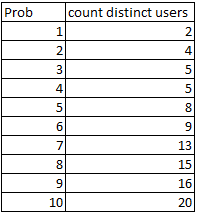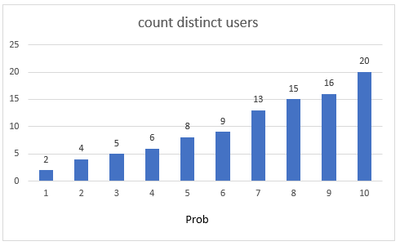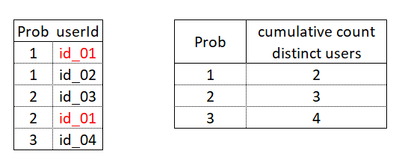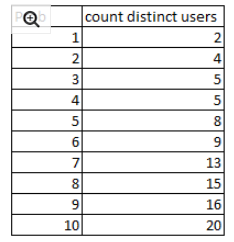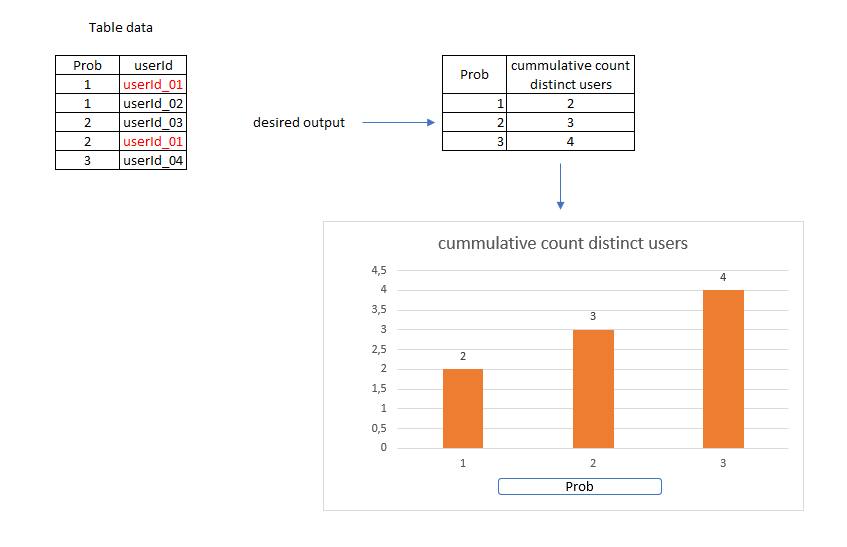Unlock a world of possibilities! Login now and discover the exclusive benefits awaiting you.
- Qlik Community
- :
- Forums
- :
- Analytics
- :
- New to Qlik Analytics
- :
- Re: Cummulative count distinct users Bar Chart
- Subscribe to RSS Feed
- Mark Topic as New
- Mark Topic as Read
- Float this Topic for Current User
- Bookmark
- Subscribe
- Mute
- Printer Friendly Page
- Mark as New
- Bookmark
- Subscribe
- Mute
- Subscribe to RSS Feed
- Permalink
- Report Inappropriate Content
Cummulative count distinct users Bar Chart
Hi,
I would like to know how can I do the cumulative count distinct users in a Bar Chart, the dimension would be the field Prob and the result would be something like this:
And the bar chart:
One user can has more than one Prob.
Then, the 9 distinct users in the Prob 6, are the 9 distinct users that have the Prob = 1 or/and Prob = 2 ... or/and Prob = 6.
And the 20 distinct users in the Prob 10, are the 20 distinct users which have Prob = 1 or/and Prob = 2... or/and Prob = 10.
Many thanks.
- Tags:
- bar chart
Accepted Solutions
- Mark as New
- Bookmark
- Subscribe
- Mute
- Subscribe to RSS Feed
- Permalink
- Report Inappropriate Content
Try this
Table:
LOAD * INLINE [
Prob, UserId
1, ID_01
1, ID_02
2, ID_03
2, ID_01
3, ID_04
];
MaxProb:
LOAD Min(Prob) as MinProb
Resident Table;
LET vMinProb = Peek('MinProb');
TRACE $(vMinProb);
AsOfTable:
LOAD DISTINCT Prob as AsOfProb,
Prob - IterNo() + 1 as Prob
Resident Table
While Prob - IterNo() + 1 >= $(vMinProb);Create a chart with AsOfProb as dimension and Count(DISTINCT UserId) as your expression
- Mark as New
- Bookmark
- Subscribe
- Mute
- Subscribe to RSS Feed
- Permalink
- Report Inappropriate Content
There are multiple posts in the community regarding this topic.
https://community.qlik.com/t5/Qlik-Sense-App-Development/Accumulation-in-Qlik-Sense/m-p/670706
Review the enclosed sample
- Mark as New
- Bookmark
- Subscribe
- Mute
- Subscribe to RSS Feed
- Permalink
- Report Inappropriate Content
Thanks Carlos and sorry, I didn't explain correctly the issue, because one user could have more than one Prob, then if one user has 2 Prob (you can see the example below) the desired output is to count it as only one user:
And with the following formula we are not excluding the repeated users in the previous Prob:
rangesum( above( Count(distinct userId),0,rowno()))
I hope now it's more clear.
- Mark as New
- Bookmark
- Subscribe
- Mute
- Subscribe to RSS Feed
- Permalink
- Report Inappropriate Content
The best way to handle this would be to use The As-Of Table
- Mark as New
- Bookmark
- Subscribe
- Mute
- Subscribe to RSS Feed
- Permalink
- Report Inappropriate Content
- Mark as New
- Bookmark
- Subscribe
- Mute
- Subscribe to RSS Feed
- Permalink
- Report Inappropriate Content
Thanks Sunny ans also thanks to Carlos,
But I am not an expert in Qlik and is difficult for me to understand the attached link, I would appreciate if you can detail a bit how can I implent in my case the As-Of table.
many thanks
Edu
- Mark as New
- Bookmark
- Subscribe
- Mute
- Subscribe to RSS Feed
- Permalink
- Report Inappropriate Content
Did you try to check the link? I guess if you need something specific, you will have to provide a sample with the expected output you expect to see from it? What if you shared in your initial post is a pre-aggregated data.
- Mark as New
- Bookmark
- Subscribe
- Mute
- Subscribe to RSS Feed
- Permalink
- Report Inappropriate Content
Hi Sunny,
As I commented to Carlos, in my initial post I was wrong, I explained the issue as I need the cummulative count of users. Bu t the issue I am trying to reach is the cummulative count of distinct users, I hope with the figure below it will be more clear 🙂 :
br edu
- Mark as New
- Bookmark
- Subscribe
- Mute
- Subscribe to RSS Feed
- Permalink
- Report Inappropriate Content
Try this
Table:
LOAD * INLINE [
Prob, UserId
1, ID_01
1, ID_02
2, ID_03
2, ID_01
3, ID_04
];
MaxProb:
LOAD Min(Prob) as MinProb
Resident Table;
LET vMinProb = Peek('MinProb');
TRACE $(vMinProb);
AsOfTable:
LOAD DISTINCT Prob as AsOfProb,
Prob - IterNo() + 1 as Prob
Resident Table
While Prob - IterNo() + 1 >= $(vMinProb);Create a chart with AsOfProb as dimension and Count(DISTINCT UserId) as your expression