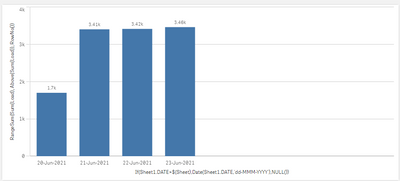Unlock a world of possibilities! Login now and discover the exclusive benefits awaiting you.
- Qlik Community
- :
- Forums
- :
- Analytics
- :
- New to Qlik Analytics
- :
- Re: Cumulative Sum in the bar char
- Subscribe to RSS Feed
- Mark Topic as New
- Mark Topic as Read
- Float this Topic for Current User
- Bookmark
- Subscribe
- Mute
- Printer Friendly Page
- Mark as New
- Bookmark
- Subscribe
- Mute
- Subscribe to RSS Feed
- Permalink
- Report Inappropriate Content
Cumulative Sum in the bar char
Hello Everyone,
Below is my sample data and expected output is if i select last 2 days, in the bar graph , it should show Load values as 86915,88665 in the Y -axis. I know how to get last 2 days, but couldnt able to get cumulative sum if i use
RangeSum(Above(Sum(Records), 0, RowNo()))
as it shows 1710, 3460 for the last 2 days.
| Date | Load | Cumulative Sum |
| 5/22/2021 | 14250 | 14250 |
| 5/23/2021 | 14290 | 28540 |
| 5/24/2021 | 14330 | 42870 |
| 5/25/2021 | 14370 | 57240 |
| 5/21/2020 | 480 | 57720 |
| 5/22/2020 | 520 | 58240 |
| 6/12/2020 | 1310 | 59550 |
| 6/13/2020 | 1350 | 60900 |
| 6/14/2020 | 1390 | 62290 |
| 6/15/2020 | 1430 | 63720 |
| 8/31/2020 | 4410 | 68130 |
| 9/1/2020 | 4450 | 72580 |
| 9/2/2020 | 4590 | 77170 |
| 9/3/2020 | 4630 | 81800 |
| 6/20/2020 | 1700 | 83500 |
| 6/21/2020 | 1705 | 85205 |
| 6/22/2020 | 1710 | 86915 |
| 6/23/2020 | 1750 | 88665 |
Please provide the solution if possible
Thanks
Chris
- Tags:
- chart
Accepted Solutions
- Mark as New
- Bookmark
- Subscribe
- Mute
- Subscribe to RSS Feed
- Permalink
- Report Inappropriate Content
Use an Aggr function with set analysis to lock the Date field:
Aggr( {<Date>}
RangeSum(Above(Sum(Records), 0, RowNo())),
Date)
- Mark as New
- Bookmark
- Subscribe
- Mute
- Subscribe to RSS Feed
- Permalink
- Report Inappropriate Content
RangeSum(Sum(Records), Above(Sum(Records)), RowNo()))
- Mark as New
- Bookmark
- Subscribe
- Mute
- Subscribe to RSS Feed
- Permalink
- Report Inappropriate Content
Not getting expect output if i select last 4 days with above formula
Modified Sample Data
| DATE | Load | Cumulative Sum |
| 5/21/2020 | 480 | 480 |
| 5/22/2020 | 520 | 1000 |
| 6/12/2020 | 1310 | 2310 |
| 6/13/2020 | 1350 | 3660 |
| 6/14/2020 | 1390 | 5050 |
| 6/15/2020 | 1430 | 6480 |
| 8/31/2020 | 4410 | 10890 |
| 9/1/2020 | 4450 | 15340 |
| 9/2/2020 | 4590 | 19930 |
| 9/3/2020 | 4630 | 24560 |
| 5/22/2021 | 14250 | 38810 |
| 5/23/2021 | 14290 | 53100 |
| 5/24/2021 | 14330 | 67430 |
| 5/25/2021 | 14370 | 81800 |
| 6/20/2021 | 1700 | 83500 |
| 6/21/2021 | 1705 | 85205 |
| 6/22/2021 | 1710 | 86915 |
| 6/23/2021 | 1750 | 88665 |
- Mark as New
- Bookmark
- Subscribe
- Mute
- Subscribe to RSS Feed
- Permalink
- Report Inappropriate Content
Use an Aggr function with set analysis to lock the Date field:
Aggr( {<Date>}
RangeSum(Above(Sum(Records), 0, RowNo())),
Date)
- Mark as New
- Bookmark
- Subscribe
- Mute
- Subscribe to RSS Feed
- Permalink
- Report Inappropriate Content
Thanks Above Solution works. I have couple of question where i would need help.
Question#1
Below is my Sample Data. I would like to show last 3 days in a chart and cumulative sum of TUTStatus which i can get it. I am able to show last 3 days if dates are continuous.
| Date | TUTStatus |
| 5/17/2020 | Completed |
| 5/20/2020 | Completed |
| 5/23/2020 | Completed |
| 5/25/2020 | Completed |
| 5/28/2020 | Completed |
Question #2
I would like to show TUTEstimatedDate vs TUTActualCompletionDate in a line chart graph. Attached sample line chart
| TUTEstimatedDate | TUTStatus | TUTActualCompletionDate |
| 5/17/2020 | Completed | 5/18/2020 |
| 5/20/2020 | Completed | 5/21/2020 |
| 5/23/2020 | Completed | 5/23/2020 |
| 5/25/2020 | Completed | 5/27/2020 |
| 5/28/2020 | Completed | 5/30/2020 |
Thanks for everything.
Chris