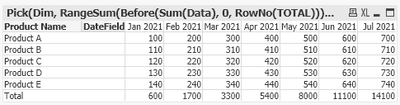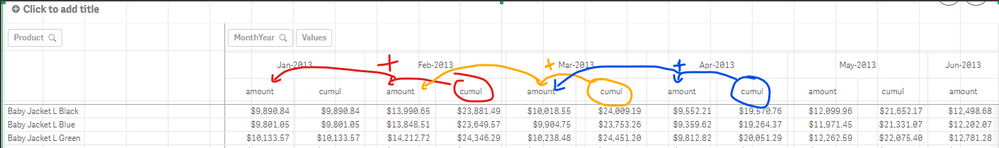Unlock a world of possibilities! Login now and discover the exclusive benefits awaiting you.
- Qlik Community
- :
- Forums
- :
- Analytics
- :
- New to Qlik Analytics
- :
- Re: Cumulative Total Calculation Month by Month
- Subscribe to RSS Feed
- Mark Topic as New
- Mark Topic as Read
- Float this Topic for Current User
- Bookmark
- Subscribe
- Mute
- Printer Friendly Page
- Mark as New
- Bookmark
- Subscribe
- Mute
- Subscribe to RSS Feed
- Permalink
- Report Inappropriate Content
Cumulative Total Calculation Month by Month
Hi All,
I have to calculate cumulate Total month by month. can you please check the below attached screenshot and I want to add Jan-21 total to Feb-21 Total; For march, I have to add Jan-21 and Feb-21 data like I need to calculate month on month, can you please guide me on how to achieve this requirement.
| Product Name | Jan-21 | Feb-21 | Mar-21 | Apr-21 | May-21 | Jun-21 | Jul-21 |
| Product A | 100 | 200 | 300 | 400 | 500 | 600 | 700 |
| Product B | 110 | 210 | 310 | 410 | 510 | 610 | 710 |
| Product C | 120 | 220 | 320 | 420 | 520 | 620 | 720 |
| Product D | 130 | 230 | 330 | 430 | 530 | 630 | 730 |
| Product E | 140 | 240 | 340 | 440 | 540 | 640 | 740 |
| Grand Total | 600 | 1700 | 3300 | 5400 | 8000 | 11100 | 14700 |
| Formule | Total sum of all Products | Jan-21GrandTotal+ Total sum of Feb-21 Products | Feb-21GrandTotal+ Total sum of Mar-21 Products | Mar-21GrandTotal+ Total sum of Apr-21 Products | Apr-21GrandTotal+ Total sum of May-21 Products | May-21GrandTotal+ Total sum of Jun-21 Products | Jul-21GrandTotal+ Total sum of Jun-21 Products |
- Mark as New
- Bookmark
- Subscribe
- Mute
- Subscribe to RSS Feed
- Permalink
- Report Inappropriate Content
Hi all,
Anyone please check my issue and guide me how to achive my senario
- Mark as New
- Bookmark
- Subscribe
- Mute
- Subscribe to RSS Feed
- Permalink
- Report Inappropriate Content
Perhaps this? PFA
Pick(Dim, RangeSum(Before(Sum(Data), 0, RowNo(TOTAL))), Sum(Data))
- Mark as New
- Bookmark
- Subscribe
- Mute
- Subscribe to RSS Feed
- Permalink
- Report Inappropriate Content
@Gopikrishna1 No need to create inline dimension. Follow below steps
1) Create Pivot table
2) In Dimension, Add Product Type in Row, and Month in Column
3) Enable Total for the Dimension Product Type from Dimension Properties
4) Write below Measure
=if(Dimensionality()=0, rangesum(before(total sum(Value)),sum(Value)), sum(Value))
- Mark as New
- Bookmark
- Subscribe
- Mute
- Subscribe to RSS Feed
- Permalink
- Report Inappropriate Content
@Gopikrishna1
hello, im not sure i did undesrtand your request correctly, but from what i undesrtood ,maybe somthing like this would help , rangesum(before(sum([# Amount]),0,2))
- Mark as New
- Bookmark
- Subscribe
- Mute
- Subscribe to RSS Feed
- Permalink
- Report Inappropriate Content
If you want a robust solution (allows drill downs by say Month or MonthYear) using a Pivot table say. Or MonthYear as a dimension in a table
Use AsOfMonth (if you drill down to one month it will still give the correct totals whereas rangesum etc doesn't)
The As-Of Table - Qlik Community - 1466130
or
In your example above you could have 12 measures one for each month (using a table) where ProductName is the only dimension and the Months are measures. And use set analysis so you select a year and it gives the accumulated Month by Month total
I have done this where one Year is selected. So 12 expressions are set up to give the accumulated monthly totals as required
PLActMth is a master Item measure
An example for YTD for 1st 6 months. The year is
//Label for expression >> 'June ' & Year >> Gives June 2021 if Year is filtered to 2021
{< Month {Jan,Feb,Mar,Apr,May,Jun}, Month = >}
PLActMth