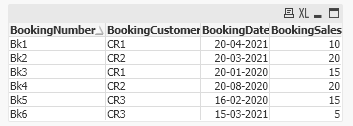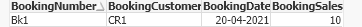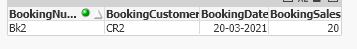Unlock a world of possibilities! Login now and discover the exclusive benefits awaiting you.
- Qlik Community
- :
- Forums
- :
- Analytics
- :
- New to Qlik Analytics
- :
- Cumulative last 12 months KPI with Date
- Subscribe to RSS Feed
- Mark Topic as New
- Mark Topic as Read
- Float this Topic for Current User
- Bookmark
- Subscribe
- Mute
- Printer Friendly Page
- Mark as New
- Bookmark
- Subscribe
- Mute
- Subscribe to RSS Feed
- Permalink
- Report Inappropriate Content
Cumulative last 12 months KPI with Date
Hi Experts,
I need your help on the below scenario.
Need to calculate a flag , based on 4 fields given in Table A.
Output will be BookingNumber and Flag (Table B). (No other columns required)
Flag Rule:
At the date of booking, check the 12 month sales of corresponding customer(irrespective of bookings).
If BookingSales=Rolling 12 CRSales (new column),Y else N
1 customer can do multiple bookings on same or different dates.
Can anybody help? Thanks.
ASIS (Table A)
ToBe Expected Output (Table B)
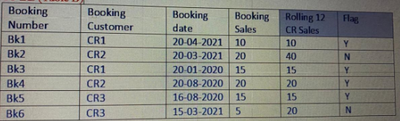
Logic for Bk1:
CR1 Sales from 20-04-2020 to 20-04-2021 = 10
BookingSales=Rolling12CRSales
Bk1 Flagged as 'Y'.
Logic for Bk2:
CR2 Sales from 20-03-2020 to 20-03-2021 = 20+20=40
BookingSales<>Rolling12CRSales
Bk1 Flagged as 'N'.
=============
I tried set analysis it didnt work.
sum(aggr(Sum({<BookingDate={">=$(=Date(Max({<BookingNumber=p(BookingNumber)>}BookingDate),-365))<=$(=Date(Max({<BookingNumber=p(BookingNumber)>}BookingDate)))"}>}BookingSales),BookingCustomer,BookingNumber))
I thought if the KPI logic is derived at backend , it will be helpful.
Only BookingNumber and Flag will be in the final table.
Can anybody help? Thanks.
Inline Data:
Bookings:
LOAD * INLINE [
BookingNumber, BookingCustomer, BookingDate, BookingSales
Bk1, CR1, 20-04-2021, 10
Bk2, CR2, 20-03-2021, 20
Bk3, CR1, 20-01-2020, 15
Bk4, CR2, 20-08-2020, 20
Bk5, CR3, 16-02-2020, 15
Bk6, CR3, 15-03-2021, 5
];
Accepted Solutions
- Mark as New
- Bookmark
- Subscribe
- Mute
- Subscribe to RSS Feed
- Permalink
- Report Inappropriate Content
Might be, attachment will help
Please close the thread by marking correct answer & give likes if you like the post.
- Mark as New
- Bookmark
- Subscribe
- Mute
- Subscribe to RSS Feed
- Permalink
- Report Inappropriate Content
Might be, attachment will help
Please close the thread by marking correct answer & give likes if you like the post.
- Mark as New
- Bookmark
- Subscribe
- Mute
- Subscribe to RSS Feed
- Permalink
- Report Inappropriate Content
Hi MayilVahanan,
it’s working as expected.
I will apply this logic to my version .
Thank you so much