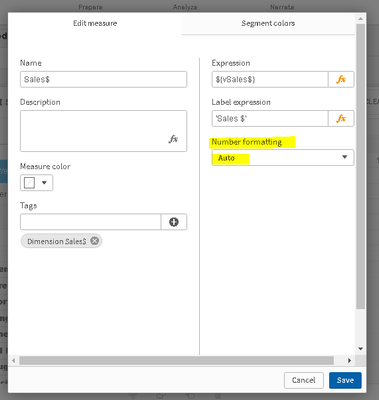Unlock a world of possibilities! Login now and discover the exclusive benefits awaiting you.
- Qlik Community
- :
- Forums
- :
- Analytics
- :
- New to Qlik Analytics
- :
- Re: Custom Number Formatting in charts
- Subscribe to RSS Feed
- Mark Topic as New
- Mark Topic as Read
- Float this Topic for Current User
- Bookmark
- Subscribe
- Mute
- Printer Friendly Page
- Mark as New
- Bookmark
- Subscribe
- Mute
- Subscribe to RSS Feed
- Permalink
- Report Inappropriate Content
Custom Number Formatting in charts
Custom Formatting is ##,##,##,##,##,##0 when used for any measures in charts it is showing as 1+e....... in the axis rather than the number.
Please Accepts as Solution if it solves your query.
- Tags:
- charts
- Mark as New
- Bookmark
- Subscribe
- Mute
- Subscribe to RSS Feed
- Permalink
- Report Inappropriate Content
Hi,
While creating measures have you keep auto option ?
If the issue is solved please mark the answer with Accept as Solution & like it.
If you want to go quickly, go alone. If you want to go far, go together.
- Mark as New
- Bookmark
- Subscribe
- Mute
- Subscribe to RSS Feed
- Permalink
- Report Inappropriate Content
No Auto Formatting is used.
Please Accepts as Solution if it solves your query.
- Mark as New
- Bookmark
- Subscribe
- Mute
- Subscribe to RSS Feed
- Permalink
- Report Inappropriate Content
You can just reduce the ##,##,##,##,##,##0 to ##,##0 it would give out the correct result. Whats happening is that the e = 100000, resulting in 1+e depiction.
- Mark as New
- Bookmark
- Subscribe
- Mute
- Subscribe to RSS Feed
- Permalink
- Report Inappropriate Content
Need to use Indian Number System and not International one
Please Accepts as Solution if it solves your query.
- Mark as New
- Bookmark
- Subscribe
- Mute
- Subscribe to RSS Feed
- Permalink
- Report Inappropriate Content
It should work with something like:
num(10000000000, '##,##,##,##,###','.', ',')
If your numbers are bigger as the number of #respectively 0 within the format-code it showed the output as 1e... Important by num() is further that the decimal- and thousand-parameters are also set.
- Marcus
- Mark as New
- Bookmark
- Subscribe
- Mute
- Subscribe to RSS Feed
- Permalink
- Report Inappropriate Content
Nope, it's not working issue is same
Please Accepts as Solution if it solves your query.
- Mark as New
- Bookmark
- Subscribe
- Mute
- Subscribe to RSS Feed
- Permalink
- Report Inappropriate Content
For me it worked fine in QlikView and therefore I would expect the same in Sense. To check it create a new dummy-app with inline dummy-data with around two dozens of different length numbers and put them with such format-pattern within the properties and/or per num() into a table-chart and a different bar/line-chart. How does it look like then?
- Marcus