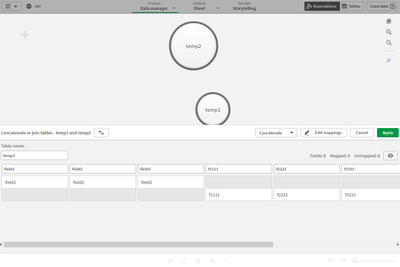Unlock a world of possibilities! Login now and discover the exclusive benefits awaiting you.
- Qlik Community
- :
- Forums
- :
- Analytics
- :
- New to Qlik Analytics
- :
- Re: Data Manager wont Join two tables
- Subscribe to RSS Feed
- Mark Topic as New
- Mark Topic as Read
- Float this Topic for Current User
- Bookmark
- Subscribe
- Mute
- Printer Friendly Page
- Mark as New
- Bookmark
- Subscribe
- Mute
- Subscribe to RSS Feed
- Permalink
- Report Inappropriate Content
Data Manager wont Join two tables
I have two tables loaded into Qlik I am trying to join them together but
CONCATENATE LOAD
or
Join in the Data Manager are not working.
is there anything I can try?
Accepted Solutions
- Mark as New
- Bookmark
- Subscribe
- Mute
- Subscribe to RSS Feed
- Permalink
- Report Inappropriate Content
The larger the tables with more rows and columns, the longer they may take to process, so I noticed too that Data manager can be laggy sometimes.
- Mark as New
- Bookmark
- Subscribe
- Mute
- Subscribe to RSS Feed
- Permalink
- Report Inappropriate Content
Hi, can you provide a data sample of tables or what error message you get when trying? Does your tables has common key field through which you are joining them? It's hard to understand what can cause this problem.
- Mark as New
- Bookmark
- Subscribe
- Mute
- Subscribe to RSS Feed
- Permalink
- Report Inappropriate Content
HI @RichardLee
AS@justISO has mentioned we would need to at least see there fields in each table to be able to say exactly, also any error messages.
You would concatenate the tables when there data in the two tables are the same and you would Join where there are related.
- Mark as New
- Bookmark
- Subscribe
- Mute
- Subscribe to RSS Feed
- Permalink
- Report Inappropriate Content
@justISO I understand this but what I am saying is that I dont get any Errors or the option to join the two tables.
They are separate data pulls from two different databases. and when I select both of the Tables it still asks me to select a second.
- Mark as New
- Bookmark
- Subscribe
- Mute
- Subscribe to RSS Feed
- Permalink
- Report Inappropriate Content
I'm trying to understand your problem again. On Data manager window you added 2 tables from different sources. On the bottom middle you press '...' and select 'Concatenate or join'. You have 2 tables as circles here and if you select both of them, on bottom middle you still see 'Select a second table. The tables' fields will be mapped upon selection'?
Not as below, where I added 2 tables, first with 3 fields and second with 5:
- Mark as New
- Bookmark
- Subscribe
- Mute
- Subscribe to RSS Feed
- Permalink
- Report Inappropriate Content
I've restarted my machine and I now have the option to select Edit mappings so I don't know what it was.
- Mark as New
- Bookmark
- Subscribe
- Mute
- Subscribe to RSS Feed
- Permalink
- Report Inappropriate Content
The larger the tables with more rows and columns, the longer they may take to process, so I noticed too that Data manager can be laggy sometimes.
- Mark as New
- Bookmark
- Subscribe
- Mute
- Subscribe to RSS Feed
- Permalink
- Report Inappropriate Content
That's what I think my issue was.