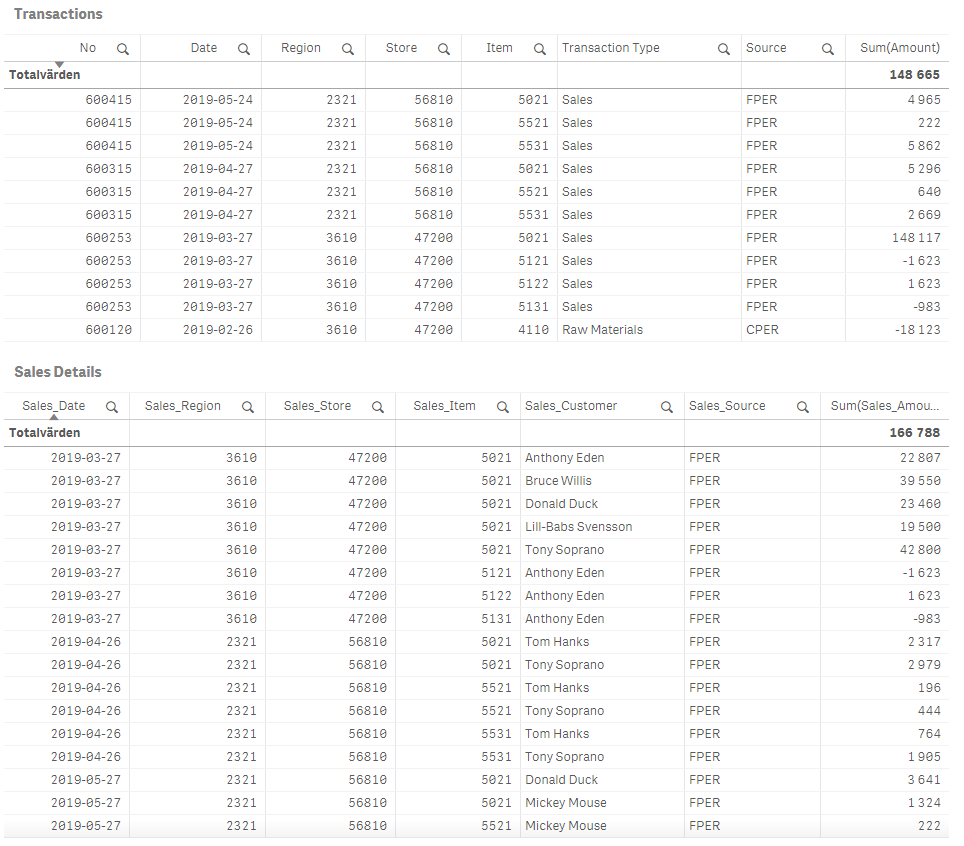Unlock a world of possibilities! Login now and discover the exclusive benefits awaiting you.
- Qlik Community
- :
- Forums
- :
- Analytics
- :
- New to Qlik Analytics
- :
- Re: Data Modelling: Add SubTotal in load script to...
- Subscribe to RSS Feed
- Mark Topic as New
- Mark Topic as Read
- Float this Topic for Current User
- Bookmark
- Subscribe
- Mute
- Printer Friendly Page
- Mark as New
- Bookmark
- Subscribe
- Mute
- Subscribe to RSS Feed
- Permalink
- Report Inappropriate Content
Data Modelling: Add SubTotal in load script to generate key between tables
I have the following two tables I need to link together (sample data is provided in attatched xls-file):
Every row in the Transaction table where Source = FPER corresponds to two or more rows in the Sales Details table, ie:

The fields Region, Store, Item & Source are all ok, but the Date field sometimes differs a few days between the tables.
Therefore I would like to add a SubTotal field to the Sales Details table, making it look like this:

So the question is for a clever way to add this SubTotal field to the load script..
Many thanks!
Accepted Solutions
- Mark as New
- Bookmark
- Subscribe
- Mute
- Subscribe to RSS Feed
- Permalink
- Report Inappropriate Content
In that case, use the code above for Transactions table key and for the second table ..
[Sales_Details]:
Load * Inline [
Sales_Date, Sales_Region, Sales_Store, Sales_Item, Sales_Customer, Sales_Amount, Sales_Source
2019-05-27, 2321, 56810, 5021, Donald Duck, 3641, FPER
2019-05-27, 2321, 56810, 5021, Mickey Mouse, 1324, FPER
2019-05-27, 2321, 56810, 5521, Mickey Mouse, 222, FPER
2019-05-27, 2321, 56810, 5531, Donald Duck, 5098, FPER
2019-05-27, 2321, 56810, 5531, Mickey Mouse, 764, FPER
2019-04-26, 2321, 56810, 5021, Tony Soprano, 2979, FPER
2019-04-26, 2321, 56810, 5021, Tom Hanks, 2317, FPER
2019-04-26, 2321, 56810, 5521, Tony Soprano, 444, FPER
2019-04-26, 2321, 56810, 5521, Tom Hanks, 196, FPER
2019-04-26, 2321, 56810, 5531, Tony Soprano, 1905, FPER
2019-04-26, 2321, 56810, 5531, Tom Hanks, 764, FPER
2019-03-27, 3610, 47200, 5021, Tony Soprano, 42800, FPER
2019-03-27, 3610, 47200, 5021, Bruce Willis, 39550, FPER
2019-03-27, 3610, 47200, 5021, Donald Duck, 23460, FPER
2019-03-27, 3610, 47200, 5021, Anthony Eden, 22807, FPER
2019-03-27, 3610, 47200, 5021, Lill-Babs Svensson, 19500, FPER
2019-03-27, 3610, 47200, 5122, Anthony Eden, 1623, FPER
2019-03-27, 3610, 47200, 5131, Anthony Eden, -983, FPER
2019-03-27, 3610, 47200, 5121, Anthony Eden, -1623, FPER
];
Left Join(Sales_Details)
Load Sales_Date, Sales_Region, Sales_Store, Sales_Item, sum(Sales_Amount) as KeySales
Resident Sales_Details
Group By Sales_Date, Sales_Region, Sales_Store, Sales_Item;
NewSales_Details:
Load *,
Year(Sales_Date) & '|' & Month(Sales_Date) & '|' & Sales_Region & '|' & Sales_Store & '|' & Sales_Item & '|' & Sales_Source & '|' & KeySales as SalesKey
Resident [Sales_Details];
Drop table Sales_Details;
- Mark as New
- Bookmark
- Subscribe
- Mute
- Subscribe to RSS Feed
- Permalink
- Report Inappropriate Content
[Transactions]:
Load *,
Year(Date) & '|' & Month(Date) & '|' & Region & '|' & Store & '|' & Item & '|' & Source & '|' & Amount as SalesKey;
Load * Inline [
No, Date, Region, Store, Item, Transaction Type, Source, Amount
600415 2019-05-24, 2321 56810 5021 Sales, FPER, 4965
...
But for the SalesDetails table, I am not sure that in the real world you are going to always get the right answer if you are aggregating based on date/region/store/item/source. What if that sales store sells more than one item the same on the same day, the aggregation will not be correct ???
- Mark as New
- Bookmark
- Subscribe
- Mute
- Subscribe to RSS Feed
- Permalink
- Report Inappropriate Content
The key will not be perfect but unfortunatly that's how my data set looks like. The real data is not for sales but to tie salary details to financial records, ie. to provide drill down capability to a P&L statement.
The Details table holds only one record per day for every region/store/item/source entry, so that should be ok.
If the date fields in both tables would be in sync the key could simply have been date/region/store/item/source.
Problem is that the date field in the Details table may differ one or more days (but always the same year and month) from the corresponding record in the Transaction table. But the SubTotals of the Details table will always sum up to the corresponding records in the Transaction table, hence the desire to use SubTotal to construct a unique key.
- Mark as New
- Bookmark
- Subscribe
- Mute
- Subscribe to RSS Feed
- Permalink
- Report Inappropriate Content
In that case, use the code above for Transactions table key and for the second table ..
[Sales_Details]:
Load * Inline [
Sales_Date, Sales_Region, Sales_Store, Sales_Item, Sales_Customer, Sales_Amount, Sales_Source
2019-05-27, 2321, 56810, 5021, Donald Duck, 3641, FPER
2019-05-27, 2321, 56810, 5021, Mickey Mouse, 1324, FPER
2019-05-27, 2321, 56810, 5521, Mickey Mouse, 222, FPER
2019-05-27, 2321, 56810, 5531, Donald Duck, 5098, FPER
2019-05-27, 2321, 56810, 5531, Mickey Mouse, 764, FPER
2019-04-26, 2321, 56810, 5021, Tony Soprano, 2979, FPER
2019-04-26, 2321, 56810, 5021, Tom Hanks, 2317, FPER
2019-04-26, 2321, 56810, 5521, Tony Soprano, 444, FPER
2019-04-26, 2321, 56810, 5521, Tom Hanks, 196, FPER
2019-04-26, 2321, 56810, 5531, Tony Soprano, 1905, FPER
2019-04-26, 2321, 56810, 5531, Tom Hanks, 764, FPER
2019-03-27, 3610, 47200, 5021, Tony Soprano, 42800, FPER
2019-03-27, 3610, 47200, 5021, Bruce Willis, 39550, FPER
2019-03-27, 3610, 47200, 5021, Donald Duck, 23460, FPER
2019-03-27, 3610, 47200, 5021, Anthony Eden, 22807, FPER
2019-03-27, 3610, 47200, 5021, Lill-Babs Svensson, 19500, FPER
2019-03-27, 3610, 47200, 5122, Anthony Eden, 1623, FPER
2019-03-27, 3610, 47200, 5131, Anthony Eden, -983, FPER
2019-03-27, 3610, 47200, 5121, Anthony Eden, -1623, FPER
];
Left Join(Sales_Details)
Load Sales_Date, Sales_Region, Sales_Store, Sales_Item, sum(Sales_Amount) as KeySales
Resident Sales_Details
Group By Sales_Date, Sales_Region, Sales_Store, Sales_Item;
NewSales_Details:
Load *,
Year(Sales_Date) & '|' & Month(Sales_Date) & '|' & Sales_Region & '|' & Sales_Store & '|' & Sales_Item & '|' & Sales_Source & '|' & KeySales as SalesKey
Resident [Sales_Details];
Drop table Sales_Details;
- Mark as New
- Bookmark
- Subscribe
- Mute
- Subscribe to RSS Feed
- Permalink
- Report Inappropriate Content
Lovely, many thanks!