Unlock a world of possibilities! Login now and discover the exclusive benefits awaiting you.
- Qlik Community
- :
- Forums
- :
- Analytics
- :
- New to Qlik Analytics
- :
- Data load editor not allowing me to insert any scr...
- Subscribe to RSS Feed
- Mark Topic as New
- Mark Topic as Read
- Float this Topic for Current User
- Bookmark
- Subscribe
- Mute
- Printer Friendly Page
- Mark as New
- Bookmark
- Subscribe
- Mute
- Subscribe to RSS Feed
- Permalink
- Report Inappropriate Content
Data load editor not allowing me to insert any script
I'm having problem in data load editor, not able to select any data from database and insert the script. And from Qlik sense desktop i'm not able to open dev-hub. What could be the possible causes. Anyone faced with this kind of problem, please share your answers.
- Tags:
- data load
- « Previous Replies
-
- 1
- 2
- Next Replies »
- Mark as New
- Bookmark
- Subscribe
- Mute
- Subscribe to RSS Feed
- Permalink
- Report Inappropriate Content
Hi
did you unlock the padlock in the script load editor :
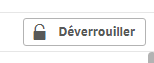
Bruno
- Mark as New
- Bookmark
- Subscribe
- Mute
- Subscribe to RSS Feed
- Permalink
- Report Inappropriate Content
There could be a security/access issues
1. Are you trying to open script in the document that was created/owned by other person?
2. Are you trying to open doc after it was published?
There are different solutions for both these cases, so please let me know if at least one of them is true.
Regards,
VK
- Mark as New
- Bookmark
- Subscribe
- Mute
- Subscribe to RSS Feed
- Permalink
- Report Inappropriate Content
Yes i Have unlocked. From ODBC Connection i'm not able to select tables and insert script.
- Mark as New
- Bookmark
- Subscribe
- Mute
- Subscribe to RSS Feed
- Permalink
- Report Inappropriate Content
Its my own script and dashboards,i'm trying to change the tables used earlier in the scripts
- Mark as New
- Bookmark
- Subscribe
- Mute
- Subscribe to RSS Feed
- Permalink
- Report Inappropriate Content
ODBC connector issues could be caused by multiple problems.
Please try to post step-by-step screenshots so your problem could be more clear.
VK
- Mark as New
- Bookmark
- Subscribe
- Mute
- Subscribe to RSS Feed
- Permalink
- Report Inappropriate Content
I am also having ODBC connection issues - I can connect to database initially but actual tables do not show any columns or data in the Data Preview section. I am not able to load any new data tables. (this is only a problem in Qlik Sense 3.0, I am not having any issues in Qlik Sense 2.2).
Anyone find a solution or is this a bug?
- Mark as New
- Bookmark
- Subscribe
- Mute
- Subscribe to RSS Feed
- Permalink
- Report Inappropriate Content
The initial 3.0 release was not stable.
It was recommended to wait until 3.0.1. (Released yesterday 07/25/2016)
VK
- Mark as New
- Bookmark
- Subscribe
- Mute
- Subscribe to RSS Feed
- Permalink
- Report Inappropriate Content
Did you guys get a chance to talk to Qliktech on the same issue. If so can you please share if there is any solution on this.deepak.km9886 thank you for posting this
- Mark as New
- Bookmark
- Subscribe
- Mute
- Subscribe to RSS Feed
- Permalink
- Report Inappropriate Content
From 3.0.1 release notes:
Jira issue ID: QLIK-60071
No preview data shows data selection for an ODBC / MS Access database Description:. With an MS Access database accessed through ODBC data connection, preview data would not be displayed in the data selection dialog when adding data.
Sounds like your issue...
Reported as fixed in the latest release.
Vlad
- « Previous Replies
-
- 1
- 2
- Next Replies »