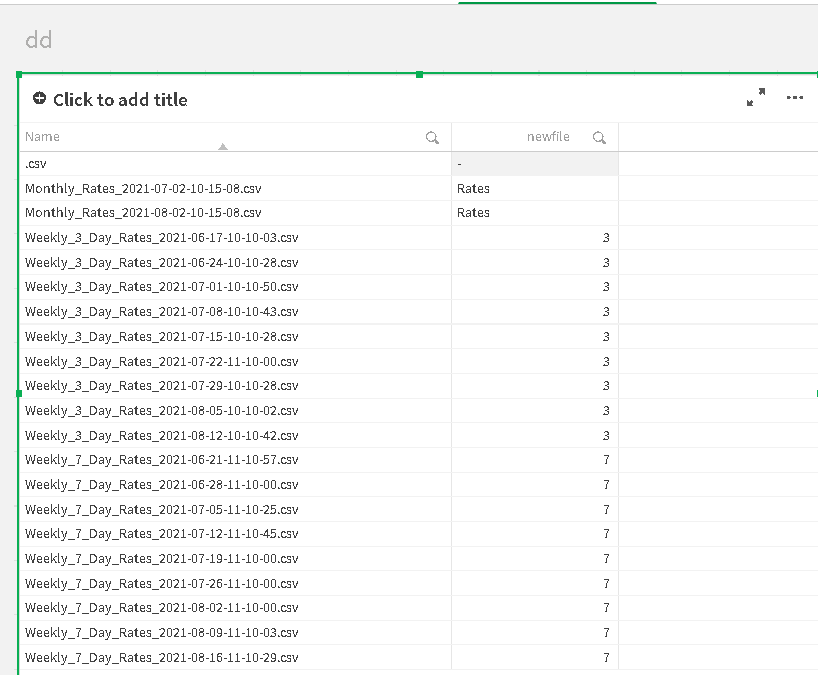Unlock a world of possibilities! Login now and discover the exclusive benefits awaiting you.
- Qlik Community
- :
- Forums
- :
- Analytics
- :
- New to Qlik Analytics
- :
- Re: Data loading based on filename
- Subscribe to RSS Feed
- Mark Topic as New
- Mark Topic as Read
- Float this Topic for Current User
- Bookmark
- Subscribe
- Mute
- Printer Friendly Page
- Mark as New
- Bookmark
- Subscribe
- Mute
- Subscribe to RSS Feed
- Permalink
- Report Inappropriate Content
Data loading based on filename
Hi all.
I am new here.
I just want to separate the data load script based on filename. As I have files for 3 day and 7 day .i just want to make separate load script and separate qvd for weekly_3_day_rates and weekly_7_day_rates . As all files contains same no of rows and column's I am fetching data from SFTP server.
FilesAndFolders:
LOAD
Name,
Path,
IsDirectory,
Size,
SubField(SubField(Name,' ',1),'_',2) as newfile
FROM [lib://sftp_url (allenlund_nprinting)]
LET vNoOfFiles = NoOfRows('FilesAndFolders');
with the above script i get below output
please help me solve this.
Thank you _)
Accepted Solutions
- Mark as New
- Bookmark
- Subscribe
- Mute
- Subscribe to RSS Feed
- Permalink
- Report Inappropriate Content
Perhaps something like this:
// create empty table for 3 day rates
[weekly_3_day_rates]:
NOCONCATENATE LOAD 0 as rate autogenerate 0 // it's assumed the result table will have a field called 'rate', adjust as needed
// create empty table for 7 day rates
[weekly_7_day_rates]:
NOCONCATENATE LOAD 0 as rate autogenerate 0 // it's assumed the result table will have a field called 'rate', adjust as needed
For i = 1 to NoOfRows('FilesAndFolders') -1
LET vFileName = peek('Name', $(i) , 'FilesAndFolders');
LET vIsDir = peek('IsDirectory', $(i) , 'FilesAndFolders');
LET vFreq = peek('newfile', $(i) , 'FilesAndFolders');
IF vIsDir = 1 THEN
// it's a directory not a file so skip it
ELSE
//Change LIB://MyCSVLocation to whatever connection you use that points to where your csv files are stored
tmpData:
NOCONCATENATE LOAD * FROM [LIB://MyCSVLocation/$(vFileName)] (txt, ...etc)
CONCATENATE ([weekly_$(vFreq)_day_rates])
LOAD * FROM tmpData;
DROP TABLE tmpData;
END IF
//Change LIB://MyQVDLocation to whatever connection you use that points to where your qvd files are to be stored
STORE [weekly_3_day_rates] INTO [LIB://MyQVDLocation/weekly_3_day_rates.qvd] (qvd);
STORE [weekly_3_day_rates] INTO [LIB://MyQVDLocation/weekly_7_day_rates.qvd] (qvd);
Next
talk is cheap, supply exceeds demand
- Mark as New
- Bookmark
- Subscribe
- Mute
- Subscribe to RSS Feed
- Permalink
- Report Inappropriate Content
@Deepak_dhikale can you elaborate
can you share a sample data and the expected output ?
Taoufiq ZARRA
"Please LIKE posts and "Accept as Solution" if the provided solution is helpful "
(you can mark up to 3 "solutions") 😉
- Mark as New
- Bookmark
- Subscribe
- Mute
- Subscribe to RSS Feed
- Permalink
- Report Inappropriate Content
Perhaps something like this:
// create empty table for 3 day rates
[weekly_3_day_rates]:
NOCONCATENATE LOAD 0 as rate autogenerate 0 // it's assumed the result table will have a field called 'rate', adjust as needed
// create empty table for 7 day rates
[weekly_7_day_rates]:
NOCONCATENATE LOAD 0 as rate autogenerate 0 // it's assumed the result table will have a field called 'rate', adjust as needed
For i = 1 to NoOfRows('FilesAndFolders') -1
LET vFileName = peek('Name', $(i) , 'FilesAndFolders');
LET vIsDir = peek('IsDirectory', $(i) , 'FilesAndFolders');
LET vFreq = peek('newfile', $(i) , 'FilesAndFolders');
IF vIsDir = 1 THEN
// it's a directory not a file so skip it
ELSE
//Change LIB://MyCSVLocation to whatever connection you use that points to where your csv files are stored
tmpData:
NOCONCATENATE LOAD * FROM [LIB://MyCSVLocation/$(vFileName)] (txt, ...etc)
CONCATENATE ([weekly_$(vFreq)_day_rates])
LOAD * FROM tmpData;
DROP TABLE tmpData;
END IF
//Change LIB://MyQVDLocation to whatever connection you use that points to where your qvd files are to be stored
STORE [weekly_3_day_rates] INTO [LIB://MyQVDLocation/weekly_3_day_rates.qvd] (qvd);
STORE [weekly_3_day_rates] INTO [LIB://MyQVDLocation/weekly_7_day_rates.qvd] (qvd);
Next
talk is cheap, supply exceeds demand