Unlock a world of possibilities! Login now and discover the exclusive benefits awaiting you.
- Qlik Community
- :
- Forums
- :
- Analytics
- :
- New to Qlik Analytics
- :
- Re: Date Condition
- Subscribe to RSS Feed
- Mark Topic as New
- Mark Topic as Read
- Float this Topic for Current User
- Bookmark
- Subscribe
- Mute
- Printer Friendly Page
- Mark as New
- Bookmark
- Subscribe
- Mute
- Subscribe to RSS Feed
- Permalink
- Report Inappropriate Content
Date Condition
Hello dear community,
Can someone help me to create a condition about the date where date = Today -29days
- « Previous Replies
-
- 1
- 2
- Next Replies »
- Mark as New
- Bookmark
- Subscribe
- Mute
- Subscribe to RSS Feed
- Permalink
- Report Inappropriate Content
try the following
| (Date(Today(Data)-29,'DD/MM/YYYY')) as PastDate |
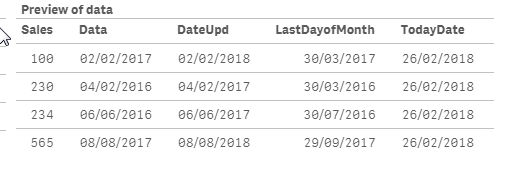
- Mark as New
- Bookmark
- Subscribe
- Mute
- Subscribe to RSS Feed
- Permalink
- Report Inappropriate Content
Hi,
The answer given by Enrique is right. However, you seem to be using an ODBC connection for Excel. It would be easier if you use the native connector provided by Qlik. Otherwise, you'll need to understand how SQL code and Qlik Code work when used together.
In your case, the first part is SQL code because you're using the ODBC connector for Excel:
ExcelTable:
SQL Select *
FROM `C:\Users\etc\quantities.xls`.`Sheet1$`;
So you CANNOT use this --> Date>Date(today()-29,'DD/MM/YYYY') at least not directly, you'll need to store Date(today()-29,'DD/MM/YYYY') in a variable like it has been already suggested AND MATCH YOUR ORIGINAL DATE FIELD FORMAT ( DD/MM/YYYY, YYYY/MM/DD, MM/DD/YYYY or whatever it is).
Another approach to solve this, would be to combine qlik and SQL code like this:
ExcelTable:
LOAD *
WHERE date(Date) > Date(today()-29,'DD/MM/YYYY');
SQL Select *
FROM `C:\Users\etc\quantities.xls`.`Sheet1$`;
Everything between the LOAD and the first semicolon (;) is considered Qlik Code. Then, everything after SQL keyword will be considered SQL Code. The way this block of code works is that first the SQL part executes and then the Qlik part executes, taking the SQL table as input. In Qlik Language this is called Preceding Load.
I think you may need to get familiar with how Qlik works before fully understanding all this, but I hope this helps,
regards
- « Previous Replies
-
- 1
- 2
- Next Replies »