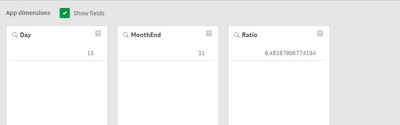Unlock a world of possibilities! Login now and discover the exclusive benefits awaiting you.
- Qlik Community
- :
- Forums
- :
- Analytics
- :
- New to Qlik Analytics
- :
- Date Conversion Issue
- Subscribe to RSS Feed
- Mark Topic as New
- Mark Topic as Read
- Float this Topic for Current User
- Bookmark
- Subscribe
- Mute
- Printer Friendly Page
- Mark as New
- Bookmark
- Subscribe
- Mute
- Subscribe to RSS Feed
- Permalink
- Report Inappropriate Content
Date Conversion Issue
Hi,
I have a date column from which I derive two new columns: Day and LastDay of the month. The Datatype is $numeric$timestamp. How to I convert it to $numeric$integer?
I tried using num(Day), but it converts the day to some random 5 digit number. For eg: Day for 22/04/2022 is converted to 44671, due to which I am getting issues in performing arithmetic operations on the day field.
Any suggestions would be helpful.
Thanks in advance,
Devraj
Accepted Solutions
- Mark as New
- Bookmark
- Subscribe
- Mute
- Subscribe to RSS Feed
- Permalink
- Report Inappropriate Content
Thanks for your help! I was using Day() function then store in a table and then perform operations using num() which was giving the error. Now I have directly done operations using date() on day and monthend values and it works fine.
Thanks to all who replied! 🙂
- Mark as New
- Bookmark
- Subscribe
- Mute
- Subscribe to RSS Feed
- Permalink
- Report Inappropriate Content
I'm not following as to what your issue is. That number isn't random, it's the numeric value of the date in question.
If you're trying to convert this to some sort of numeric format, you can use e.g.
Year(Date) * 10000 + Month(Date)*100 + Day(Date)
Or whatever other format you want as derived from the original date.
- Mark as New
- Bookmark
- Subscribe
- Mute
- Subscribe to RSS Feed
- Permalink
- Report Inappropriate Content
For 20/04/2022, I need the value of day i.e. 20 in a new column, right now I am getting 44671. How do I get just 20 in a new column. I used Day(20/04/2022) and it gave me 20, but the data type was $numeric$timestamp. I am not able to do arithmetic operations on that.
- Mark as New
- Bookmark
- Subscribe
- Mute
- Subscribe to RSS Feed
- Permalink
- Report Inappropriate Content
I need to get the percent value by dividing the day number and last day of the month.
| Date | Day | MonthLastDay | Percent |
| 20/04/2022 | 20 | 30 | 66.67% |
| 21/04/2022 | 21 | 30 | 70.00% |
| 22/04/2022 | 22 | 30 | 73.33% |
| 23/04/2022 | 23 | 30 | 76.67% |
- Mark as New
- Bookmark
- Subscribe
- Mute
- Subscribe to RSS Feed
- Permalink
- Report Inappropriate Content
Use the Day() function
Day(Date) as Day
Day(monthend(Date)) as MonthLastDay
If a post helps to resolve your issue, please accept it as a Solution.
- Mark as New
- Bookmark
- Subscribe
- Mute
- Subscribe to RSS Feed
- Permalink
- Report Inappropriate Content
I have tried the same thing, but for percent when I do (Day / MonthLastDay) it doesn't give me proper values. For 20th April 2022 the calculation that happens in the background is 44671 / 44681 = 0.9997. But I need, 20 / 30 = 0.6667. I think it is because the datatype for Day(Date) and Day(monthend(Date)) is saved as $numeric$timestamp
- Mark as New
- Bookmark
- Subscribe
- Mute
- Subscribe to RSS Feed
- Permalink
- Report Inappropriate Content
I don't quite follow - why can't you perform an arithmetic operation on the day() value? It's numeric, so shouldn't be a problem.
- Mark as New
- Bookmark
- Subscribe
- Mute
- Subscribe to RSS Feed
- Permalink
- Report Inappropriate Content
I suggest you read about how the Qlik dates work:
https://community.qlik.com/t5/QlikView-Documents/QlikView-Date-fields/ta-p/1484786
https://community.qlik.com/t5/Design/The-Date-Function/ba-p/1463157
But in short:
* The 44671 isn't random. It is the date serial number. Same as Excel.
* Day(Date) will return 20, for the 20th of the month.
* Day(MonthEnd(Date)) will return the number of days in the month.
So, Day(Date) / Day(MonthEnd(Date)) should do the trick.
- Mark as New
- Bookmark
- Subscribe
- Mute
- Subscribe to RSS Feed
- Permalink
- Report Inappropriate Content
Load Day(Today()) as Day, Day(MonthEnd(Today())) as MonthEnd, Day(Today()) / Day(MonthEnd(Today())) as Ratio
AutoGenerate(1);
- Mark as New
- Bookmark
- Subscribe
- Mute
- Subscribe to RSS Feed
- Permalink
- Report Inappropriate Content
Thanks for your help! I was using Day() function then store in a table and then perform operations using num() which was giving the error. Now I have directly done operations using date() on day and monthend values and it works fine.
Thanks to all who replied! 🙂