Unlock a world of possibilities! Login now and discover the exclusive benefits awaiting you.
- Qlik Community
- :
- Forums
- :
- Analytics
- :
- New to Qlik Analytics
- :
- Re: Date Difference Calculation
- Subscribe to RSS Feed
- Mark Topic as New
- Mark Topic as Read
- Float this Topic for Current User
- Bookmark
- Subscribe
- Mute
- Printer Friendly Page
- Mark as New
- Bookmark
- Subscribe
- Mute
- Subscribe to RSS Feed
- Permalink
- Report Inappropriate Content
Date Difference Calculation
Hi All,
Good Day!
I am currently working on a date calculation using QlikSense, I have a Customer column and an Order Date Column, and I need to calculate for the date difference between the customer orders and at the same time the average of the date difference of their orders. Please refer to the example below regarding the output of the date difference I am calculating for.
I've been working on this for quite a long time now but I can't get the result I wanted to see.
Hope you can help me on this. Thanks in advance for your help everyone. ![]()
- « Previous Replies
-
- 1
- 2
- Next Replies »
Accepted Solutions
- Mark as New
- Bookmark
- Subscribe
- Mute
- Subscribe to RSS Feed
- Permalink
- Report Inappropriate Content
Try the following Script:
Table:
LOAD * Inline [
Customer, Order Date
A, 1/2/2015
A, 1/5/2015
A, 1/10/2015
B, 5/6/2015
C, 3/2/2015
C, 3/20/2015
C, 4/1/2015
C, 4/8/2015
D, 1/8/2015
D, 1/13/2015
];
Join(Table)
LOAD Customer,
[Order Date],
If(Customer = Peek(Customer), [Order Date] - Peek('Order Date')) as [Date Difference]
Resident Table
Order By Customer, [Order Date];
FinalTable:
NoConcatenate
LOAD Customer,
[Order Date],
If(Len(Trim([Date Difference])) = 0, 0, [Date Difference]) as [Date Difference]
Resident Table;
Join(FinalTable)
LOAD Customer,
Avg([Date Difference]) as [Avg Difference]
Resident FinalTable
Group By Customer;
DROP Table Table;
- Mark as New
- Bookmark
- Subscribe
- Mute
- Subscribe to RSS Feed
- Permalink
- Report Inappropriate Content
Try the following Script:
Table:
LOAD * Inline [
Customer, Order Date
A, 1/2/2015
A, 1/5/2015
A, 1/10/2015
B, 5/6/2015
C, 3/2/2015
C, 3/20/2015
C, 4/1/2015
C, 4/8/2015
D, 1/8/2015
D, 1/13/2015
];
Join(Table)
LOAD Customer,
[Order Date],
If(Customer = Peek(Customer), [Order Date] - Peek('Order Date')) as [Date Difference]
Resident Table
Order By Customer, [Order Date];
FinalTable:
NoConcatenate
LOAD Customer,
[Order Date],
If(Len(Trim([Date Difference])) = 0, 0, [Date Difference]) as [Date Difference]
Resident Table;
Join(FinalTable)
LOAD Customer,
Avg([Date Difference]) as [Avg Difference]
Resident FinalTable
Group By Customer;
DROP Table Table;
- Mark as New
- Bookmark
- Subscribe
- Mute
- Subscribe to RSS Feed
- Permalink
- Report Inappropriate Content
hi Damien,
I tried ur Given query .. i m able to find Ur Date Difference Field.. Kinldy Check if its Help U.
LOAD Customer,
Date([Order Date],'MM/DD/YYYY') as [Order Date],
FROM
(ooxml, embedded labels, table is Sheet1);
After That i taken Straight Table With 2 Dimension Customer and [Order Date],
and as well 2 expression
[Order Date]
and Date Difference ------ RangeSum(Date(Date#([Order Date],'MM/DD/YYYY'),'DD/MM/YYYY') - Above(Date(Date#([Order Date],'MM/DD/YYYY'),'DD/MM/YYYY')))
and if u dont want 2 Order Date in straight table u can Hide one of them
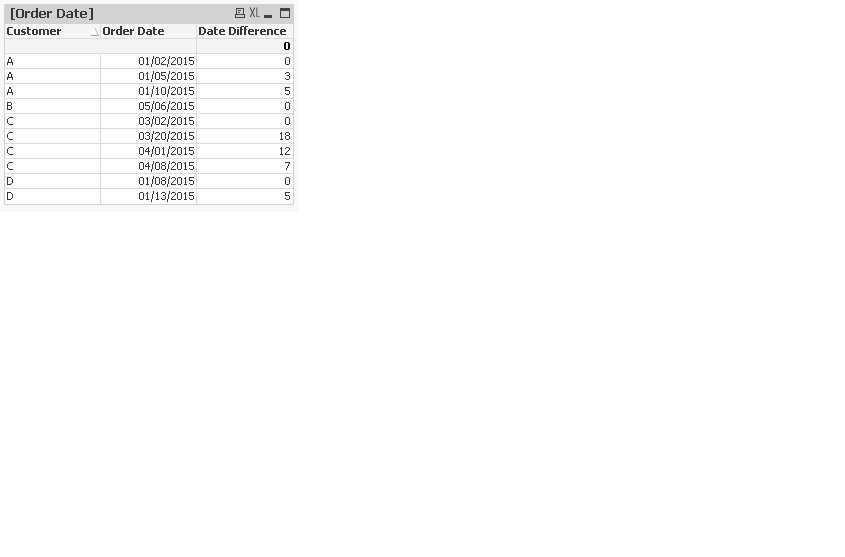
- Mark as New
- Bookmark
- Subscribe
- Mute
- Subscribe to RSS Feed
- Permalink
- Report Inappropriate Content
Hi Sir Sunny,
Thanks for you answer. It really helps a lot. ![]()
- Mark as New
- Bookmark
- Subscribe
- Mute
- Subscribe to RSS Feed
- Permalink
- Report Inappropriate Content
- Mark as New
- Bookmark
- Subscribe
- Mute
- Subscribe to RSS Feed
- Permalink
- Report Inappropriate Content
Hi sunindia,
Just an adjustment, What will I change if I don't want to include the first OrderDate into the calculation of Average Date Difference? Please refer below for the new calculated output.
Thanks again in advance. ![]()
- Mark as New
- Bookmark
- Subscribe
- Mute
- Subscribe to RSS Feed
- Permalink
- Report Inappropriate Content
Try this:
Table:
LOAD * Inline [
Customer, Order Date
A, 1/2/2015
A, 1/5/2015
A, 1/10/2015
B, 5/6/2015
C, 3/2/2015
C, 3/20/2015
C, 4/1/2015
C, 4/8/2015
D, 1/8/2015
D, 1/13/2015
];
Join(Table)
LOAD Customer,
[Order Date],
If(Customer = Peek(Customer), [Order Date] - Peek('Order Date')) as [Date Difference]
Resident Table
Order By Customer, [Order Date];
Join(Table)
LOAD Customer,
Avg([Date Difference]) as [Avg Difference]
Resident Table
Group By Customer;
- Mark as New
- Bookmark
- Subscribe
- Mute
- Subscribe to RSS Feed
- Permalink
- Report Inappropriate Content
- Mark as New
- Bookmark
- Subscribe
- Mute
- Subscribe to RSS Feed
- Permalink
- Report Inappropriate Content
No worries ![]()
Best,
Sunny
- Mark as New
- Bookmark
- Subscribe
- Mute
- Subscribe to RSS Feed
- Permalink
- Report Inappropriate Content
Hi sunindia,
I have another question, how will I determine that last orderDate of my customers and then compute for the Days since their last order. I've been trying the bottom and Max function but I can't get it right. I just want to calculate for the Days Difference from the Last OrderDate and subract it to the Date today to get the Days since last Order, please refer to the result below that I want to see:
I hope you can still hep me. Thanks. ![]()
- « Previous Replies
-
- 1
- 2
- Next Replies »