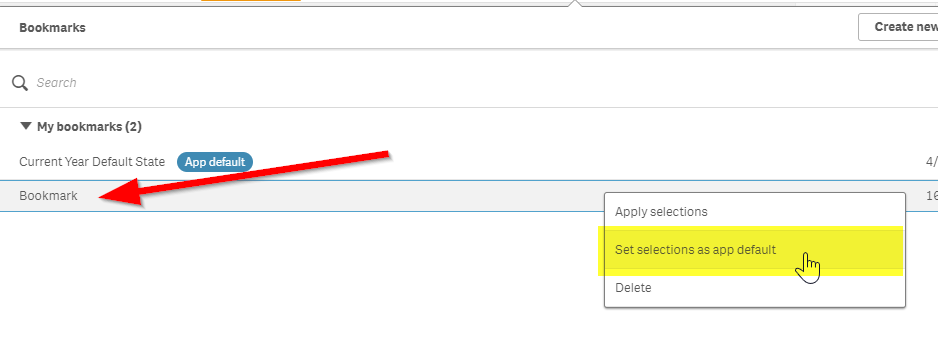Unlock a world of possibilities! Login now and discover the exclusive benefits awaiting you.
- Qlik Community
- :
- Forums
- :
- Analytics
- :
- New to Qlik Analytics
- :
- Re: Date Filter (Today)
- Subscribe to RSS Feed
- Mark Topic as New
- Mark Topic as Read
- Float this Topic for Current User
- Bookmark
- Subscribe
- Mute
- Printer Friendly Page
- Mark as New
- Bookmark
- Subscribe
- Mute
- Subscribe to RSS Feed
- Permalink
- Report Inappropriate Content
Date Filter (Today)
Team
I need to add a date filter to my sheet. I'd like it to default to "TODAY" with the option to change.
My user only wants to see today's data when the app opens. With an option to remove or change.
Thanks for the help
B
- « Previous Replies
-
- 1
- 2
- Next Replies »
Accepted Solutions
- Mark as New
- Bookmark
- Subscribe
- Mute
- Subscribe to RSS Feed
- Permalink
- Report Inappropriate Content
Hi Brian
Using the following in the filter pane (or finding the field in your Selections tool) and then bookmarking it and setting it as your default bookmark should work:
=Floor(<Your Date Field>)=Floor(Today())
I guess it will be the following if your date field is [ENTERED DTTM]:
=Floor([ENTERED DTTM])=Floor(Today())
Hope this helps 🙂
Regards,
Mauritz
- Mark as New
- Bookmark
- Subscribe
- Mute
- Subscribe to RSS Feed
- Permalink
- Report Inappropriate Content
Hello,
You can create a new filed like this in the script :
Today() as Today1
And after that create a default bookmarks in selecting it
Thanks
- Mark as New
- Bookmark
- Subscribe
- Mute
- Subscribe to RSS Feed
- Permalink
- Report Inappropriate Content
Do you have a master calendar? Or does your fact table have a datefield? If it does, you can create another field called [In Today].
LOAD *,
If( InToday(SomeDate), 'Y','N' ) AS 'InToday'
...
You do this by doing the following steps:
-Duplicate App to your work folder.
-Modify the script so that there is a field that restricts to today
-Reload Script
-Select "InToday"='Y' in the app
-Create a bookmark
-Right click bookmark and click the "Set selections as app default"
-Republish the app
Here is what I am talking about with respect to the bookmark
Let me know if this helps.
- Mark as New
- Bookmark
- Subscribe
- Mute
- Subscribe to RSS Feed
- Permalink
- Report Inappropriate Content
Master Calendar?
Yes it ha a date field (v_entered_dttm)
- Mark as New
- Bookmark
- Subscribe
- Mute
- Subscribe to RSS Feed
- Permalink
- Report Inappropriate Content
Then use the "v_entered_dttm" field to create your flag field "Is In Today" Y/N.
- Mark as New
- Bookmark
- Subscribe
- Mute
- Subscribe to RSS Feed
- Permalink
- Report Inappropriate Content
I added:
,If(InToday(PS_VOUCHER.ENTERED_DTTM), 'Y','N' ) AS 'InToday'
Into my LOAD SQL Script. I get an error
- Mark as New
- Bookmark
- Subscribe
- Mute
- Subscribe to RSS Feed
- Permalink
- Report Inappropriate Content
Hi there Brian
While adding a flag is always nice and I am sure it will work, you can also type a formula in the selections bar which equates to today's date and save it as your default bookmark. This 4 minute video explains it very nicely.
Regards,
Mauritz
- Mark as New
- Bookmark
- Subscribe
- Mute
- Subscribe to RSS Feed
- Permalink
- Report Inappropriate Content
I added a filter pane. I am using (Entered dttm) as my dimension (=Date(floor(V_ENTERED_DTTM),'yyyy-MM-dd')) Now I see all the dates.
How do I get it to default to todays date?
Thanks
- Mark as New
- Bookmark
- Subscribe
- Mute
- Subscribe to RSS Feed
- Permalink
- Report Inappropriate Content
Hi Brian
I'm not close to Qlik right now, but you should able to type:
=Date(Today(),'YYYY-MM-DD')
That's assuming your date field is also in a YYYY-MM-DD format. If you want to you can post your app and I can help you tomorrow morning.
Regards,
Mauritz
- Mark as New
- Bookmark
- Subscribe
- Mute
- Subscribe to RSS Feed
- Permalink
- Report Inappropriate Content
This is what I have now (filter Pain populated by date field) "=Date(floor(V_ENTERED_DTTM),'yyyy-MM-dd') "
I want it to default to the most recent date which should be Today/Now when moved to production
How can I push it to Today()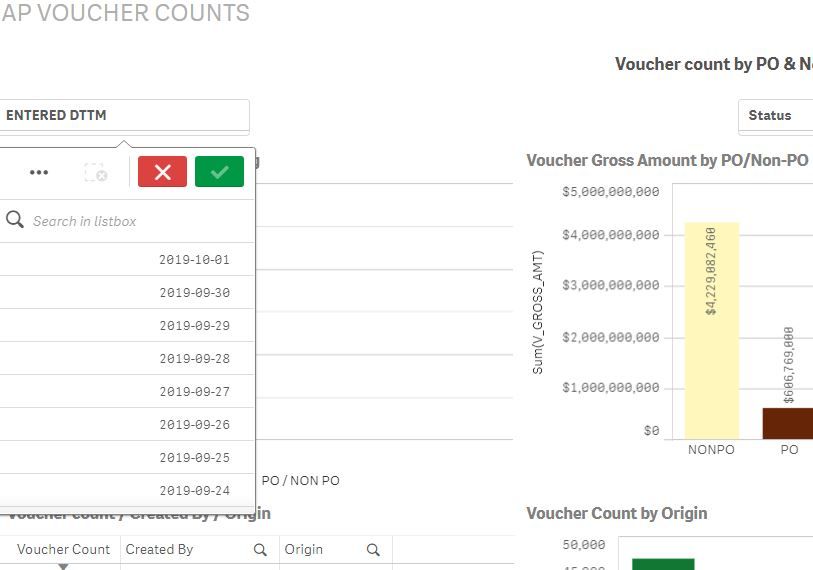
- Mark as New
- Bookmark
- Subscribe
- Mute
- Subscribe to RSS Feed
- Permalink
- Report Inappropriate Content
Hi Brian
Using the following in the filter pane (or finding the field in your Selections tool) and then bookmarking it and setting it as your default bookmark should work:
=Floor(<Your Date Field>)=Floor(Today())
I guess it will be the following if your date field is [ENTERED DTTM]:
=Floor([ENTERED DTTM])=Floor(Today())
Hope this helps 🙂
Regards,
Mauritz
- « Previous Replies
-
- 1
- 2
- Next Replies »