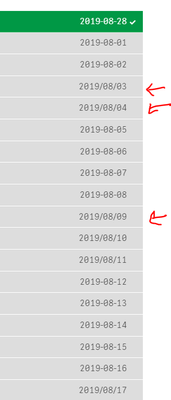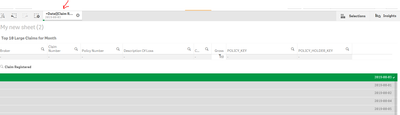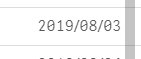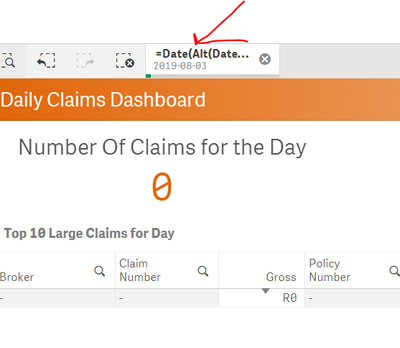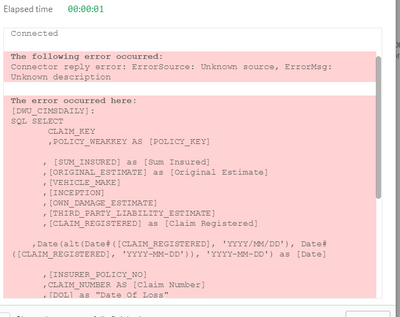Unlock a world of possibilities! Login now and discover the exclusive benefits awaiting you.
- Qlik Community
- :
- Forums
- :
- Analytics
- :
- New to Qlik Analytics
- :
- Date field format to 'YYYY-MM-DD' in Qliksense scr...
- Subscribe to RSS Feed
- Mark Topic as New
- Mark Topic as Read
- Float this Topic for Current User
- Bookmark
- Subscribe
- Mute
- Printer Friendly Page
- Mark as New
- Bookmark
- Subscribe
- Mute
- Subscribe to RSS Feed
- Permalink
- Report Inappropriate Content
Date field format to 'YYYY-MM-DD' in Qliksense script ?
Hi All ,
Please kindly assist me to get the [Claims Registered] date field to show the same way like '2019-08-28' in the qliksense script level.
I used =Date([Claim Registered],'YYYY-MM-DD') in the field but when selecting the [Claim Registered] all the condition is showing . How can I avoid this and do in script level. sample model attached.
Found something -
The Date which is appearing like '2019/08/03' ,'2019/08/18' are not comimg from table field [Claim Registered] .not sure if it being created when doing MasterCalendar .
- Mark as New
- Bookmark
- Subscribe
- Mute
- Subscribe to RSS Feed
- Permalink
- Report Inappropriate Content
Try like this
Date(alt(Date#([Claim Registered], 'YYYY/MM/DD'), Date#([Claim Registered], 'YYYY-MM-DD')), 'YYYY-MM-DD')
- Mark as New
- Bookmark
- Subscribe
- Mute
- Subscribe to RSS Feed
- Permalink
- Report Inappropriate Content
Its working but when I select the [Claim Registered] field I am getting like this- which I want to avoid .I don't to show all the condition applied to user.
- Mark as New
- Bookmark
- Subscribe
- Mute
- Subscribe to RSS Feed
- Permalink
- Report Inappropriate Content
Create as a field in load script
Date(alt(Date#([Claim Registered], 'YYYY/MM/DD'), Date#([Claim Registered], 'YYYY-MM-DD')), 'YYYY-MM-DD') as Date
- Mark as New
- Bookmark
- Subscribe
- Mute
- Subscribe to RSS Feed
- Permalink
- Report Inappropriate Content
I tried but getting an error.
- Mark as New
- Bookmark
- Subscribe
- Mute
- Subscribe to RSS Feed
- Permalink
- Report Inappropriate Content
Found something -
The Date which is appearing like '2019/08/03' ,'2019/08/18' are not comimg from table field [Claim Registered] .not sure if it being created when doing MasterCalendar .
- Mark as New
- Bookmark
- Subscribe
- Mute
- Subscribe to RSS Feed
- Permalink
- Report Inappropriate Content
Try this
Date(alt(Date#([Claim Registered], 'YYYY/MM/DD'), Date#([Claim Registered], 'YYYY-MM-DD')), 'YYYY-MM-DD') as Date
SQL SELECT
CLAIM_KEY
,POLICY_WEAKKEY AS [POLICY_KEY]
// ,POLICY_UW_MONTH_WEAKKEY
, [SUM_INSURED] as [Sum Insured]
,[ORIGINAL_ESTIMATE] as [Original Estimate]
,[VEHICLE_MAKE]
,[INCEPTION]
,[OWN_DAMAGE_ESTIMATE]
,[THIRD_PARTY_LIABILITY_ESTIMATE]
,[CLAIM_REGISTERED] as [Claim Registered]
,[INSURER_POLICY_NO]
,CLAIM_NUMBER AS [Claim Number]
,[DOL] as "Date Of Loss"
,[DESCRIPTION_OF_LOSS] as [Description Of Loss]
,[BROKER] as [Broker Person]
,[COVER] as [Cover]
,[GROSS] as [Gross]
,[NET_CLAIM] as [Net Claim]
,[OUTSTANDING] as [Oustanding]
,[INSURER_CLAIM_NO]
,[CLIENT] as [Client]
,[CLIENT_ENTITY_NAME]
,[BROKERAGE] as [Broker]
,[PRODUCT_CODE] as [Product Code]
,[POLICY_NUMBER] as [Policy Number]
,[INSURER] as [Insurer]
FROM [Cons_DW_New].[dbo].[DWQMV_CIMSDAILY];
QuartersMap:
MAPPING LOAD
rowno() as Month,
'Q' & Ceil (rowno()/3) as Quarter
AUTOGENERATE (12);
Temp:
Load
min(Date) as minDate,
max(Date) as maxDate
Resident DWU_CIMSDAILY;
Let varMinDate = Num(Peek('minDate', 0, 'Temp'));
Let varMaxDate = Num(Peek('maxDate', 0, 'Temp'));
DROP Table Temp;
TempCalendar:
LOAD
$(varMinDate) + Iterno()-1 As Num,
Date($(varMinDate) + IterNo() - 1) as TempDate
AutoGenerate 1 While $(varMinDate) + IterNo() -1 <= $(varMaxDate);
MasterCalendar:
Load
TempDate AS [Claim Registered],
week(TempDate) As Week,
Year(TempDate) As Year,
Month(TempDate) As Month,
Day(TempDate) As Day,
YeartoDate(TempDate)*-1 as CurYTDFlag,
YeartoDate(TempDate,-1)*-1 as LastYTDFlag,
inyear(TempDate, Monthstart($(varMaxDate)),-1) as RC12,
date(monthstart(TempDate), 'MMM-YYYY') as MonthYear,
ApplyMap('QuartersMap', month(TempDate), Null()) as Quarter,
Week(weekstart(TempDate)) & '-' & WeekYear(TempDate) as WeekYear,
WeekDay(TempDate) as WeekDay
Resident TempCalendar
Order By TempDate ASC;
Drop Table TempCalendar;