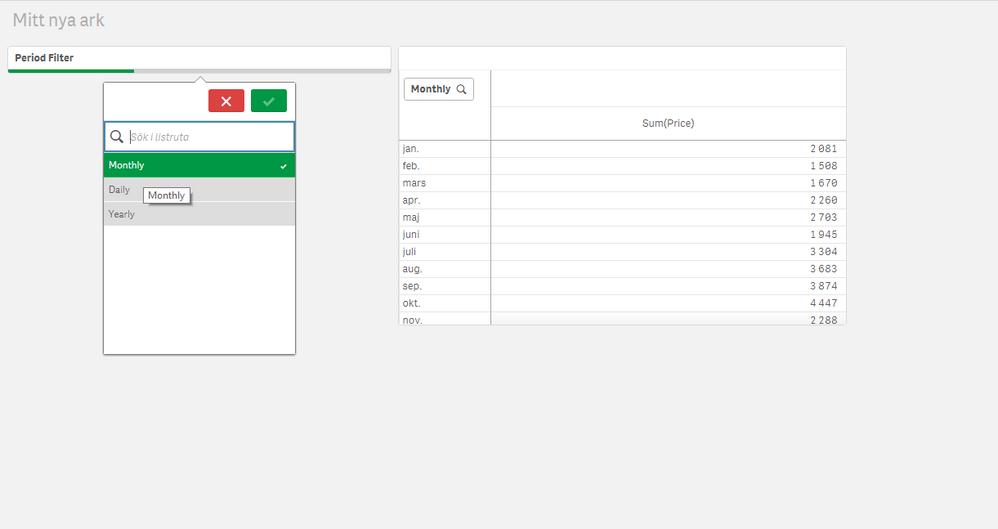Unlock a world of possibilities! Login now and discover the exclusive benefits awaiting you.
- Qlik Community
- :
- Forums
- :
- Analytics
- :
- New to Qlik Analytics
- :
- Re: Date filter
- Subscribe to RSS Feed
- Mark Topic as New
- Mark Topic as Read
- Float this Topic for Current User
- Bookmark
- Subscribe
- Mute
- Printer Friendly Page
- Mark as New
- Bookmark
- Subscribe
- Mute
- Subscribe to RSS Feed
- Permalink
- Report Inappropriate Content
Date filter
Hi,
I'm trying to create a date filter as below, which gives us consolidated data for weeks when we select the filter as weeks same as for months and year .
Expectation is creating a single field which will have daily and weekly ,monthly options so that we can create a filter with drop down option
And the data should also be consolidated according to the filter selection.
I tried using date picker extension but somehow its giving me filtering options in different way not like what I'm expecting.
So please help me with this..
Regards,
Venamma
Accepted Solutions
- Mark as New
- Bookmark
- Subscribe
- Mute
- Subscribe to RSS Feed
- Permalink
- Report Inappropriate Content
Hi,
I tried creating the drill down dimension but its showing the options like all the months(Jan, Feb, Mar...) present in my data set.
I'm looking for something like a filter with drop down options (daily,weekly,monthly).
If I click on
Daily -it should show me daily data in my pivot table(date is a column in my pivot)
Weekly - It should show me consolidated weekly data which means from (Monday to Friday)as a single week
Monthly - It should show me consolidated data for all the months in my data set
Kindly checkout the attachment.
Regards,
Venamma
- Mark as New
- Bookmark
- Subscribe
- Mute
- Subscribe to RSS Feed
- Permalink
- Report Inappropriate Content
You can do it with an inline table and a calculated dimension like in my attached example.
In short the script looks like this:
LOAD
OrderID,
OrderDate as %OrderDate,
Price
FROM [lib://QlikCommunity/2.QVD/Orders.qvd] (qvd)
;
For each _date in fieldvaluelist('%OrderDate')
Calendar:
LOAD
'$(_date)' as %OrderDate,
DayName('$(_date)' ) as Date,
Month('$(_date)' ) as Month,
Year('$(_date)' ) as Year
AutoGenerate 1;
next
Filter:
LOAD * inline [
Period Filter, PeriodFilterField
Daily, Date
Monthly, Month
Yearly, Year
];
And my dimension look like this:
=$(=maxstring(PeriodFilterField))Qlik Community MVP
- Mark as New
- Bookmark
- Subscribe
- Mute
- Subscribe to RSS Feed
- Permalink
- Report Inappropriate Content
create a drill down group with year, month, week, day
- Mark as New
- Bookmark
- Subscribe
- Mute
- Subscribe to RSS Feed
- Permalink
- Report Inappropriate Content
master items - dimensions - create new
- Mark as New
- Bookmark
- Subscribe
- Mute
- Subscribe to RSS Feed
- Permalink
- Report Inappropriate Content
Hi,
I tried creating the drill down dimension but its showing the options like all the months(Jan, Feb, Mar...) present in my data set.
I'm looking for something like a filter with drop down options (daily,weekly,monthly).
If I click on
Daily -it should show me daily data in my pivot table(date is a column in my pivot)
Weekly - It should show me consolidated weekly data which means from (Monday to Friday)as a single week
Monthly - It should show me consolidated data for all the months in my data set
Kindly checkout the attachment.
Regards,
Venamma
- Mark as New
- Bookmark
- Subscribe
- Mute
- Subscribe to RSS Feed
- Permalink
- Report Inappropriate Content
You can do it with an inline table and a calculated dimension like in my attached example.
In short the script looks like this:
LOAD
OrderID,
OrderDate as %OrderDate,
Price
FROM [lib://QlikCommunity/2.QVD/Orders.qvd] (qvd)
;
For each _date in fieldvaluelist('%OrderDate')
Calendar:
LOAD
'$(_date)' as %OrderDate,
DayName('$(_date)' ) as Date,
Month('$(_date)' ) as Month,
Year('$(_date)' ) as Year
AutoGenerate 1;
next
Filter:
LOAD * inline [
Period Filter, PeriodFilterField
Daily, Date
Monthly, Month
Yearly, Year
];
And my dimension look like this:
=$(=maxstring(PeriodFilterField))Qlik Community MVP
- Mark as New
- Bookmark
- Subscribe
- Mute
- Subscribe to RSS Feed
- Permalink
- Report Inappropriate Content