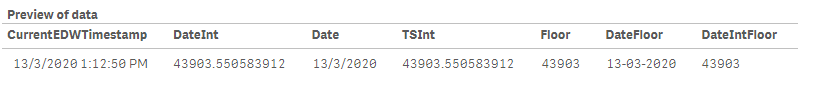Unlock a world of possibilities! Login now and discover the exclusive benefits awaiting you.
- Qlik Community
- :
- Forums
- :
- Analytics
- :
- New to Qlik Analytics
- :
- Re: Date is display as a number no matter which fo...
- Subscribe to RSS Feed
- Mark Topic as New
- Mark Topic as Read
- Float this Topic for Current User
- Bookmark
- Subscribe
- Mute
- Printer Friendly Page
- Mark as New
- Bookmark
- Subscribe
- Mute
- Subscribe to RSS Feed
- Permalink
- Report Inappropriate Content
Date is display as a number no matter which format
I am having a date coming from a postgres database using Native SQL of Qlik:
"1901-12-24 12:00:00-06"
When i apply this code to the date is coming empty:
Accepted Solutions
- Mark as New
- Bookmark
- Subscribe
- Mute
- Subscribe to RSS Feed
- Permalink
- Report Inappropriate Content
It's kind of interesting that that is the only date causing an issue, unfortunately I don't have the means at hand to replicate your situation exactly. I'm a little unclear as to whether you are trying to convert the date in your SQL or in your Load statement. I suggest doing it in your Load statement. Here's some examples using a different date form a Teradata DB:
[Current_Timestamp_Table]:
LOAD
CurrentEDWTimestamp,
Date#(CurrentEDWTimestamp) as DateInt,
Date(CurrentEDWTimestamp) as Date,
Timestamp#(CurrentEDWTimestamp) as TSInt,
Floor(CurrentEDWTimestamp) as Floor,
Date(Floor(CurrentEDWTimestamp), 'DD-MM-YYYY') as DateFloor,
Date#(Floor(CurrentEDWTimestamp), 'DD-MM-YYYY') as DateIntFloor;
SQL
SELECT CURRENT_TIMESTAMP AS CurrentEDWTimestamp;
The results look like this:
Note that my default date format is DD/MM/YYYY and I'm loading a field that is of a timestamp type, which I assume you are. If you are in fact loading a string you'll get different results as Qlik is using that type information to help it interpret the data. Observe how the Date# and Floor statements result in Qlik storing the date as a number. This is ok, I just need to use a Date(<field name>, 'DD/MM/YYYY) style statement to get the presentation I want in the app.
Hopefully some of that gives you an idea.
Cheers,
Rod
- Mark as New
- Bookmark
- Subscribe
- Mute
- Subscribe to RSS Feed
- Permalink
- Report Inappropriate Content
You might want to take a look at this section in the help.
Qlik stores dates as numbers, so the numbers you are seeing look to me to be probably appropriate for the timestamp example you've supplied. You just now need to display it in a date format that is appropriate to you. if you wrap that field you've loaded in a Date() function in either the load script or an expression for a dimension or measure you should be able to get the result you want. The Qlik engine typically makes a pretty good fist of interpreting strings and date fields from different sources as dates but sometimes gets it wrong.
When you look at the various interpretation functions you'll see those ending in '#' (e.g. Date#())tend to be ones that interpret a string into a date and or time and those that don't (e.g Date()) being for formatting.
I would try loading your data as timestamp#(my_date, 'YYYY-MM-DD hh:mm:ss-ff') to have Qlik understand is a timestamp. You could wrap that in a Date(my_date[result]), 'MM/dd/YYYY') to get the nice date presentation you're after.
Your substring approach is kind of close too, you could try something like this in the LOAD section of your script (i.e., not the Postgres interpreted SQL section): Date(substring(my_date, 10), 'YYYY-MM-DD').
A good tip is to look at the data model that Qlik produces and inspect the field to see how it has tagged the field. This will usually clue you in as to whether the Qlik engine is interpreting the field as a datetime or a string.
- Mark as New
- Bookmark
- Subscribe
- Mute
- Subscribe to RSS Feed
- Permalink
- Report Inappropriate Content
In order for Qlik to recognize a Date, make sure your default Date format matches the data.
This is done in your load script, for the data you show, it should be:
SET DateFormat="YYYY-MM-DD"
If you want the time, set the Timeformat:
SET TimeFormat="YYYY-MM-DD HH:mm:ss"
Alternatively, you can override each date in the load:
Load
date(floor(date#(my_date,'YYYY-MM-DD')),'MM/dd/YYYY')
from table
- Mark as New
- Bookmark
- Subscribe
- Mute
- Subscribe to RSS Feed
- Permalink
- Report Inappropriate Content
Just remember to get your case right in the format expressions, I've got it wrong in my earlier post;
MM = months
mm = minutes
In general time formats are lower case and date formats are upper. This is easy to get wrong and can screw up your conversions without raising any kind of error.
- Mark as New
- Bookmark
- Subscribe
- Mute
- Subscribe to RSS Feed
- Permalink
- Report Inappropriate Content
I tested the DateFormat and nothings change, also i set the time with similar result, when i use the date() function i get a null result, i am getting the 724 number and still not understand why qlik is doing this for a particular date
- Mark as New
- Bookmark
- Subscribe
- Mute
- Subscribe to RSS Feed
- Permalink
- Report Inappropriate Content
Any chance you could supply a small example app, even if it only has a few records from that one field in it?
- Mark as New
- Bookmark
- Subscribe
- Mute
- Subscribe to RSS Feed
- Permalink
- Report Inappropriate Content
Hello Rodj,
I cant, but this is the only date with issues, "1901-12-24 12:00:00-06" i am doing an app in qlik sense desktop with manual entry of that date to test
- Mark as New
- Bookmark
- Subscribe
- Mute
- Subscribe to RSS Feed
- Permalink
- Report Inappropriate Content
It's kind of interesting that that is the only date causing an issue, unfortunately I don't have the means at hand to replicate your situation exactly. I'm a little unclear as to whether you are trying to convert the date in your SQL or in your Load statement. I suggest doing it in your Load statement. Here's some examples using a different date form a Teradata DB:
[Current_Timestamp_Table]:
LOAD
CurrentEDWTimestamp,
Date#(CurrentEDWTimestamp) as DateInt,
Date(CurrentEDWTimestamp) as Date,
Timestamp#(CurrentEDWTimestamp) as TSInt,
Floor(CurrentEDWTimestamp) as Floor,
Date(Floor(CurrentEDWTimestamp), 'DD-MM-YYYY') as DateFloor,
Date#(Floor(CurrentEDWTimestamp), 'DD-MM-YYYY') as DateIntFloor;
SQL
SELECT CURRENT_TIMESTAMP AS CurrentEDWTimestamp;
The results look like this:
Note that my default date format is DD/MM/YYYY and I'm loading a field that is of a timestamp type, which I assume you are. If you are in fact loading a string you'll get different results as Qlik is using that type information to help it interpret the data. Observe how the Date# and Floor statements result in Qlik storing the date as a number. This is ok, I just need to use a Date(<field name>, 'DD/MM/YYYY) style statement to get the presentation I want in the app.
Hopefully some of that gives you an idea.
Cheers,
Rod
- Mark as New
- Bookmark
- Subscribe
- Mute
- Subscribe to RSS Feed
- Permalink
- Report Inappropriate Content
The solution was use this: