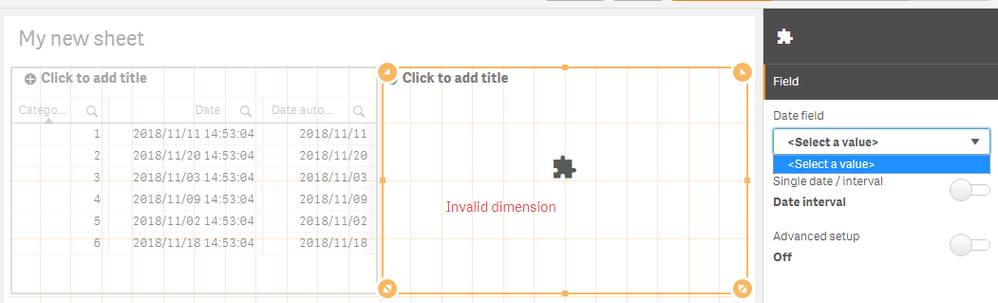Unlock a world of possibilities! Login now and discover the exclusive benefits awaiting you.
- Qlik Community
- :
- Forums
- :
- Analytics
- :
- New to Qlik Analytics
- :
- Date picker extension November 2018 setup
- Subscribe to RSS Feed
- Mark Topic as New
- Mark Topic as Read
- Float this Topic for Current User
- Bookmark
- Subscribe
- Mute
- Printer Friendly Page
- Mark as New
- Bookmark
- Subscribe
- Mute
- Subscribe to RSS Feed
- Permalink
- Report Inappropriate Content
Date picker extension November 2018 setup
Hi all
I have upgraded to the November release and I am very excited about the Dashboard bundle. I would like to make use of the Date picker extension, but I am struggling with the setup. I have quite a few date columns in my data set and they are all recognised by the autoCalendar. However, I cannot get the dates into the date picker. Below is a sample application to use as an example:
As you can see there is no date field available in the default setup. have tried using the Advanced Setup with a Date field such as (=[Date.autoCalendar.Date]) and a Min date of =min([Date.autoCalendar.Date]) and a Max date of =Max([Date.autoCalendar.Date]). This seems to be recognised in the Date Picker, but my selections are not made/saved.
Any help will be much appreciated.
Regards,
Mauritz
- « Previous Replies
-
- 1
- 2
- Next Replies »
- Mark as New
- Bookmark
- Subscribe
- Mute
- Subscribe to RSS Feed
- Permalink
- Report Inappropriate Content
I'm also interested in knowing if you've got all of the issues worked out.
We've been using Date Picker even before it was part of Nov 2018 release and have always had problems with it.
I've tried to isolate exactly what's causing the issue(s), but without luck.
Could it be non-contiguous values (gaps) in the date field? Could it be non-unique values in the date field? Could it be too many values in the date field? I don't know. Nothing I change seems to produce 100% reliability.
I'm guessing the issue may be related to problems I've experienced with trying to set selections using the extension object API.
- Mark as New
- Bookmark
- Subscribe
- Mute
- Subscribe to RSS Feed
- Permalink
- Report Inappropriate Content
Hi Ken
Sorry, I somehow missed your reply. To be honest I eventually gave up. We have some new guys who started a few weeks ago and I'll ask them to test on their machines as well, but I couldn't get it figured out and I started running out of time.
Regards,
Mauritz
- Mark as New
- Bookmark
- Subscribe
- Mute
- Subscribe to RSS Feed
- Permalink
- Report Inappropriate Content
This issue is fixed in the Feb 2019 Sense release. The bug number for this problem is listed in the release notes for the Feb 2019 release. There is a knowledge article about the issue:
Extension Bundle Date Picker: Start Date and End Date Off By One day (000063186)
- Mark as New
- Bookmark
- Subscribe
- Mute
- Subscribe to RSS Feed
- Permalink
- Report Inappropriate Content
there is anyway to load this date range selected in variables?
Thank you
- « Previous Replies
-
- 1
- 2
- Next Replies »