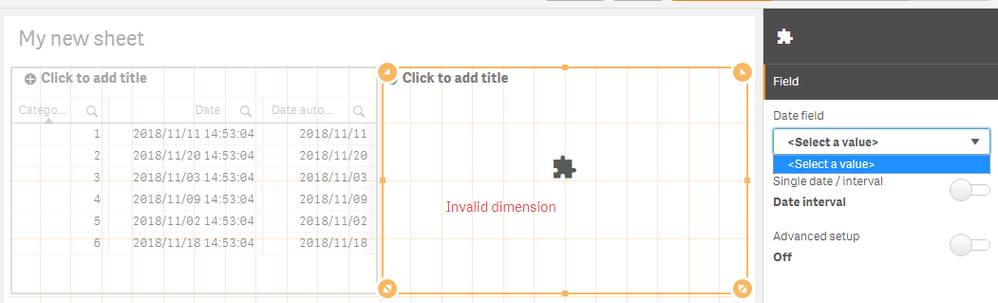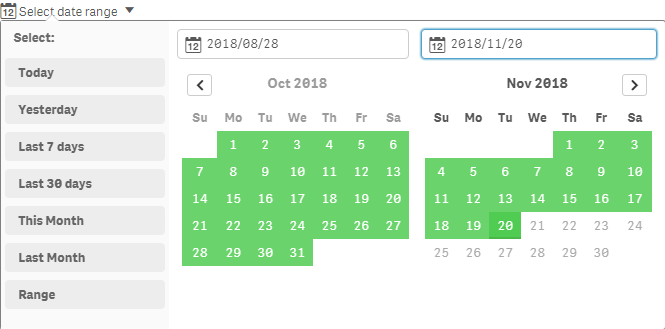Unlock a world of possibilities! Login now and discover the exclusive benefits awaiting you.
- Qlik Community
- :
- All Forums
- :
- Visualization and Usability
- :
- Date picker extension November 2018 setup
- Subscribe to RSS Feed
- Mark Topic as New
- Mark Topic as Read
- Float this Topic for Current User
- Bookmark
- Subscribe
- Mute
- Printer Friendly Page
- Mark as New
- Bookmark
- Subscribe
- Mute
- Subscribe to RSS Feed
- Permalink
- Report Inappropriate Content
Date picker extension November 2018 setup
Hi all
I have upgraded to the November release and I am very excited about the Dashboard bundle. I would like to make use of the Date picker extension, but I am struggling with the setup. I have quite a few date columns in my data set and they are all recognised by the autoCalendar. However, I cannot get the dates into the date picker. Below is a sample application to use as an example:
As you can see there is no date field available in the default setup. have tried using the Advanced Setup with a Date field such as (=[Date.autoCalendar.Date]) and a Min date of =min([Date.autoCalendar.Date]) and a Max date of =Max([Date.autoCalendar.Date]). This seems to be recognised in the Date Picker, but my selections are not made/saved.
Any help will be much appreciated.
Regards,
Mauritz
- « Previous Replies
-
- 1
- 2
- Next Replies »
- Mark as New
- Bookmark
- Subscribe
- Mute
- Subscribe to RSS Feed
- Permalink
- Report Inappropriate Content
Hi,
Please follow steps below
1- Leave Single date/ Interval as is. This will allow date range function. If you turn it on then single date is selection is enabled
2- Turn on the Advance setup
3- Date field should now appears, then enter the DateField Name. This is the Date Field that associate your Fact table to your Calendar. Like this select the fx then enter =DateFieldName
4- Enter Min Date. This can be a variable (i.e. vStartDate) or MIN({1} DateFieldName)
5- Enter Max Date. This can be a variable (i.e. vEndDate) or MAX({1} DateFieldName)
6- Enter Start date. This can be your (i.e. vStartDate) or MIN({1} DateFieldName). This is where the date should start from (begining).
7- You can skip your Calendar Settings or if you want to customize Calendar Name the change it here as well.
8- Predefined ranges. Here you can decide to turn on predefined date ranges but I like it so may be experiment with it.
Have attached a quick how to doc.
Hope this helps
- Mark as New
- Bookmark
- Subscribe
- Mute
- Subscribe to RSS Feed
- Permalink
- Report Inappropriate Content
Hi Gabriel
Thank you for the feedback and the detailed document. I think I did everything you asked, but still no success. I tried to attach a very simple example that I am using for testing, but I got a "The contents of the attachment doesn't match its file type." error. Below is a Dropbox link instead:
https://www.dropbox.com/s/ez01dxhy4c42iib/DatePicker.qvf?dl=0
Do you mind just seeing if it works on your side or if you can see a problem? I am wondering if there is maybe a problem with my extension (or with my logic).
Regards,
Mauritz
- Mark as New
- Bookmark
- Subscribe
- Mute
- Subscribe to RSS Feed
- Permalink
- Report Inappropriate Content
I can't open the attachment in Qlik. Are you able to give me sample data?
- Mark as New
- Bookmark
- Subscribe
- Mute
- Subscribe to RSS Feed
- Permalink
- Report Inappropriate Content
Hi Gabriel
I just added the following data in Excel and attached the sheet to the app:
| Category | Date |
| 1 | 2018/10/06 14:53 |
| 2 | 2018/10/15 14:53 |
| 3 | 2018/10/24 14:53 |
| 4 | 2018/11/02 14:53 |
| 5 | 2018/11/11 14:53 |
| 6 | 2018/11/20 14:53 |
| 7 | 2018/11/03 14:53 |
| 8 | 2018/11/09 14:53 |
Regards,
Mauritz
- Mark as New
- Bookmark
- Subscribe
- Mute
- Subscribe to RSS Feed
- Permalink
- Report Inappropriate Content
HI,
Looking at the sample data included here, Your date field needs to be
DATE(FLOOR(Date),'DateFormat') AS [%KeyDate]
Then in your FACT table please ensure you have [%KeyDate] as well. Maybe that will work
- Mark as New
- Bookmark
- Subscribe
- Mute
- Subscribe to RSS Feed
- Permalink
- Report Inappropriate Content
Hi Gabriel
I tried the formula you proposed and replaced 'DateFormat' with 'YYYY/MM/DD'. It seems to work partially as the days with entries are shown in black (selectable), but after I choose the dates no dates are selected. In other words, after I get the screen below and press Enter (or click), nothing is selected:
Thanks for all your help thus far. If you don't know what I should do next I will contact our local support to see if they can help.
Regards,
Mauritz
- Mark as New
- Bookmark
- Subscribe
- Mute
- Subscribe to RSS Feed
- Permalink
- Report Inappropriate Content
Hi,
Am glad it worked partly. Please mark my answer
- Mark as New
- Bookmark
- Subscribe
- Mute
- Subscribe to RSS Feed
- Permalink
- Report Inappropriate Content
Hi Gabriel
I will mark the answer when I get feedback from support. If it is something in my data or setup that's preventing the selection to be made then I'll mark it as a solution. Just want to make sure that there's nothing else I need to do in Qlik Sense to make it work, if so I'll add it to the thread.
Regards,
Mauritz
- Mark as New
- Bookmark
- Subscribe
- Mute
- Subscribe to RSS Feed
- Permalink
- Report Inappropriate Content
Did you ever get this resolved?
There is a setting that controls if multiple dates can be selected in the properties panel,
Single date/interval. There is a slider: Single Date (only one date can be picked) or Date Interval ( a range can be picked).
The range picker is a little tricky, it wants a contiguous range of dates selected. Works best if pick the lowest date, then slide the mouse toward higher dates and then pick the end date in the range. If you pick your highest end date first, that does not work well. Hope this helps!
- « Previous Replies
-
- 1
- 2
- Next Replies »