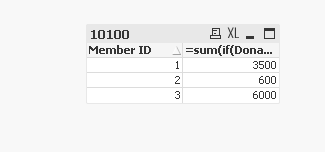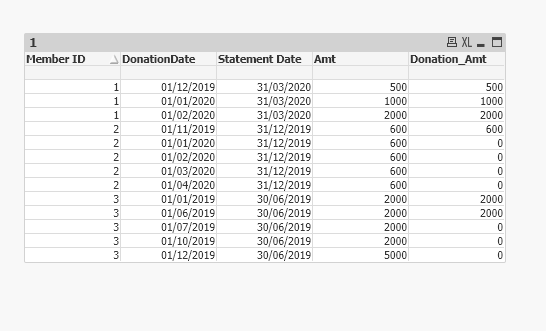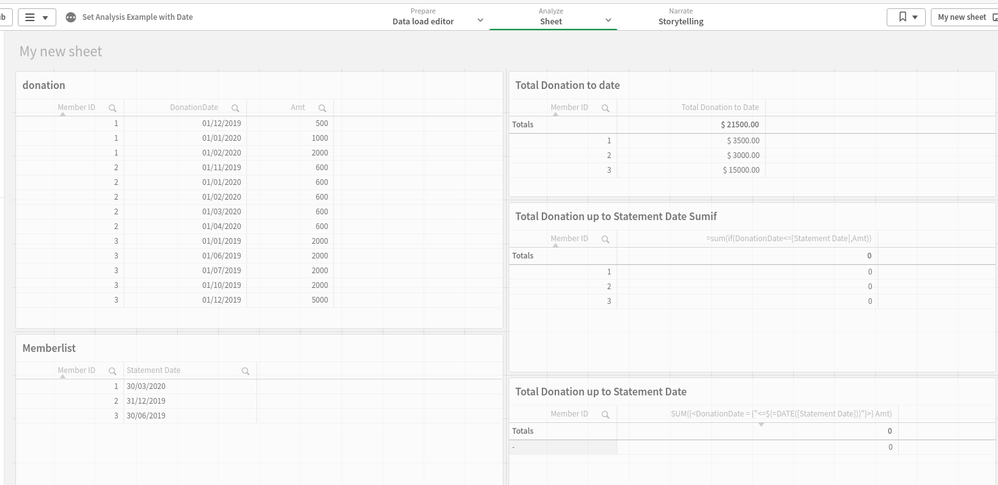Unlock a world of possibilities! Login now and discover the exclusive benefits awaiting you.
- Qlik Community
- :
- Forums
- :
- Analytics
- :
- New to Qlik Analytics
- :
- Re: Dates and Set Analysis
- Subscribe to RSS Feed
- Mark Topic as New
- Mark Topic as Read
- Float this Topic for Current User
- Bookmark
- Subscribe
- Mute
- Printer Friendly Page
- Mark as New
- Bookmark
- Subscribe
- Mute
- Subscribe to RSS Feed
- Permalink
- Report Inappropriate Content
Dates and Set Analysis
Hi Everyone,
I am having a lot of trouble wrapping my head around set analysis and dates. Could someone set me on straight and narrow, please?
I have two tables below
I am trying to get the total amount donated by each member prior to their requested statement date. I am making a total mess of this.
Sum({$<DonationDate={"<=$(=[Statement Date])"}>}Amt)
i.e. member 2 has made a total of 3000 in donation between 01st Nov 2019 to 01st Apr 2020. The statement requested date is 31st Dec 2019, which should give 600
Many Thanks
donation:
load * Inline [
Member ID, DonationDate, Amt
1,01/12/2019,500
1,01/01/2020,1000
1,01/02/2020,2000
2,01/11/2019,600
2,01/01/2020,600
2,01/02/2020,600
2,01/03/2020,600
2,01/04/2020,600
3,01/01/2019,2000
3,01/01/2019,2000
3,01/06/2019,2000
3,01/07/2019,2000
3,01/10/2019,2000
3,01/12/2019,5000
]
;
MemberList:
Load * Inline [
Member ID, Statement Date
1,31/03/2020
2,31/12/2019
3,30/06/2019
]
;
- Tags:
- set analysis
Accepted Solutions
- Mark as New
- Bookmark
- Subscribe
- Mute
- Subscribe to RSS Feed
- Permalink
- Report Inappropriate Content
@taml why not
in dimension [Member ID]
in expression:
=sum(if(DonationDate<=[Statement Date],Amt))
output:
Taoufiq ZARRA
"Please LIKE posts and "Accept as Solution" if the provided solution is helpful "
(you can mark up to 3 "solutions") 😉
- Mark as New
- Bookmark
- Subscribe
- Mute
- Subscribe to RSS Feed
- Permalink
- Report Inappropriate Content
The set analysis below will work, however, you will have zeros when nothing is selected in Statement Date.
Your Dimension is [Member ID]
SUM({<DonationDate = {"<=$(=DATE([Statement Date]))"}>} Amt)
- Mark as New
- Bookmark
- Subscribe
- Mute
- Subscribe to RSS Feed
- Permalink
- Report Inappropriate Content
donation:
load [Member ID],date(date#(DonationDate,'DD/MM/YYYY')) as DonationDate,Amt Inline [
Member ID, DonationDate, Amt
1,01/12/2019,500
1,01/01/2020,1000
1,01/02/2020,2000
2,01/11/2019,600
2,01/01/2020,600
2,01/02/2020,600
2,01/03/2020,600
2,01/04/2020,600
3,01/01/2019,2000
3,01/01/2019,2000
3,01/06/2019,2000
3,01/07/2019,2000
3,01/10/2019,2000
3,01/12/2019,5000
]
;
join (donation)
MemberList:
Load [Member ID], date(date#([Statement Date],'DD/MM/YYYY')) as [Statement Date] Inline [
Member ID, Statement Date
1,31/03/2020
2,31/12/2019
3,30/06/2019
]
;
NoConcatenate
Final:
LOAD *, if(DonationDate<=[Statement Date],Amt,0) as Donation_Amt;
LOAD * Resident donation;
drop table donation;
- Mark as New
- Bookmark
- Subscribe
- Mute
- Subscribe to RSS Feed
- Permalink
- Report Inappropriate Content
@taml why not
in dimension [Member ID]
in expression:
=sum(if(DonationDate<=[Statement Date],Amt))
output:
Taoufiq ZARRA
"Please LIKE posts and "Accept as Solution" if the provided solution is helpful "
(you can mark up to 3 "solutions") 😉
- Mark as New
- Bookmark
- Subscribe
- Mute
- Subscribe to RSS Feed
- Permalink
- Report Inappropriate Content
The set analysis below will work, however, you will have zeros when nothing is selected in Statement Date.
Your Dimension is [Member ID]
SUM({<DonationDate = {"<=$(=DATE([Statement Date]))"}>} Amt)
- Mark as New
- Bookmark
- Subscribe
- Mute
- Subscribe to RSS Feed
- Permalink
- Report Inappropriate Content
Hi @Gabriel and @Taoufiq_Zarra I took both your advice. I am clearly missing something if it worked for both of you.
This is my output, could you steer me in the right direction please:
- Mark as New
- Bookmark
- Subscribe
- Mute
- Subscribe to RSS Feed
- Permalink
- Report Inappropriate Content
@taml probably you have to check your date format , DonationDate is aligned on the left Statement Date on the right
you can try
=sum(if(Date#(DonationDate,'DD/MM/YYYY')<=Date#([Statement Date],'DD/MM/YYYY')<,Amt))Taoufiq ZARRA
"Please LIKE posts and "Accept as Solution" if the provided solution is helpful "
(you can mark up to 3 "solutions") 😉
- Mark as New
- Bookmark
- Subscribe
- Mute
- Subscribe to RSS Feed
- Permalink
- Report Inappropriate Content
@taml
Make a selection in Statement Date field and see there a result.
- Mark as New
- Bookmark
- Subscribe
- Mute
- Subscribe to RSS Feed
- Permalink
- Report Inappropriate Content
@Gabriel @Taoufiq_Zarra Thank you both. Not quite what I needed. Although that is more to do with me than you.
- Mark as New
- Bookmark
- Subscribe
- Mute
- Subscribe to RSS Feed
- Permalink
- Report Inappropriate Content
donation:
load [Member ID],date(date#(DonationDate,'DD/MM/YYYY')) as DonationDate,Amt Inline [
Member ID, DonationDate, Amt
1,01/12/2019,500
1,01/01/2020,1000
1,01/02/2020,2000
2,01/11/2019,600
2,01/01/2020,600
2,01/02/2020,600
2,01/03/2020,600
2,01/04/2020,600
3,01/01/2019,2000
3,01/01/2019,2000
3,01/06/2019,2000
3,01/07/2019,2000
3,01/10/2019,2000
3,01/12/2019,5000
]
;
join (donation)
MemberList:
Load [Member ID], date(date#([Statement Date],'DD/MM/YYYY')) as [Statement Date] Inline [
Member ID, Statement Date
1,31/03/2020
2,31/12/2019
3,30/06/2019
]
;
NoConcatenate
Final:
LOAD *, if(DonationDate<=[Statement Date],Amt,0) as Donation_Amt;
LOAD * Resident donation;
drop table donation;