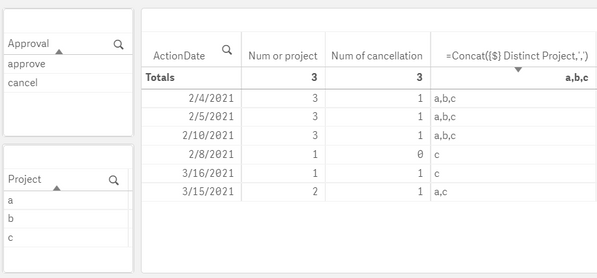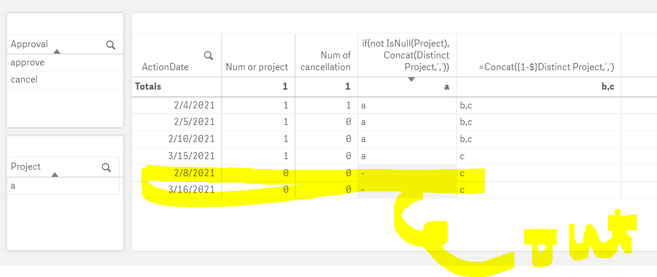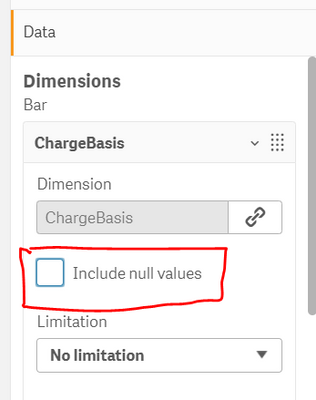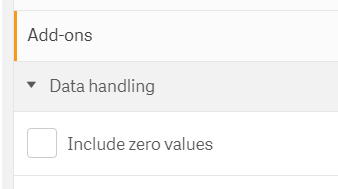Unlock a world of possibilities! Login now and discover the exclusive benefits awaiting you.
- Qlik Community
- :
- Forums
- :
- Analytics
- :
- New to Qlik Analytics
- :
- Re: Delete entire rows from a table when specific...
- Subscribe to RSS Feed
- Mark Topic as New
- Mark Topic as Read
- Float this Topic for Current User
- Bookmark
- Subscribe
- Mute
- Printer Friendly Page
- Mark as New
- Bookmark
- Subscribe
- Mute
- Subscribe to RSS Feed
- Permalink
- Report Inappropriate Content
Delete entire rows from a table when specific column has a null after filtering
How can I delete entire rows when the most important column got a null after filtered?
For example, before filtered , fourth column shows all project of {a,b,c}.
After I select Project = 'a', I would like to remove the bottom two rows that do not have selected factor(which is 'a 'here) from the table.
test data is as below
test:
load ActionDate, if ( isnull(Project ),'Unknown', Project) as Project , Approval
Inline [ ActionDate, Project , Approval
2/4/2021, a , cancel
2/4/2021, b, approve
2/4/2021, c, approve
2/5/2021, b, cancel
2/5/2021, a, approve
2/5/2021,c,approve
2/8/2021, c, approve
2/10/2021, a, approve
2/10/2021, b, cancel
2/10/2021, c, approve
3/15/2021,a, approve
3/15/2021, c, cancel
3/16/2021, c, cancel
];
- Mark as New
- Bookmark
- Subscribe
- Mute
- Subscribe to RSS Feed
- Permalink
- Report Inappropriate Content
try once to uncheck below box from property panel
- Mark as New
- Bookmark
- Subscribe
- Mute
- Subscribe to RSS Feed
- Permalink
- Report Inappropriate Content
The values are NOT NULL values, but they become displayed as empty cells because of not having the selected value of 'a'.
'Include Null value' used when rows or columns of original data table are blank. If this is the matter of clicking 'Include Null', I wouldn't post this question here.