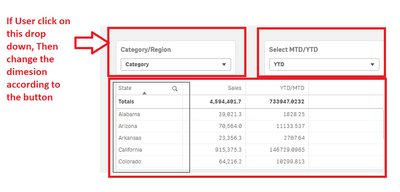Unlock a world of possibilities! Login now and discover the exclusive benefits awaiting you.
- Qlik Community
- :
- Forums
- :
- Analytics
- :
- New to Qlik Analytics
- :
- Re: Dimension Variables with Measures Variables Bu...
- Subscribe to RSS Feed
- Mark Topic as New
- Mark Topic as Read
- Float this Topic for Current User
- Bookmark
- Subscribe
- Mute
- Printer Friendly Page
- Mark as New
- Bookmark
- Subscribe
- Mute
- Subscribe to RSS Feed
- Permalink
- Report Inappropriate Content
Dimension Variables with Measures Variables Button.
Hi ,
I have one table where I can put the measure MTD and YTD on the selected button (find Screenshot)and have a state as a dimension. But the user wants selection on the dimension for example if the user wants to see MTD/YTD according to region, then the user wants a similar button like the MTD and YTD for selection Region and category. He wants when the select region, Region come replace of State, If the user clicks on Category region replace with category. How I can write the condition on it. Currently, I am using this Condition
=IF($(Show)=0 ,Sum({<[Order Date]={">=$(=(MonthStart(Max([Order Date]))))<=$(=Max([Order Date]))"}>} Sales),
Sum({<[Order Date]={">=$(=(YearStart(Max([Order Date]))))<=$(=Max([Order Date]))"}>} Sales))
Accepted Solutions
- Mark as New
- Bookmark
- Subscribe
- Mute
- Subscribe to RSS Feed
- Permalink
- Report Inappropriate Content
In the button properties, where you are setting the value of the variable, you need to put Category into single quotes:
='Category'
That will put the word category into the variable, whereas without quotes it will look for the field called Category and get the result from here. With only one Category selected it will be the name of the category, with many it will return null.
Hope that helps.
Steve
- Mark as New
- Bookmark
- Subscribe
- Mute
- Subscribe to RSS Feed
- Permalink
- Report Inappropriate Content
Hi,
I assume you are using the Variable button object from Qlik Dashboard bundle.
You can define values for each option in the dropdown. These values can be the names of the dimension fields.
Then, in the table, you put this expression for the dimension:
=[$(vDim)]
Replace vDim with the name of the variable you used in the Category/Region dropdown
- Mark as New
- Bookmark
- Subscribe
- Mute
- Subscribe to RSS Feed
- Permalink
- Report Inappropriate Content
Hi,
I've a Sense app where a list of dimensions is loaded from a spreadsheet and these can then be used in a drop down to pick dimensions for tables and charts. This video shows how it works:
You can download the app from here: https://www.quickintelligence.co.uk/isa
I'm also just putting the finishing touches on a blog post which describes how it is put together, my blog is here:
https://www.quickintelligence.co.uk/blog/
The post about the Instant Sense Application should be up in the next day or so. In the mean time this blog may prove useful: https://community.qlik.com/t5/Qlik-Sense-Documents-Videos/Create-a-Cycle-Group-in-Qlik-Sense-without...
Hope that helps.
Steve
- Mark as New
- Bookmark
- Subscribe
- Mute
- Subscribe to RSS Feed
- Permalink
- Report Inappropriate Content
Hi Fosuzuki,
Thank you for your revert. But I am not able to do this. It gives an error. Can you please explain your answer with an example, it will be good for me. Please help me where I am going wrong.
- Mark as New
- Bookmark
- Subscribe
- Mute
- Subscribe to RSS Feed
- Permalink
- Report Inappropriate Content
In the button properties, where you are setting the value of the variable, you need to put Category into single quotes:
='Category'
That will put the word category into the variable, whereas without quotes it will look for the field called Category and get the result from here. With only one Category selected it will be the name of the category, with many it will return null.
Hope that helps.
Steve
- Mark as New
- Bookmark
- Subscribe
- Mute
- Subscribe to RSS Feed
- Permalink
- Report Inappropriate Content
Thank you Stevedark for the solution.
- Mark as New
- Bookmark
- Subscribe
- Mute
- Subscribe to RSS Feed
- Permalink
- Report Inappropriate Content
Hi,
How can I get the dynamic title. For example if choose category (Select from button) then in dimension title show category, if select region then dimension title shows "Region" as a title.
Like this (find screenshot below.)
Please help me .
- Mark as New
- Bookmark
- Subscribe
- Mute
- Subscribe to RSS Feed
- Permalink
- Report Inappropriate Content
If you are placing either Region or Category as text into a variable you can set the button legend by using an expression like this:
='$(vDimension)'
The syntax for getting the content of a variable is called Dollar Sign Expansion, and if you Google this you should find a lot more information on how the syntax works.
- Mark as New
- Bookmark
- Subscribe
- Mute
- Subscribe to RSS Feed
- Permalink
- Report Inappropriate Content
Thank you all for supporting and help me to get all the solutions.
I am again stuck in one problem again. I have made variable button on multiple dimensions . It's working fine. But when logout , the chart shows me "Invalid visualization". How to get one selected value (Dimension) every time automatically to avoid this situation. In the variable drop down its deselect the dimension automatically. Please help me.
- Mark as New
- Bookmark
- Subscribe
- Mute
- Subscribe to RSS Feed
- Permalink
- Report Inappropriate Content
There are two approaches here. In more recent releases there is a Only One Selected option on Master Dimensions, this may deliver what you want. The other approach is to always take the first sorted value, even when there are multiple (or none) selected items.
To do the later you will want something like =minstring(Dimension) in the vDimension variable, rather than just the dimension name (which will be null if there are multiple values).
The app that I reference above does this, but slightly better, as it assigns each dimension a number and returns the lowest numbered dimension.
Hope that helps,
Steve