Unlock a world of possibilities! Login now and discover the exclusive benefits awaiting you.
- Qlik Community
- :
- Forums
- :
- Analytics
- :
- New to Qlik Analytics
- :
- Re: Dimension for Max date if
- Subscribe to RSS Feed
- Mark Topic as New
- Mark Topic as Read
- Float this Topic for Current User
- Bookmark
- Subscribe
- Mute
- Printer Friendly Page
- Mark as New
- Bookmark
- Subscribe
- Mute
- Subscribe to RSS Feed
- Permalink
- Report Inappropriate Content
Dimension for Max date if
Hi,
I'm using qlik sense desktop and need to create a dimension to get the max date for each unique project code:
My soure table is:
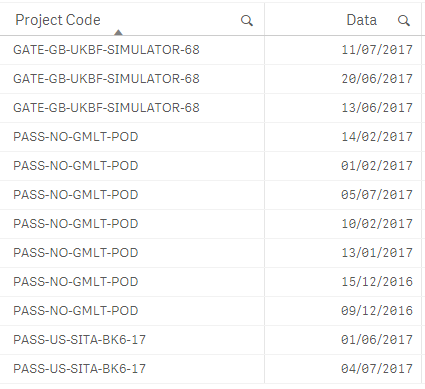
The dimension I want to create would filter the above table into this new one:
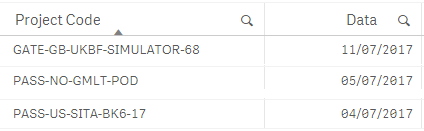
Thank you for your support.
FC.
- « Previous Replies
-
- 1
- 2
- Next Replies »
- Mark as New
- Bookmark
- Subscribe
- Mute
- Subscribe to RSS Feed
- Permalink
- Report Inappropriate Content
Why do you need a dimension? May be use an expression
Max(Date)...
but if you really need a dimension, you can try this
Aggr(Max(Date), [Project Code])
- Mark as New
- Bookmark
- Subscribe
- Mute
- Subscribe to RSS Feed
- Permalink
- Report Inappropriate Content
Thank you for your time and sorry for the silly question, but what's the difference between a dimension and an expression?
and to create an expression how do I do it?
- Mark as New
- Bookmark
- Subscribe
- Mute
- Subscribe to RSS Feed
- Permalink
- Report Inappropriate Content
My bad, I should have used Qlik Sense wording.... Measure and dimensions... when you create a table in Qlik Sense, you will see two options... Dimension and Measure (equivalent of expression in QlikView)...
- Mark as New
- Bookmark
- Subscribe
- Mute
- Subscribe to RSS Feed
- Permalink
- Report Inappropriate Content
it worked fine, but I would like to have it in a filter pane so that I could filter by "ALL" or "LAST"
any idea?
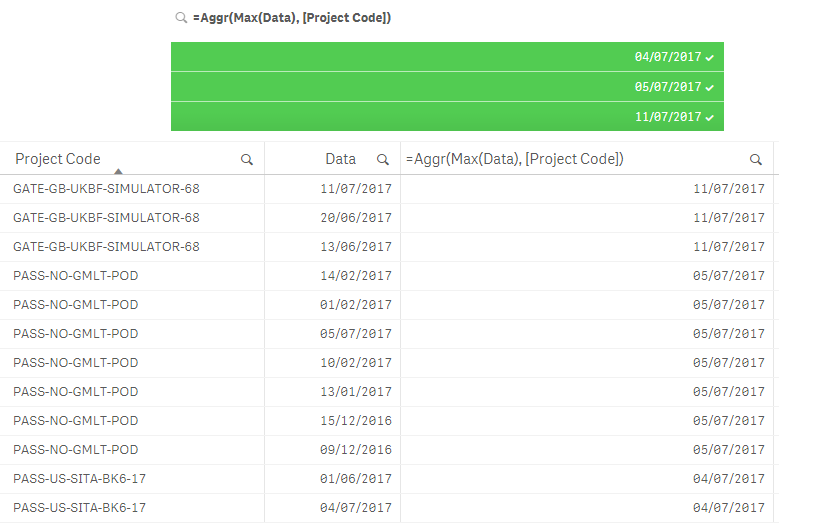
- Mark as New
- Bookmark
- Subscribe
- Mute
- Subscribe to RSS Feed
- Permalink
- Report Inappropriate Content
Create an Island Table in the script like this
LOAD * INLINE [
DIM
ALL
LAST
];
And then this will be your filter....
and then use like this
Dimension
=If(GetFieldSelection(DIM) = 'LAST', Aggr(Max(Date), [Project Code]), Date)
- Mark as New
- Bookmark
- Subscribe
- Mute
- Subscribe to RSS Feed
- Permalink
- Report Inappropriate Content
this is my current script, how do I had your code to it?
FOR EACH Combined IN 'Andrew Clements-AC','Andre Melo-AM','Bruno Sequeira-BS','Duarte Teles-DT','Daniel Verbiest-DV','Fabio Andrade-FA','Gonçalo Neves-GN','Hugo Alves-HA','Miguel Araujo-MA','Marc Bartholomew-MB','Rodrigo Costa-RC','Rodrigo Ferreira-RF','Richard Genney-RG','Ricardo Laurêncio-RL','Tim de Groot-TG','Warwick Abrams-WA'
LET name = SubField('$(Combined)', '-', 1);
LET filename = SubField('$(Combined)', '-', 2);
[Activity report]:
LOAD
"Project Code",
"Important Info",
Data,
Semaphore
FROM [lib://Fsbox PMO BI/Project Managers\PM Financial Info_$(filename).xlsx]
(ooxml, embedded labels, table is [Activity report]);
next Combined
- Mark as New
- Bookmark
- Subscribe
- Mute
- Subscribe to RSS Feed
- Permalink
- Report Inappropriate Content
May be like this
FOR EACH Combined IN 'Andrew Clements-AC','Andre Melo-AM','Bruno Sequeira-BS','Duarte Teles-DT','Daniel Verbiest-DV','Fabio Andrade-FA','Gonçalo Neves-GN','Hugo Alves-HA','Miguel Araujo-MA','Marc Bartholomew-MB','Rodrigo Costa-RC','Rodrigo Ferreira-RF','Richard Genney-RG','Ricardo Laurêncio-RL','Tim de Groot-TG','Warwick Abrams-WA'
LET name = SubField('$(Combined)', '-', 1);
LET filename = SubField('$(Combined)', '-', 2);
[Activity report]:
LOAD
"Project Code",
"Important Info",
Data,
Semaphore
FROM [lib://Fsbox PMO BI/Project Managers\PM Financial Info_$(filename).xlsx]
(ooxml, embedded labels, table is [Activity report]);
next Combined
LOAD * INLINE [
DIM
ALL
LAST
];
- Mark as New
- Bookmark
- Subscribe
- Mute
- Subscribe to RSS Feed
- Permalink
- Report Inappropriate Content
Dimension
=If(GetFieldSelection(DIM) = 'LAST', Aggr(Max(Date), [Project Code]), Date
I get this error:
error in expression: GETFIELDSELECTION is not a valid function
- Mark as New
- Bookmark
- Subscribe
- Mute
- Subscribe to RSS Feed
- Permalink
- Report Inappropriate Content
My bad, the function name is GetFieldSelections().... with a s in the end ![]()
- « Previous Replies
-
- 1
- 2
- Next Replies »