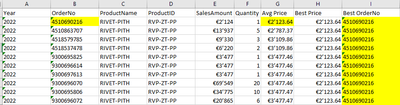Unlock a world of possibilities! Login now and discover the exclusive benefits awaiting you.
- Qlik Community
- :
- Forums
- :
- Analytics
- :
- New to Qlik Analytics
- :
- Re: Display OrderNo with cheapest Product
- Subscribe to RSS Feed
- Mark Topic as New
- Mark Topic as Read
- Float this Topic for Current User
- Bookmark
- Subscribe
- Mute
- Printer Friendly Page
- Mark as New
- Bookmark
- Subscribe
- Mute
- Subscribe to RSS Feed
- Permalink
- Report Inappropriate Content
Display OrderNo with cheapest Product
Hi Everyone,
I have a table that shows a sales transactions on Year, OrderNo, ProductName and ProductID. The table consists of a "Best Price" column which displays the lowest Avg Price (Please note that this column's values are duplicated for every row as per the requirements.
I need to apply the same for the "Best OrderNo" column - display the order number that has the lowest Avg Price on every row on a straight table - possibly using the total and Aggr functions.
Eg. Since order number 4510690216 has the lowest Avg price on this product, then the "Best OrderNo" column will be populated by 4510690216 for all rows as per below.
Your assistance will be highly appreciated!
Accepted Solutions
- Mark as New
- Bookmark
- Subscribe
- Mute
- Subscribe to RSS Feed
- Permalink
- Report Inappropriate Content
Assuming you have yearmonth as a dimension you could do something like this
Best Price
FirstSortedValue(total [Avg Price],aggr(avg({1<YearMonth={">=$(=date(addmonths(max(YearMonth),-12),'YYYY-MM'))<=$(=date(max(YearMonth),'YYYY-MM'))"}>}[Avg Price]),[Avg Price]))Best Order
FirstSortedValue(total OrderNo,aggr(avg({1<YearMonth={">=$(=date(addmonths(max(YearMonth),-12),'YYYY-MM'))<=$(=date(max(YearMonth),'YYYY-MM'))"}>}[Avg Price]),OrderNo))
- Mark as New
- Bookmark
- Subscribe
- Mute
- Subscribe to RSS Feed
- Permalink
- Report Inappropriate Content
If you want to display it, I assume you want to have a formula in the frontend. It is maybe better to script this in the load editor. Hence, here are the formulas.
Best Price
FirstSortedValue(total [Avg Price],aggr(avg([Avg Price]),[Avg Price]))
Best OrderNo
FirstSortedValue(total OrderNo,aggr(avg([Avg Price]),OrderNo))
- Mark as New
- Bookmark
- Subscribe
- Mute
- Subscribe to RSS Feed
- Permalink
- Report Inappropriate Content
Hi Eddie, thanks for your suggested solution. Unfortunately it does not work. Basically what I need is to display an order number with the lowest avg price. Please refer to my attached dummy data file and screenshot above
- Mark as New
- Bookmark
- Subscribe
- Mute
- Subscribe to RSS Feed
- Permalink
- Report Inappropriate Content
This is what I already have to calculate my best price and this seems to work fine.
min( total <ProductID> aggr(sum(SalesAmount)/sum( QTY),ProductID,ProductName ,OrderNo, Year))
Is there a way I can reuse this to get that OrderNo with the lowest best Price and display it like the below?
- Mark as New
- Bookmark
- Subscribe
- Mute
- Subscribe to RSS Feed
- Permalink
- Report Inappropriate Content
Hello @Sello_Mputsoe ,
I don't understand why it is not working. Are there other requirements? I loaded the dummy data and this is the result:
Regards Eddie
- Mark as New
- Bookmark
- Subscribe
- Mute
- Subscribe to RSS Feed
- Permalink
- Report Inappropriate Content
Hi @eddie_wagt , this is exactly what I need. The only other requirement there is that we looking for the best order number within the previous 12 months only.
- Mark as New
- Bookmark
- Subscribe
- Mute
- Subscribe to RSS Feed
- Permalink
- Report Inappropriate Content
Assuming you have yearmonth as a dimension you could do something like this
Best Price
FirstSortedValue(total [Avg Price],aggr(avg({1<YearMonth={">=$(=date(addmonths(max(YearMonth),-12),'YYYY-MM'))<=$(=date(max(YearMonth),'YYYY-MM'))"}>}[Avg Price]),[Avg Price]))Best Order
FirstSortedValue(total OrderNo,aggr(avg({1<YearMonth={">=$(=date(addmonths(max(YearMonth),-12),'YYYY-MM'))<=$(=date(max(YearMonth),'YYYY-MM'))"}>}[Avg Price]),OrderNo))