Unlock a world of possibilities! Login now and discover the exclusive benefits awaiting you.
- Qlik Community
- :
- Forums
- :
- Analytics
- :
- New to Qlik Analytics
- :
- Re: Do you know how to set variables in Edit expre...
- Subscribe to RSS Feed
- Mark Topic as New
- Mark Topic as Read
- Float this Topic for Current User
- Bookmark
- Subscribe
- Mute
- Printer Friendly Page
- Mark as New
- Bookmark
- Subscribe
- Mute
- Subscribe to RSS Feed
- Permalink
- Report Inappropriate Content
Do you know how to set variables in Edit expression?
Do you know how to set variables in Edit expression?
I want to set several variables and put them into one string as a measure value.
Could you help me?
- Mark as New
- Bookmark
- Subscribe
- Mute
- Subscribe to RSS Feed
- Permalink
- Report Inappropriate Content
Hi Swana,
can you elaborate and post sample expectation.
Regards
sathish
- Mark as New
- Bookmark
- Subscribe
- Mute
- Subscribe to RSS Feed
- Permalink
- Report Inappropriate Content
Need more information to help you.
- Mark as New
- Bookmark
- Subscribe
- Mute
- Subscribe to RSS Feed
- Permalink
- Report Inappropriate Content
You create variables by going to Settings >> Variable Overview >> Add
Are you referring to Edit Expression of the Variable Overview, when creating the variable?
if you want a string of all variable values then create another variable as below
vVariableString = $(vVariable1) &','& $(vVariable2) &','& $(vVariable3)......and so on
Can you post some snapshots of what you are looking to achieve for more clarity?
If a post helps to resolve your issue, please accept it as a Solution.
- Mark as New
- Bookmark
- Subscribe
- Mute
- Subscribe to RSS Feed
- Permalink
- Report Inappropriate Content
want to set variables in here..
- Mark as New
- Bookmark
- Subscribe
- Mute
- Subscribe to RSS Feed
- Permalink
- Report Inappropriate Content
You can use a variable in there =$(yourvariable) but not SET one.
You can set Variables on load of your App in the load script or in the Variables section in the bottom left hand corner of your screen
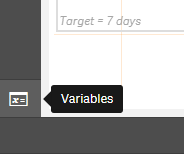
You can also use an extension like QSVariable to let the user change the value.
Regards
Andy
- Mark as New
- Bookmark
- Subscribe
- Mute
- Subscribe to RSS Feed
- Permalink
- Report Inappropriate Content
thanks! it can create a static variable, but if i try something dynamic(?) it just show text itself.
I made a variable for minimum price within a year with selection applied(with dollor sign $)
min({$<Day = {">=$(=Date(Max(Day)-364))"}>} Price)
but when I use the variable inside 'Edit Expression' it just show text 'min({$<Day = {">=$(=Date(Max(Day)-364))"}>} Price)'