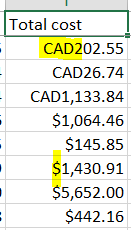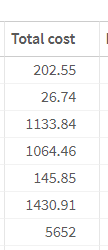Unlock a world of possibilities! Login now and discover the exclusive benefits awaiting you.
- Qlik Community
- :
- Forums
- :
- Analytics
- :
- New to Qlik Analytics
- :
- Dollar, Euro , Cad Symbol not showing in Qlik Mode...
- Subscribe to RSS Feed
- Mark Topic as New
- Mark Topic as Read
- Float this Topic for Current User
- Bookmark
- Subscribe
- Mute
- Printer Friendly Page
- Mark as New
- Bookmark
- Subscribe
- Mute
- Subscribe to RSS Feed
- Permalink
- Report Inappropriate Content
Dollar, Euro , Cad Symbol not showing in Qlik Model viewer
Hi,
In my Input excel, I have column called Cost. it has values like $ , Euro and CAD
but when i load this into Qlik sense , currency value is not showing.
Qlik Sense Image
Any reason behind this
- Mark as New
- Bookmark
- Subscribe
- Mute
- Subscribe to RSS Feed
- Permalink
- Report Inappropriate Content
Either there is any transformation within your script which removed the currency-information or probably more likely the currency-information isn't a real value in Excel else just a formatting. I assume that extending the Excel for another column containing this information would be simplest (and maybe only) possibility to get them into Qlik.
- Marcus
- Mark as New
- Bookmark
- Subscribe
- Mute
- Subscribe to RSS Feed
- Permalink
- Report Inappropriate Content
Can you please elaborate this sentence alone : extending the Excel for another column containing this information..
Is it creating new column and entering same value as Currency Info ?
- Mark as New
- Bookmark
- Subscribe
- Mute
- Subscribe to RSS Feed
- Permalink
- Report Inappropriate Content
More or less - yes. The needed efforts and/or any limitation in regard to change the data-structure and/or the values within the file are depending to your environment. They might be entered manually or read by any expression or with a macro or integrated within the origin column - making a string-value from it - or other methods ...
- Marcus