Unlock a world of possibilities! Login now and discover the exclusive benefits awaiting you.
- Qlik Community
- :
- Forums
- :
- Analytics
- :
- New to Qlik Analytics
- :
- Re: Don't see "Create new" under "measure" in Qlik...
- Subscribe to RSS Feed
- Mark Topic as New
- Mark Topic as Read
- Float this Topic for Current User
- Bookmark
- Subscribe
- Mute
- Printer Friendly Page
- Mark as New
- Bookmark
- Subscribe
- Mute
- Subscribe to RSS Feed
- Permalink
- Report Inappropriate Content
Don't see "Create new" under "measure" in Qlik sense
I am not seeing "Create new" under "measure" in Qlik sense. Is this something has to be enabled somehow?
- Mark as New
- Bookmark
- Subscribe
- Mute
- Subscribe to RSS Feed
- Permalink
- Report Inappropriate Content
Question:
Did you load data into your Qlik Sense application yet?
- Mark as New
- Bookmark
- Subscribe
- Mute
- Subscribe to RSS Feed
- Permalink
- Report Inappropriate Content
Yes, data is there and I am able to create some charts as well.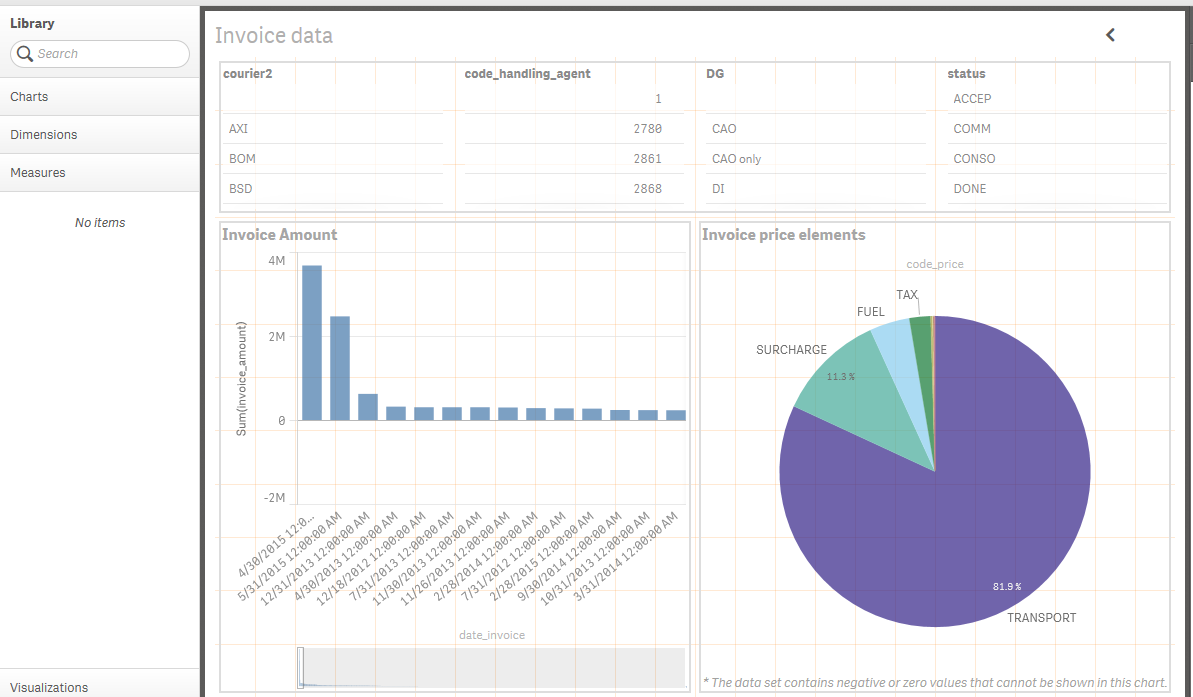
- Mark as New
- Bookmark
- Subscribe
- Mute
- Subscribe to RSS Feed
- Permalink
- Report Inappropriate Content
Hi Robert
- What product are you using, Qlik Sense Desktop or Server? - I believe server.
- If server, do yo know what your user role is?
This occurs when you attempt to create a sheet from an approved sheet, in other words you are in a stream, accessing an existing app that was already published and NOT in the MY WORK stream.
For example note in the screenshot below, I am creating a sheet from another app, I also don't have create new button. This is because this is an already published app in a stream. IN order to create measures and dimensions in the master items, you need to have access to the app in your own work stream before it is published.
let us know how you do.
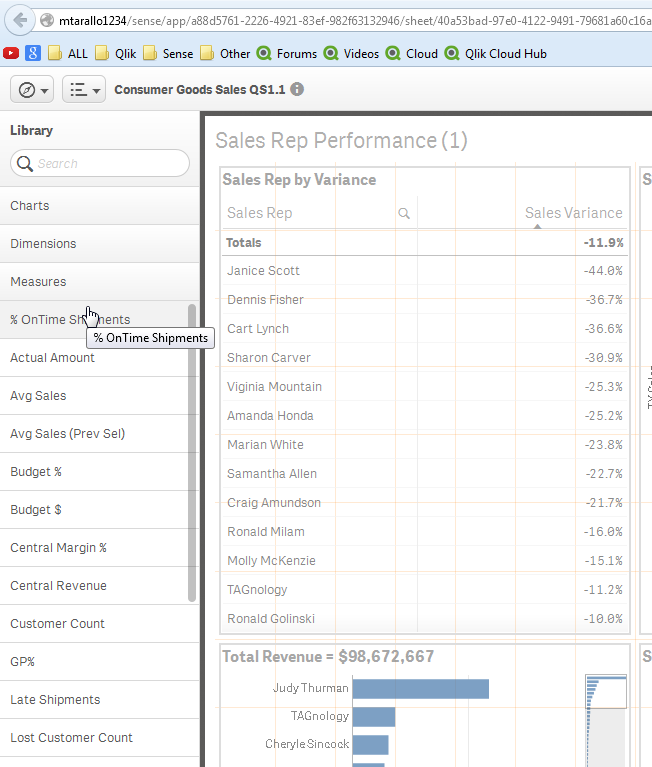
Please mark the appropriate replies as CORRECT / HELPFUL so our team and other members know that your question(s) has been answered to your satisfaction.
Regards,
Mike Tarallo
Qlik
Mike Tarallo
Qlik
- Mark as New
- Bookmark
- Subscribe
- Mute
- Subscribe to RSS Feed
- Permalink
- Report Inappropriate Content
You have to click on the master items tab and then on the actual box where it says the word measures and then you should see the "create new" button