Unlock a world of possibilities! Login now and discover the exclusive benefits awaiting you.
- Qlik Community
- :
- Forums
- :
- Analytics
- :
- New to Qlik Analytics
- :
- Re: Dragging Objects into Qlik Sense Mashup Not wo...
- Subscribe to RSS Feed
- Mark Topic as New
- Mark Topic as Read
- Float this Topic for Current User
- Bookmark
- Subscribe
- Mute
- Printer Friendly Page
- Mark as New
- Bookmark
- Subscribe
- Mute
- Subscribe to RSS Feed
- Permalink
- Report Inappropriate Content
Dragging Objects into Qlik Sense Mashup Not working
Hi Experts,
I am working in Qlik Desktop environment and want to create a sample mashup for demo purpose from dev-hub (local host). Unfortunately I am unable to do so as dragging objects into a grid layout mashup (default) is just showing blank white space with a cancel icon.
Additional Info: I am able to include objects from all apps, expect one single app (This app uses many extensions, some with ability to add custom CSS styling)
Unable to identify the cause for this behavior. Could someone please shed some light into why this could be happening (what I am doing wrong). Thanks!
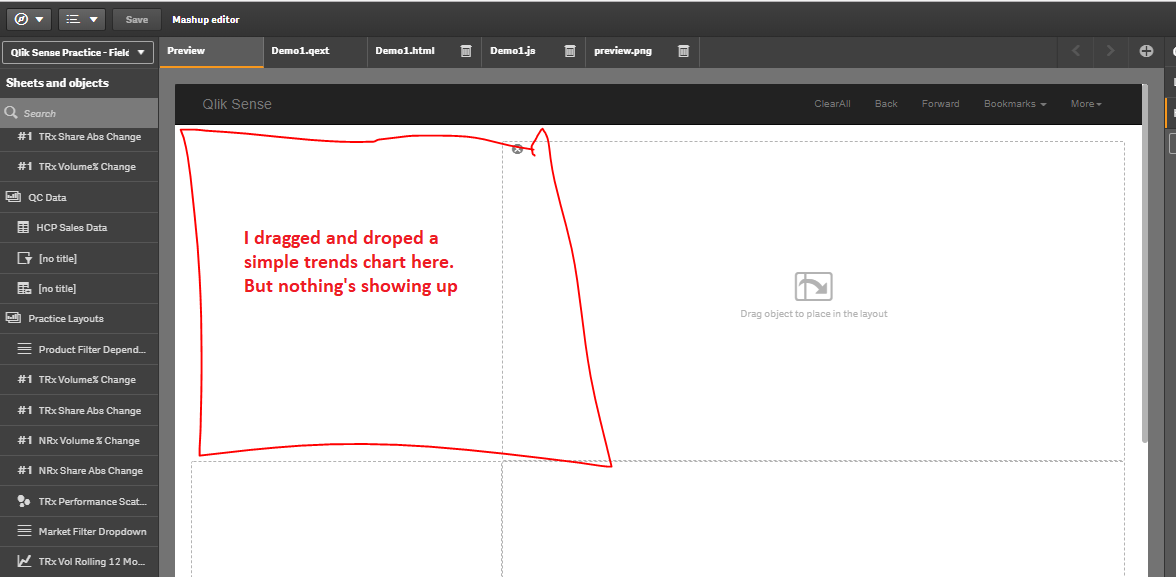
- Mark as New
- Bookmark
- Subscribe
- Mute
- Subscribe to RSS Feed
- Permalink
- Report Inappropriate Content
You are posting a Qlik Sense question in a forum called "QlikView App Development".
If you want more feedback from Qlik Sense experts, please consider moving your post to an appropriate Qlik Sense forum (like Qlik Sense - App Development & Usage) by following the steps outlined here: QlikCommunity Tip: How to move your discussion thread
Thank you.
- Mark as New
- Bookmark
- Subscribe
- Mute
- Subscribe to RSS Feed
- Permalink
- Report Inappropriate Content
Thank you Peter. I really posted it in a hurry ![]() I have moved the post to New to Qlik sense now.
I have moved the post to New to Qlik sense now.
- Mark as New
- Bookmark
- Subscribe
- Mute
- Subscribe to RSS Feed
- Permalink
- Report Inappropriate Content
Hi,
Seems like there is a problem with your extensions. But since extensions are not loaded until you include a visualization based on it you should be able to localize the problem by starting with a visualization using a built-in chart or an extension you use in another mashup and if that works try with extension objects. Once you have localized the problematic extension you need to contact the extension developer.
If you cannot use any object from the app the problem is probably not the extension.
Another way forward is to open the browser console and look for errors.
Hope this helps
Erik Wetterberg
- Mark as New
- Bookmark
- Subscribe
- Mute
- Subscribe to RSS Feed
- Permalink
- Report Inappropriate Content
HI @Anonymous ,
I am also facing the similar issue , where dragging sheets into mashup layout is showing blank space with delete icon .
Were you able to resolve this earlier.
Thanks