Unlock a world of possibilities! Login now and discover the exclusive benefits awaiting you.
- Qlik Community
- :
- Forums
- :
- Analytics
- :
- New to Qlik Analytics
- :
- Re: Drill down dimenion create problem in QlikSens...
- Subscribe to RSS Feed
- Mark Topic as New
- Mark Topic as Read
- Float this Topic for Current User
- Bookmark
- Subscribe
- Mute
- Printer Friendly Page
- Mark as New
- Bookmark
- Subscribe
- Mute
- Subscribe to RSS Feed
- Permalink
- Report Inappropriate Content
Drill down dimenion create problem in QlikSense
Hi,
I am using 2 fields in drill down extensions and below is the screen shot for this. The main problem is one of my field 'Short description' shows in the table as [Short description] instead of showing 'Short description' in table header. So how can i remove '[]' from the table header?
and

in the table header it is showing as:
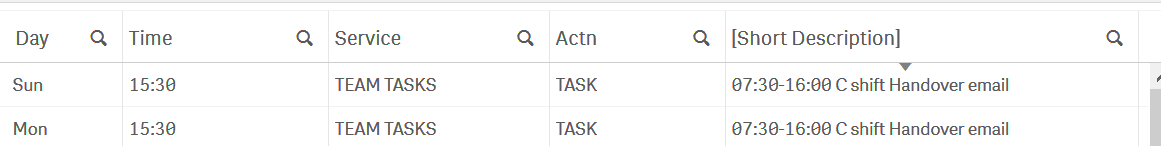
So I need r\to remove the [] character from the header. Please what to do now?
- Tags:
- drill down dimension
- Mark as New
- Bookmark
- Subscribe
- Mute
- Subscribe to RSS Feed
- Permalink
- Report Inappropriate Content
Usually you just modify the default label which is only a copy of the field name.
You mention "Drill Down Extension" which extension is that? Where did you get it from?
The table you are using is it the built-in standard "Table" component found under Charts?
- Mark as New
- Bookmark
- Subscribe
- Mute
- Subscribe to RSS Feed
- Permalink
- Report Inappropriate Content
hi,
the drill down is default available to Sense, so when u go to make the master items , you will have the option.
I am using table chart here.
- Mark as New
- Bookmark
- Subscribe
- Mute
- Subscribe to RSS Feed
- Permalink
- Report Inappropriate Content
Hello Sandip,
you must make a copy of that in the load script and change the name there (or you change the name directly) and use this in the Drill Down dimension
Load
...
[Short Description]
[Short Description] as Short-Description
...
from ...
In the Master Items you can not change the label in the current version of Qlik Sense