Unlock a world of possibilities! Login now and discover the exclusive benefits awaiting you.
- Qlik Community
- :
- Forums
- :
- Analytics
- :
- New to Qlik Analytics
- :
- Re: Drill value is not showing For Percentage in B...
- Subscribe to RSS Feed
- Mark Topic as New
- Mark Topic as Read
- Float this Topic for Current User
- Bookmark
- Subscribe
- Mute
- Printer Friendly Page
- Mark as New
- Bookmark
- Subscribe
- Mute
- Subscribe to RSS Feed
- Permalink
- Report Inappropriate Content
Drill value is not showing For Percentage in Bar Graph
Hi All,
I have bar graph . I created a Drill in that Tab and city..
First chart :
Dimension Drill: TAB > City
Expression : Count(distinct{<Category= {'home_screen'},Action={'Scroll_to_tab'}>} VID)
and its working fine.. its show value correct for tab and for drill value for City ..
Second Chart :
Dimension Drill : TAB > City
Expression :
Count(distinct{<Category= {'home_screen'},Action={'Scroll_to_tab'},City=>} VID)
/
Count(distinct Total{<Category= {'page_navigation'},Action={'Page_open'},City=,
Url={'in_buy','in_buy_real_estate_*'}>} VID)
For Tab its shows a Correct Value but when i drill for City it shows Nothing....
Kinldy Check and help me with the same..
- Mark as New
- Bookmark
- Subscribe
- Mute
- Subscribe to RSS Feed
- Permalink
- Report Inappropriate Content
Try this for the second expression:
Count(distinct{<Category= {'home_screen'},Action={'Scroll_to_tab'},City=>} VID)
/
Count(distinct Total{1<Category= {'page_navigation'},Action={'Page_open'},City=,
Url={'in_buy','in_buy_real_estate_*'}>} VID)
Is the result what you were looking for?
Alex
- Mark as New
- Bookmark
- Subscribe
- Mute
- Subscribe to RSS Feed
- Permalink
- Report Inappropriate Content
Hi
may be with this mesure : (addind dollar sign $ )
Count(distinct ${<Category= {'home_screen'},Action={'Scroll_to_tab'},City=>} VID)
/
Count(distinct total ${<Category= {'page_navigation'},Action={'Page_open'},City=,
Url={'in_buy','in_buy_real_estate_*'}>} VID)
getting this bar chart :
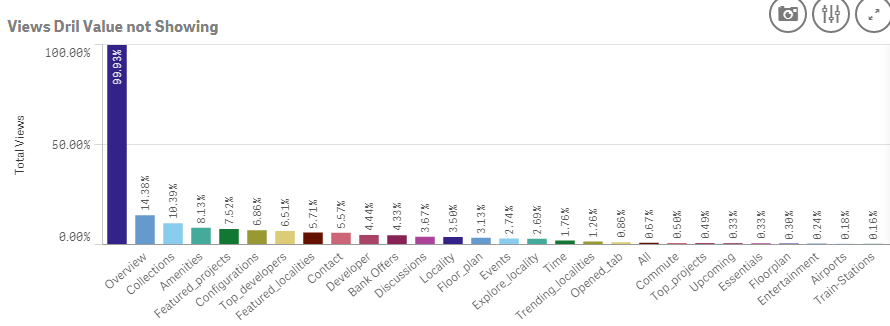
and cities :
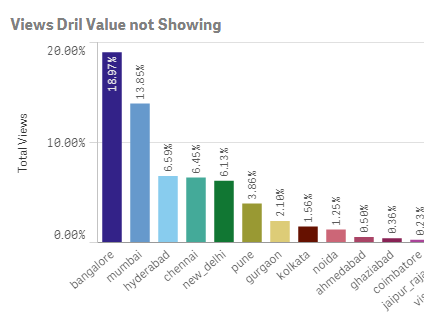
hope it helps
Bruno
- Mark as New
- Bookmark
- Subscribe
- Mute
- Subscribe to RSS Feed
- Permalink
- Report Inappropriate Content
It is a selection problem, on you set analysis you are reducing the values when selected. I don't have sure of the number but you can control how it can be done using the $, 1, total and all qualifiers.
Count(distinct{<Category= {'home_screen'},Action={'Scroll_to_tab'},City=>} VID)
/
Count(distinct Total{1<Category= {'page_navigation'},Action={'Page_open'},City=,
Url={'in_buy','in_buy_real_estate_*'}>} VID)
- Mark as New
- Bookmark
- Subscribe
- Mute
- Subscribe to RSS Feed
- Permalink
- Report Inappropriate Content
Hi Bruno ,
Thanks for ur Reply ,,
It solve my Problem but not Entirely .
1. Because it Shows all Dimension and not based on condition..
2. and Percentage value as well shows different...
Kindly check and Help me