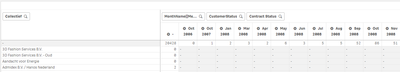Unlock a world of possibilities! Login now and discover the exclusive benefits awaiting you.
- Qlik Community
- :
- Forums
- :
- Analytics
- :
- New to Qlik Analytics
- :
- Dynamic 'previous month' Selctions in Set Analysis...
- Subscribe to RSS Feed
- Mark Topic as New
- Mark Topic as Read
- Float this Topic for Current User
- Bookmark
- Subscribe
- Mute
- Printer Friendly Page
- Mark as New
- Bookmark
- Subscribe
- Mute
- Subscribe to RSS Feed
- Permalink
- Report Inappropriate Content
Dynamic 'previous month' Selctions in Set Analysis with Pivot
Hi everyone,
I created this pivot. But now it is showing all the months. If I want it show only 3 months.
Previous month, current month and next month. August 2023/Septemeber 2023/October 2023
How do I do this.
- Mark as New
- Bookmark
- Subscribe
- Mute
- Subscribe to RSS Feed
- Permalink
- Report Inappropriate Content
I have tried this, but it does not work.
The [MeteringPointSupplyEndDate] is my date field
=MonthName([MeteringPointSupplyEndDate]=Today()-1,'MMMM-YY')
- Mark as New
- Bookmark
- Subscribe
- Mute
- Subscribe to RSS Feed
- Permalink
- Report Inappropriate Content
Hi @TheresaB_4 ,
If your aim is to show this by default, I suggest you to create three specific measures (one measure for each case). You can simply manage that with a set analysis.
Regards.
- Mark as New
- Bookmark
- Subscribe
- Mute
- Subscribe to RSS Feed
- Permalink
- Report Inappropriate Content
Hi @sbaro_bd ,
Thank you, can you give me an example to create one measure for previous month.
Regards
Theresa
- Mark as New
- Bookmark
- Subscribe
- Mute
- Subscribe to RSS Feed
- Permalink
- Report Inappropriate Content
You can take a look these following expressions for inspiration.
// Variables for the previous period
LET vPreviousStartMonth = MonthStart(Addmonths(TODAY(),-1))
LET vPreviousEndMonth = MonthEnd(Addmonths(TODAY(),-1))
// Calculation expression
SUM({<MeteringPointSupplyEndDate={">=$(vPreviousStartMonth)<=$(vPreviousEndMonth)"}>} Measure)If you want to dynamically change the current period (replace Today() by a selected period/month), create a master calendar and add it yo your model : https://community.qlik.com/t5/QlikView-App-Dev/Creating-A-Master-Calendar/td-p/341286.
Regards.
- Mark as New
- Bookmark
- Subscribe
- Mute
- Subscribe to RSS Feed
- Permalink
- Report Inappropriate Content
Try below expression in your dimension expression of Field MonthYear and uncheck "include null values" option:
=Aggr(Only({<MonthYear={">=$(=Date(addmonths(today(),-1),'MMM YYYY'))<=$(=Date(addmonths(today(),1),'MMM YYYY'))"}>}MonthYear),MonthYear)
If your MonthYear field is in text format, convert it into Date format first.
Regards,
Aditya