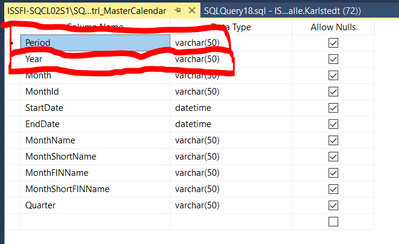Unlock a world of possibilities! Login now and discover the exclusive benefits awaiting you.
- Qlik Community
- :
- Forums
- :
- Analytics & AI
- :
- Products & Topics
- :
- Visualization and Usability
- :
- Sum skript table and sql varchar change tot date
- Subscribe to RSS Feed
- Mark Topic as New
- Mark Topic as Read
- Float this Topic for Current User
- Bookmark
- Subscribe
- Mute
- Printer Friendly Page
- Mark as New
- Bookmark
- Subscribe
- Mute
- Subscribe to RSS Feed
- Permalink
- Report Inappropriate Content
Sum skript table and sql varchar change tot date
Hi
It's sql table varchar
Hi
It's sql table varchar
This working Sum( {<MonthYear={'$(=MaxString(MonthYear))'}>} QC_EvaluationResult)
but there will be no years and months for the columns
Month year is varchar sql table. How do I change the script to varchar to date.
If after this the formula could sum the values per month
- Mark as New
- Bookmark
- Subscribe
- Mute
- Subscribe to RSS Feed
- Permalink
- Report Inappropriate Content
Use one of the expressions in Qlik Sense Script:
- Date(Date#(Year,'YYYY'),'YYYY') as Year_New
- num(num#(Year)) as Year_New
in your script to convert varchar Year to date format Year.
Regards,
Aditya
- Mark as New
- Bookmark
- Subscribe
- Mute
- Subscribe to RSS Feed
- Permalink
- Report Inappropriate Content
Hi
Yes, but it needs to be included in this script
Sum( {<MonthYear={'$(=MaxString(MonthYear))'}>} QC_EvaluationResult)
- Mark as New
- Bookmark
- Subscribe
- Mute
- Subscribe to RSS Feed
- Permalink
- Report Inappropriate Content
If your field is in month-Year format, you will have to extract year part from it using script and then you can use below set expression to show only max(Year) sum values.
Sum({<Year={"$(=max(Year))"}>}QC_EvaluationResult)
Regards,
Aditya
- Mark as New
- Bookmark
- Subscribe
- Mute
- Subscribe to RSS Feed
- Permalink
- Report Inappropriate Content
Sorry, but not working.
Sum({<Year={"$(=max(Year))"}>}QC_EvaluationResult)
YearKey is varchar sql database where this calender loading to Sense
And this is model what I Want show this data