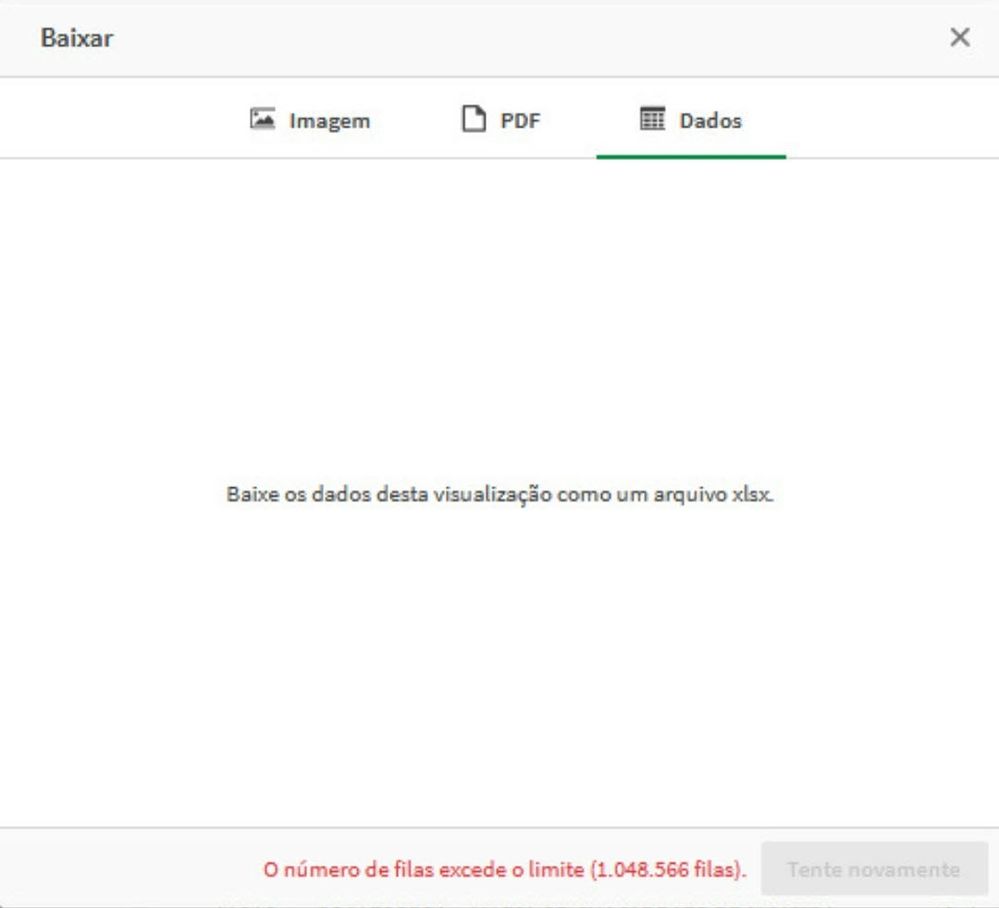Unlock a world of possibilities! Login now and discover the exclusive benefits awaiting you.
- Qlik Community
- :
- Forums
- :
- Analytics
- :
- New to Qlik Analytics
- :
- Erro ao baixar dados do ambiente Sense SaaS
- Subscribe to RSS Feed
- Mark Topic as New
- Mark Topic as Read
- Float this Topic for Current User
- Bookmark
- Subscribe
- Mute
- Printer Friendly Page
- Mark as New
- Bookmark
- Subscribe
- Mute
- Subscribe to RSS Feed
- Permalink
- Report Inappropriate Content
Erro ao baixar dados do ambiente Sense SaaS
Prezados,
o ambiente Sense Saas está apresentando erro na tentativa de baixar informações de uma tabela com 7900 linhas e 20 colunas e não existe a opção de cultivo em CSV.
Essa situação é muito utilizada pelos usuários da empresa. Teria augum ajustar a ser realizado??
Lembrando que pelo View não havia limitação de exportação
Accepted Solutions
- Mark as New
- Bookmark
- Subscribe
- Mute
- Subscribe to RSS Feed
- Permalink
- Report Inappropriate Content
Hi @pauloandre_rj,
There are limitations on exporting the data from Qlik SaaS Environment. They are listed here:
With regards to exporting as CSV, below are the limitations:
- Map visualization data cannot be downloaded.
- Box plot, distribution plot and histogram data contains multiple hypercubes which would correspond to multiple sheets in Excel. When you download data, the default hypercube is only downloaded as a single sheet.
- When downloading data from a table, styling is not preserved. This includes colors, fonts, hyperlinks, and more.
- The Excel file cannot have more than:
1048566 rows
16384 columns - The size of the downloaded Excel file cannot exceed 100 MB. File size will depend on:
The number of columns and rows
The total amount of cells
The amount of text in the cells - The total amount of cells cannot be determined beforehand.
I would suggest adding some filters before downloading the content to reduce the size.
Vinay
- Mark as New
- Bookmark
- Subscribe
- Mute
- Subscribe to RSS Feed
- Permalink
- Report Inappropriate Content
Hi @pauloandre_rj,
There are limitations on exporting the data from Qlik SaaS Environment. They are listed here:
With regards to exporting as CSV, below are the limitations:
- Map visualization data cannot be downloaded.
- Box plot, distribution plot and histogram data contains multiple hypercubes which would correspond to multiple sheets in Excel. When you download data, the default hypercube is only downloaded as a single sheet.
- When downloading data from a table, styling is not preserved. This includes colors, fonts, hyperlinks, and more.
- The Excel file cannot have more than:
1048566 rows
16384 columns - The size of the downloaded Excel file cannot exceed 100 MB. File size will depend on:
The number of columns and rows
The total amount of cells
The amount of text in the cells - The total amount of cells cannot be determined beforehand.
I would suggest adding some filters before downloading the content to reduce the size.
Vinay