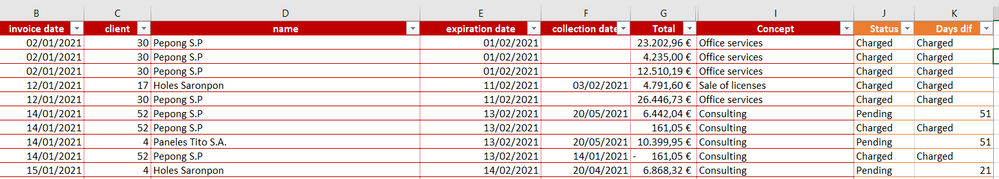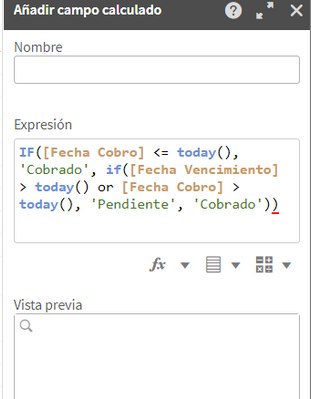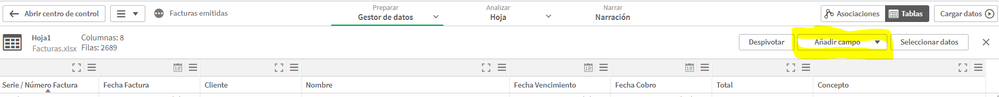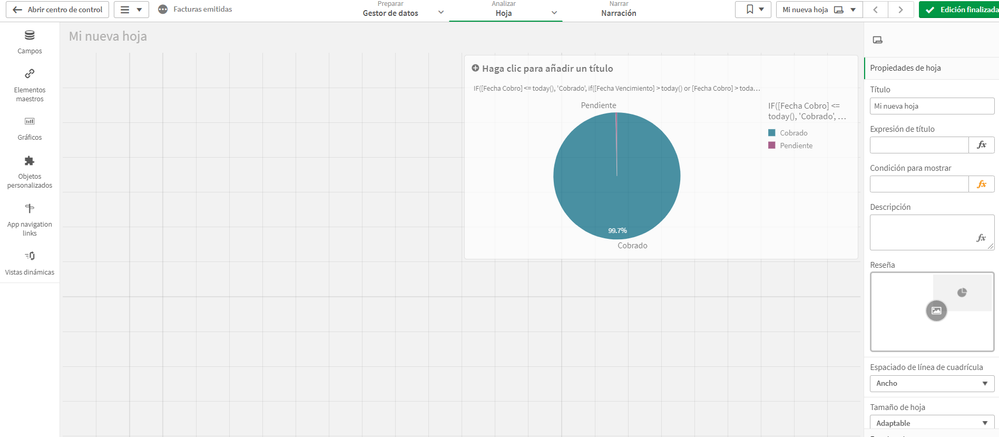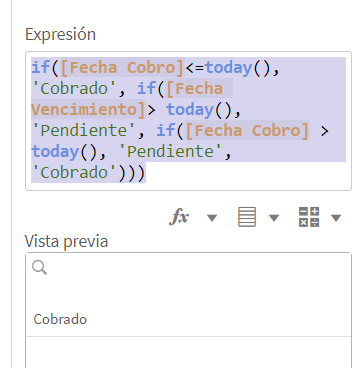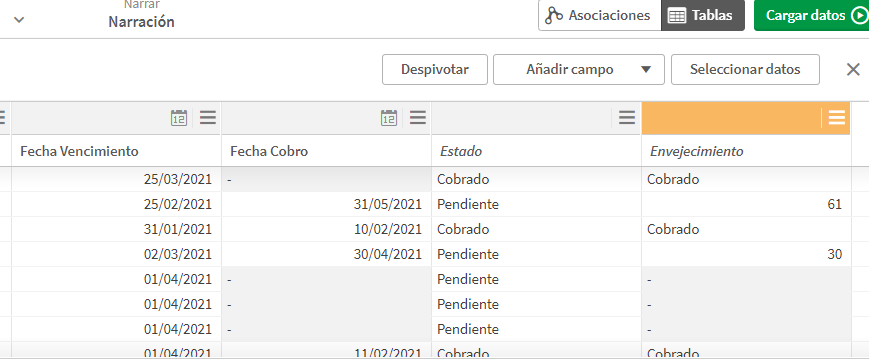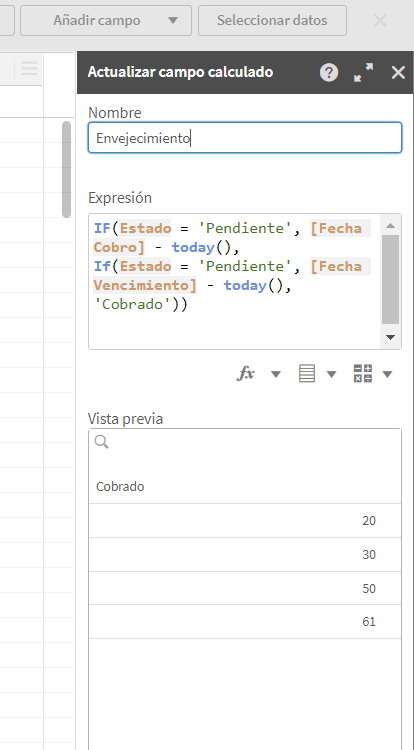Unlock a world of possibilities! Login now and discover the exclusive benefits awaiting you.
- Qlik Community
- :
- Forums
- :
- Analytics
- :
- New to Qlik Analytics
- :
- Re: Excel formula
- Subscribe to RSS Feed
- Mark Topic as New
- Mark Topic as Read
- Float this Topic for Current User
- Bookmark
- Subscribe
- Mute
- Printer Friendly Page
- Mark as New
- Bookmark
- Subscribe
- Mute
- Subscribe to RSS Feed
- Permalink
- Report Inappropriate Content
Excel formula
Hello, I have been working with Qlick for a short time and I have a question about how to write two formulas that I have created in Excel in order to know if a debt is pending or collected and in case is pending, know how many days are left for its collection.
The formulas are these 2:
=IF(F2<=TODAY();"Charged";IF(OR(E2>TODAY();F2>TODAY());"Pending";"Charged"))
=IF(J2="Pending";DATEDIF(TODAY();F2;"D");"Charged")
I would like to use create these 2 formulas directly in Qlick through calculated fields , and thus not having to add those 2 new columns in Excel.
The Excel has this shape:
Thank you very much in advance.
- Mark as New
- Bookmark
- Subscribe
- Mute
- Subscribe to RSS Feed
- Permalink
- Report Inappropriate Content
Hi @User45 , this is almost the same :
Using the name of columns from first row, an changing
" --> '
; --> ,
IF([collection date field] <= today(), 'Charged', if([expiration date field] > today() or [collection date field] > today(), 'Pending', 'Charged'))
IF(Concept = 'Pending', today() - [collection date field] ,'Charged')
- Mark as New
- Bookmark
- Subscribe
- Mute
- Subscribe to RSS Feed
- Permalink
- Report Inappropriate Content
Thank you very much but there must be a part of the function that I am not writing well because it is marked in red at the end...
(The fields are in Spanish)
- Mark as New
- Bookmark
- Subscribe
- Mute
- Subscribe to RSS Feed
- Permalink
- Report Inappropriate Content
Hola, revisé l expresió como medida maestra o como medida en un grafico, y no me aparece problema, cómo llegaste a la ventana que muestras?
- Mark as New
- Bookmark
- Subscribe
- Mute
- Subscribe to RSS Feed
- Permalink
- Report Inappropriate Content
En español entonces 😁 Pues como lo quiero insertar como una columna creada en la propia tabla fui a Gestor de datos -> Lápiz para editar la tabla, y ahí se muestra la opción de crear campo.
Es raro porque como dices, como medida sí lo toma correctamente. Y lo del campo calculado, ya lo hice antes con otras medidas y no tuve problema...
- Mark as New
- Bookmark
- Subscribe
- Mute
- Subscribe to RSS Feed
- Permalink
- Report Inappropriate Content
Hola!, al parecer el problema es el OR :
prueba con otro if anidado ´.
if([Fecha Cobro]<=today(), 'Cobrado', if([Fecha Vencimiento]> today(), 'Pendiente', if([Fecha Cobro] > today(), 'Pendiente', 'Cobrado')))
- Mark as New
- Bookmark
- Subscribe
- Mute
- Subscribe to RSS Feed
- Permalink
- Report Inappropriate Content
Muchas gracias amigo! Me sirvió para crear el primer campo por fin. El segundo lo tengo casi completado, solo que únicamente me falta calcular los días restantes respecto a la fecha de vencimiento.
Es decir, cuando el estado es pendiente solo me calcula los días cuando existe una fecha de cobro, pero cuando solo existe la fecha vencimiento, me devuelve un - .
Necesitaría como un Y en Excel para que me cogiese ambas...
De todas formas muchísimas gracias por la ayuda:)
- Mark as New
- Bookmark
- Subscribe
- Mute
- Subscribe to RSS Feed
- Permalink
- Report Inappropriate Content
I understand your concern about not wanting to add new columns in Excel and instead create the formulas directly in Qlik. Fortunately, you can easily do that through the "Edit Script" option in Qlik. Simply navigate to the script editor and use the "if" and "date" functions to replicate the formulas you created in Excel. Once you have written the formulas in the script, you can use them as calculated fields in your Qlik application. Also, I noticed that you are working with financial data. Have you heard of wallstreetoasis.com? It's a great website to learn more about financial modeling, including the DCF model.
- Mark as New
- Bookmark
- Subscribe
- Mute
- Subscribe to RSS Feed
- Permalink
- Report Inappropriate Content
First formula
=if(F2<=today(), 'Charged', if(E2>today() or F2>today(), 'Pending', 'Charged'))
Second formula
=if(J2='Pending', num(F2 - today(), '####'), 'Charged')