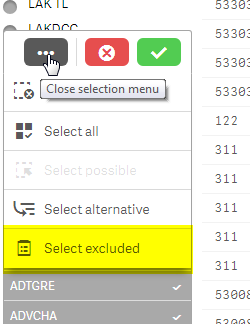Unlock a world of possibilities! Login now and discover the exclusive benefits awaiting you.
- Qlik Community
- :
- Forums
- :
- Analytics
- :
- New to Qlik Analytics
- :
- Re: Exclude from chart where value is in selection
- Subscribe to RSS Feed
- Mark Topic as New
- Mark Topic as Read
- Float this Topic for Current User
- Bookmark
- Subscribe
- Mute
- Printer Friendly Page
- Mark as New
- Bookmark
- Subscribe
- Mute
- Subscribe to RSS Feed
- Permalink
- Report Inappropriate Content
Exclude from chart where value is in selection
TL;DR When I select in a filter list "Green" I want my chart to show every row where the color is NOT Green. Right now my set analysis looks like this, but it's not blocking the actions of the FilterList.
if(
substringcount(GetFieldSelections(my_color,'|'),my_color) = 0
,my_color
,Null()
)
Hello Everyone,
So the gist of my problem is that I have a chart that has a field called BillTo in it I also have a ListBox/FilterList where the user can select the BillTo.
What I want to happen is that when the user selects a certain BillTo, the chart shows BillTos that DO NOT match the selection. The problem is that I have to tell the chart to the filtering taking place on a certain parameter but to also show the set analysis.
Any help is greatly appreciated.
Accepted Solutions
- Mark as New
- Bookmark
- Subscribe
- Mute
- Subscribe to RSS Feed
- Permalink
- Report Inappropriate Content
- Mark as New
- Bookmark
- Subscribe
- Mute
- Subscribe to RSS Feed
- Permalink
- Report Inappropriate Content
Hi Justin,
To do the inverse of the current selection, you can use the following set analysis:
Example:
Sum({1-$}Sales)
Hope that helps,
Carlos M
- Mark as New
- Bookmark
- Subscribe
- Mute
- Subscribe to RSS Feed
- Permalink
- Report Inappropriate Content
But what if I don't want an aggregate function?
- Mark as New
- Bookmark
- Subscribe
- Mute
- Subscribe to RSS Feed
- Permalink
- Report Inappropriate Content
What are the expressions in the chart?
- Mark as New
- Bookmark
- Subscribe
- Mute
- Subscribe to RSS Feed
- Permalink
- Report Inappropriate Content
There aren't any real expressions. In the Table. As of now, they are raw fields except for my previous attempt to exclude where instead of having the field name, I have this
if( substringcount(GetFieldSelections(my_color,'|'),my_color) = 0
,my_color
,Null()
)
- Mark as New
- Bookmark
- Subscribe
- Mute
- Subscribe to RSS Feed
- Permalink
- Report Inappropriate Content
Why don't you try:
only({1-$}my_color)
- Mark as New
- Bookmark
- Subscribe
- Mute
- Subscribe to RSS Feed
- Permalink
- Report Inappropriate Content
I think this solution will work just fine.