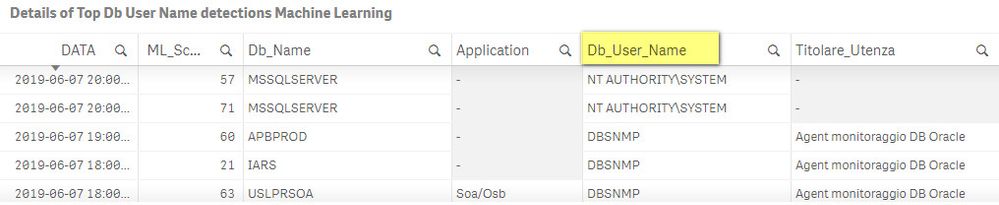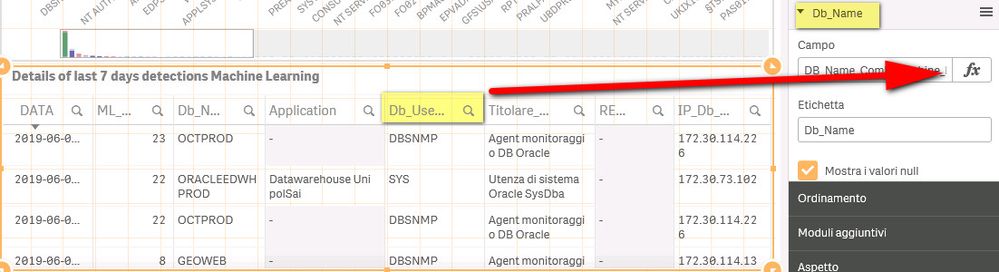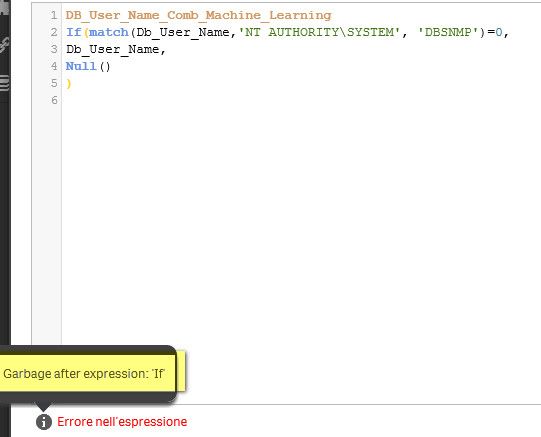Unlock a world of possibilities! Login now and discover the exclusive benefits awaiting you.
- Qlik Community
- :
- Forums
- :
- Analytics
- :
- New to Qlik Analytics
- :
- Re: Excluding same values from column directly wit...
- Subscribe to RSS Feed
- Mark Topic as New
- Mark Topic as Read
- Float this Topic for Current User
- Bookmark
- Subscribe
- Mute
- Printer Friendly Page
- Mark as New
- Bookmark
- Subscribe
- Mute
- Subscribe to RSS Feed
- Permalink
- Report Inappropriate Content
Excluding same values from column directly with code
Hi all,
I have this table and I need to automatically exclude some values from the column Db_User_Name. And I would like to do it directly in the code. For example, I would like to exclude the two values: NT AUTHORITY\SYSTEM and DBSNMP.
Can you help me please?
- Tags:
- table
Accepted Solutions
- Mark as New
- Bookmark
- Subscribe
- Mute
- Subscribe to RSS Feed
- Permalink
- Report Inappropriate Content
Remove the first row.
Use only
If(match(Db_User_Name,'NT AUTHORITY\SYSTEM', 'DBSNMP')=0,
Db_User_Name,
Null()
)
Qlik Community MVP
- Mark as New
- Bookmark
- Subscribe
- Mute
- Subscribe to RSS Feed
- Permalink
- Report Inappropriate Content
Hi
I think you can use the Drop Fields() take a look here... https://help.qlik.com/en-US/sense/June2018/Subsystems/Hub/Content/Scripting/ScriptRegularStatements/...
I don't sure but I think you can use "where" with drop fields, try it.
I hope this was help you.
- Mark as New
- Bookmark
- Subscribe
- Mute
- Subscribe to RSS Feed
- Permalink
- Report Inappropriate Content
thanks for the reply. Maybe I didn't write well. I would like to automatically filter some values using the function.
I'm not sure if the drop command is the right one or am I wrong?
- Mark as New
- Bookmark
- Subscribe
- Mute
- Subscribe to RSS Feed
- Permalink
- Report Inappropriate Content
If(match(Db_User_Name,'NT AUTHORITY\SYSTEM', 'DBSNMP')=0,
Db_User_Name,
Null()
)
Qlik Community MVP
- Mark as New
- Bookmark
- Subscribe
- Mute
- Subscribe to RSS Feed
- Permalink
- Report Inappropriate Content
- Mark as New
- Bookmark
- Subscribe
- Mute
- Subscribe to RSS Feed
- Permalink
- Report Inappropriate Content
Remove the first row.
Use only
If(match(Db_User_Name,'NT AUTHORITY\SYSTEM', 'DBSNMP')=0,
Db_User_Name,
Null()
)
Qlik Community MVP
- Mark as New
- Bookmark
- Subscribe
- Mute
- Subscribe to RSS Feed
- Permalink
- Report Inappropriate Content
The response of Vegar is correct
Use just the
If(match(Db_User_Name,'NT AUTHORITY\SYSTEM', 'DBSNMP')=0,
Db_User_Name,
Null()
)
Don't need the first line 😊.
- Mark as New
- Bookmark
- Subscribe
- Mute
- Subscribe to RSS Feed
- Permalink
- Report Inappropriate Content
Thank you @Vegar , this is not the first time that you help me!!!
- Mark as New
- Bookmark
- Subscribe
- Mute
- Subscribe to RSS Feed
- Permalink
- Report Inappropriate Content
Qlik Community MVP