Unlock a world of possibilities! Login now and discover the exclusive benefits awaiting you.
- Qlik Community
- :
- Forums
- :
- Analytics
- :
- New to Qlik Analytics
- :
- Expression help
- Subscribe to RSS Feed
- Mark Topic as New
- Mark Topic as Read
- Float this Topic for Current User
- Bookmark
- Subscribe
- Mute
- Printer Friendly Page
- Mark as New
- Bookmark
- Subscribe
- Mute
- Subscribe to RSS Feed
- Permalink
- Report Inappropriate Content
Expression help
Hi Experts,
Can any one please help me on below requirement.
In the below table I have the Amount by Name.
That Amount value need to split by each name related SCOPE based on CC1% Column.
The calculation is The total amount is multiplied by the each Name related individual scope CC1%.
Please help me on this. Please find the below app.
Thanks in advance.
Accepted Solutions
- Mark as New
- Bookmark
- Subscribe
- Mute
- Subscribe to RSS Feed
- Permalink
- Report Inappropriate Content
- Mark as New
- Bookmark
- Subscribe
- Mute
- Subscribe to RSS Feed
- Permalink
- Report Inappropriate Content
Multiple the two:
=(Sum(Aggr(RangeMax(0,Sum(Value)) + RangeMax(Sum(Item1),Sum(Item2),Sum(Item3),Sum(Item4),Sum(Item5),Sum(Item6),Sum(Item7),Sum(Item8),Sum(Item9),Sum(Item10),Sum(Item11))/5+0.1, Date, Name, SCOPE))/
Sum(TOTAL <Name> Aggr(RangeMax(0,Sum(Value)) +
RangeMax(Sum(Item1),Sum(Item2),Sum(Item3),Sum(Item4),Sum(Item5),Sum(Item6),Sum(Item7),Sum(Item8),Sum(Item9),Sum(Item10),Sum(Item11))/5+0.1, Date, Name, SCOPE))
) * sum(Amount)
talk is cheap, supply exceeds demand
- Mark as New
- Bookmark
- Subscribe
- Mute
- Subscribe to RSS Feed
- Permalink
- Report Inappropriate Content
Hi gwassenaar,
Thanks for your reply.
But here I have one issue
User will filter Name and SCOPE
when we filter Name=aim2 the CC1%=69% and Amount=1,023,481 showing correct for LEVEL1
after filtering LEVEL1 CC1% changed to 100% and Amount changed to Total value again i.e., 1,489,768
Could you please help me on this.
Thanks in advance,
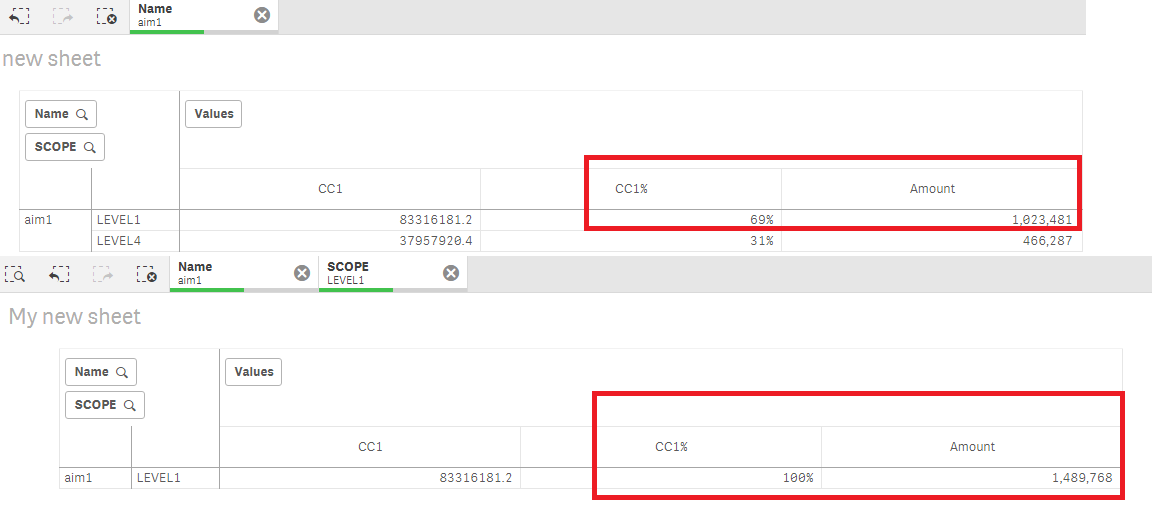
- Mark as New
- Bookmark
- Subscribe
- Mute
- Subscribe to RSS Feed
- Permalink
- Report Inappropriate Content
Is this the similar issue?