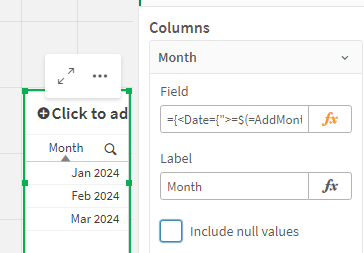Unlock a world of possibilities! Login now and discover the exclusive benefits awaiting you.
- Qlik Community
- :
- Forums
- :
- Analytics
- :
- New to Qlik Analytics
- :
- Re: Expression set to display current month, previ...
- Subscribe to RSS Feed
- Mark Topic as New
- Mark Topic as Read
- Float this Topic for Current User
- Bookmark
- Subscribe
- Mute
- Printer Friendly Page
- Mark as New
- Bookmark
- Subscribe
- Mute
- Subscribe to RSS Feed
- Permalink
- Report Inappropriate Content
Expression set to display current month, previous month and next month
Good morning everyone,
I have an if statement in the expression editor that will display the current month, previos month,next month, when you look at the report. Based on the [MeteringEndDate]
it is a pivot report.
This use to work but not anymore, now I am not sure why? Would love some advice. Maybe even an easier solution.
Expression:
What it should look like
Thanks so much
Kind regards
Theresa
Accepted Solutions
- Mark as New
- Bookmark
- Subscribe
- Mute
- Subscribe to RSS Feed
- Permalink
- Report Inappropriate Content
In the script:
Data:
NoConcatenate Load
MonthName(MeteringEndDate) as MeteringEndMonth,
Year(MeteringEndDate) as MeteringEndYear,
MeteringEndDate;
Load
AddMonths(AddYears(YearStart(Today()), -1), RecNo()-1) as MeteringEndDate
AutoGenerate 24;In the expression:
={<MeteringEndDate={">=$(=AddMonths(MonthStart(Today()), -1)) <=$(=AddMonths(MonthStart(Today()), 1))"}>} Aggr(Only(MeteringEndMonth), MeteringEndMonth)- Mark as New
- Bookmark
- Subscribe
- Mute
- Subscribe to RSS Feed
- Permalink
- Report Inappropriate Content
Here is my data:
Data:
NoConcatenate Load
MonthName(Date) as Month,
Year(Date) as Year,
Date;
Load
AddMonths(AddYears(YearStart(Today()), -1), RecNo()-1) as Date
AutoGenerate 24;And here the expression and the result:
={<Date={">=$(=AddMonths(MonthStart(Today()), -1)) <=$(=AddMonths(MonthStart(Today()), 1))"}>} Aggr(Only(Month), Month)
Make sure to disable "Include null values".
- Mark as New
- Bookmark
- Subscribe
- Mute
- Subscribe to RSS Feed
- Permalink
- Report Inappropriate Content
Hi,
Maybe this is a stupid question but do I now replace my date field "MeteringEndDate" with your "Date" field?
Thanks
Theresa
- Mark as New
- Bookmark
- Subscribe
- Mute
- Subscribe to RSS Feed
- Permalink
- Report Inappropriate Content
In the script:
Data:
NoConcatenate Load
MonthName(MeteringEndDate) as MeteringEndMonth,
Year(MeteringEndDate) as MeteringEndYear,
MeteringEndDate;
Load
AddMonths(AddYears(YearStart(Today()), -1), RecNo()-1) as MeteringEndDate
AutoGenerate 24;In the expression:
={<MeteringEndDate={">=$(=AddMonths(MonthStart(Today()), -1)) <=$(=AddMonths(MonthStart(Today()), 1))"}>} Aggr(Only(MeteringEndMonth), MeteringEndMonth)- Mark as New
- Bookmark
- Subscribe
- Mute
- Subscribe to RSS Feed
- Permalink
- Report Inappropriate Content
Thank you so much.
This is great.