Unlock a world of possibilities! Login now and discover the exclusive benefits awaiting you.
- Qlik Community
- :
- Forums
- :
- Analytics
- :
- New to Qlik Analytics
- :
- Re: Expression to loop through a set of records fo...
- Subscribe to RSS Feed
- Mark Topic as New
- Mark Topic as Read
- Float this Topic for Current User
- Bookmark
- Subscribe
- Mute
- Printer Friendly Page
- Mark as New
- Bookmark
- Subscribe
- Mute
- Subscribe to RSS Feed
- Permalink
- Report Inappropriate Content
Expression to loop through a set of records for a dimension
Hello,
I need help in writing an expression to get a sum for each department and every application number in the department
Currently using a bar chart to plot this data and dimension used is department
Can we write a measure to loop through every application number for a department and do the sum only if atleast one row has the application status approved and end stage as end
Can this be done using set analysis??
A screenshot of the data is pasted below. This is how the data will be for one iteration(1 department >> 1 application no>> all the stages it has passed)
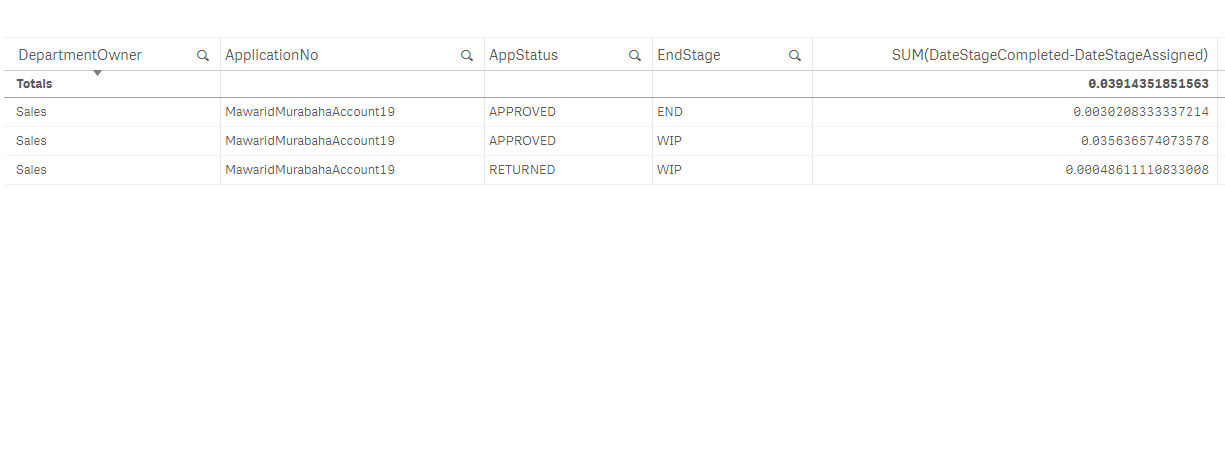
Accepted Solutions
- Mark as New
- Bookmark
- Subscribe
- Mute
- Subscribe to RSS Feed
- Permalink
- Report Inappropriate Content
Hi,
Can you try this?
sum( {$<ApplicationNo=P({<AppStatus={'APPROVED'},EndStage={'END'}>} ApplicationNo) >} DateStageCompleted-DateStageAssigned)
The P() function evaluate all the possible values using the condition, and return the ApplicationNo, comparing with itself. If it returns null, the first comparation isn´t true too.
It will not work on all cases, but you can use it like this table:
DeptmentOwner ApplicationNo Sum
[]
Pedro
- Mark as New
- Bookmark
- Subscribe
- Mute
- Subscribe to RSS Feed
- Permalink
- Report Inappropriate Content
Hi Janani,
Try this Set Analysis.
sum({$<AppStatus={'APROVED'},EndStage={'END'} >} DateStageCompleted-DateStageAssigned)
[]
Pedro
- Mark as New
- Bookmark
- Subscribe
- Mute
- Subscribe to RSS Feed
- Permalink
- Report Inappropriate Content
Hi
May be this
Dimension Département
MEsure
Sum({$<AppStatus={'APPROVED'},EndStage={'END'}>}DateStageCompleted)
-
Sum({$<AppStatus={'APPROVED'},EndStage={'END'}>}DateStageAssigned)
- Mark as New
- Bookmark
- Subscribe
- Mute
- Subscribe to RSS Feed
- Permalink
- Report Inappropriate Content
Thankyou i will try this expression.
But i think this expression misses out one condition, It needs to sum all the 3 rows shown in the screenshot if the "ApplicationNo" has reached the end stage. On the contrary it should not sum any rows if that particular application number has not reached the end stage
- Mark as New
- Bookmark
- Subscribe
- Mute
- Subscribe to RSS Feed
- Permalink
- Report Inappropriate Content
Hi
Ok in fact it's more complexe that's I was expected .
By the way I don't know how to do that.
- Mark as New
- Bookmark
- Subscribe
- Mute
- Subscribe to RSS Feed
- Permalink
- Report Inappropriate Content
Hi,
Can you try this?
sum( {$<ApplicationNo=P({<AppStatus={'APPROVED'},EndStage={'END'}>} ApplicationNo) >} DateStageCompleted-DateStageAssigned)
The P() function evaluate all the possible values using the condition, and return the ApplicationNo, comparing with itself. If it returns null, the first comparation isn´t true too.
It will not work on all cases, but you can use it like this table:
DeptmentOwner ApplicationNo Sum
[]
Pedro
- Mark as New
- Bookmark
- Subscribe
- Mute
- Subscribe to RSS Feed
- Permalink
- Report Inappropriate Content
Thankyou Bruno for the kind help
- Mark as New
- Bookmark
- Subscribe
- Mute
- Subscribe to RSS Feed
- Permalink
- Report Inappropriate Content
Thanks Pedro, Like you said this rightly work in a table and a bar chart.