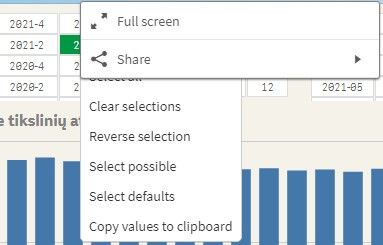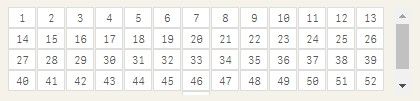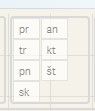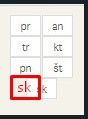Unlock a world of possibilities! Login now and discover the exclusive benefits awaiting you.
- Qlik Community
- :
- Forums
- :
- Analytics
- :
- New to Qlik Analytics
- :
- Extension SimpleFieldSelect
- Subscribe to RSS Feed
- Mark Topic as New
- Mark Topic as Read
- Float this Topic for Current User
- Bookmark
- Subscribe
- Mute
- Printer Friendly Page
- Mark as New
- Bookmark
- Subscribe
- Mute
- Subscribe to RSS Feed
- Permalink
- Report Inappropriate Content
Extension SimpleFieldSelect
Hello,
For list objects, I am using SimpleFieldSelect extension created by MEDIASSAROY.
I am having some unanswered questions regarding this extension. Maybe somebody of you has the answers to:
- While clicking the right mouse button two menus appear:
- the first with Full screen and Share options
- the second with extension option How should I disable the default menu?
-
Let's say I have a Horizontal QlikSense list and week number as a dimension. The list looks like this
When trying to select the values from 1 to 14 I have to manually drag across all values from 1 to 14. Meanwhile, in QlikView you just had to drag 1 to 14, and it automatically selects all the values in between those numbers. How to make this possible in the extension?
-
Let's say I have a Horizontal QlikSense list and weekday as a dimension. The last weekday is aligned in the center.
I wish to align it to the left. When selecting Appearances > Other visual > Text horizontal align - left, it not only aligns text but also the whole square to the left.
How to align only the square to the left, not changing the text alignment options?
-
When selecting 0px in Appearances > Other visual > Margin between horizontal elements in px, the left side border on the second disappears. How to make a Horizontal QlikSense list without margins?
Any help would be much appreciated!
Thank you.
- Mark as New
- Bookmark
- Subscribe
- Mute
- Subscribe to RSS Feed
- Permalink
- Report Inappropriate Content
How you guys are dealing with these issues in QlikSense?
How do you make Horizontal filtering?
Looking forward to your answers!