Unlock a world of possibilities! Login now and discover the exclusive benefits awaiting you.
- Qlik Community
- :
- Forums
- :
- Analytics
- :
- New to Qlik Analytics
- :
- Re: FTP connection from Sense
- Subscribe to RSS Feed
- Mark Topic as New
- Mark Topic as Read
- Float this Topic for Current User
- Bookmark
- Subscribe
- Mute
- Printer Friendly Page
- Mark as New
- Bookmark
- Subscribe
- Mute
- Subscribe to RSS Feed
- Permalink
- Report Inappropriate Content
FTP connection from Sense
Hi,
I want to make a connection from my Sense hub to an FTP folder. I found a post on the community explaining. But in the first step: connecting to a webfile and pasting the FTP link it goes wrong.
I pasted my FTP link: ftp://QLIKFINEXT\-svc-qlik-finext. And gave it a name. When pressing next I get the error: "source not found". What am I doing wrong? Should I paste something else in the FTP link?
Regards, Paul
- « Previous Replies
-
- 1
- 2
- Next Replies »
- Mark as New
- Bookmark
- Subscribe
- Mute
- Subscribe to RSS Feed
- Permalink
- Report Inappropriate Content
i think it's imposible get data from ftp to Qlik sense directly.
workaround is get data from ftp to local folder and then put it in Qlik Sense
- Mark as New
- Bookmark
- Subscribe
- Mute
- Subscribe to RSS Feed
- Permalink
- Report Inappropriate Content
According to this post it is possible: How to load data in Sense via FTP?
I just can't get it to work
- Mark as New
- Bookmark
- Subscribe
- Mute
- Subscribe to RSS Feed
- Permalink
- Report Inappropriate Content
i check it. It's not working. Try set ftp://ftp.serv.com and ftp://user:pass@ftp.serv.compass@ftp.serv.com.
- Mark as New
- Bookmark
- Subscribe
- Mute
- Subscribe to RSS Feed
- Permalink
- Report Inappropriate Content
Sorry Alexander i don't quite understand what you mean. Let say these are my credentials, what do I need to use?
Link: ftp://qlik-app-finext.cloudapp.net
User: QLIKFINEXT\-svc-Paul
PW: test123
What do I need to paste in the link?
Regards, Paul
- Mark as New
- Bookmark
- Subscribe
- Mute
- Subscribe to RSS Feed
- Permalink
- Report Inappropriate Content
Paul. did you get this to work in the end? I have the same problem.
- Mark as New
- Bookmark
- Subscribe
- Mute
- Subscribe to RSS Feed
- Permalink
- Report Inappropriate Content
Nope never found the solution to get it to work. If you are able to find out how it works please let me know
- Mark as New
- Bookmark
- Subscribe
- Mute
- Subscribe to RSS Feed
- Permalink
- Report Inappropriate Content
Hi Chantelle,
I played a little bit with Qlik Sense's Web File Connector and configured an FTP Server on my workstation (FileZilla - freeware and good for the test) after few try and errors, the screenshot below shows the parameters to use:
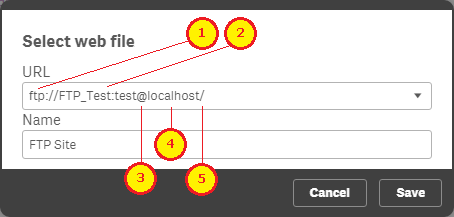
- ftp:// The URL should start with ftp:// (It is not case sensitive, ftp:// or FTP:// will do)
- FTP_Test:test Enter a valid login credentials for the ftp site, in my example: FTP_Test:test are user:password (I just created that account for this test) NOTE: There is a colon (:) between the user and password)
- @ Then, the @ character separating the login credentials from the FTP server.
- localhost The FTP Server is located on my own workstation, so localhost did the trick for me.
- / You must finish the URL with forward slash - / - otherwise it will not work.
Now, that is how I manage to connect to the FTP Server, I had been unable to GET any file from the FTP Site; the only way I could do it (get one of the files at the FTP Site) was with this Connection:
ftp://FTP_Test:test@localhost/File001.txt
The above URL in the Web file's URL is able to read the File001.txt, but I can't within the script dynamically issue the FTP command GET File001.txt
HTH
A journey of a thousand miles begins with a single step.
- Mark as New
- Bookmark
- Subscribe
- Mute
- Subscribe to RSS Feed
- Permalink
- Report Inappropriate Content
I would advice you to use the Qlik Web Connector - it has a sub-connector for FTP and SFTP which is much more robust and has a lot more options and flexibility than the WebFile approach.
The QWC with FTP/SFTP is a standard sub-connector which means it is free for any customer or partner. It can be downloaded from the customer/partner download area - not the "free" download area. You have to be logged in as a customer or partner to find it.
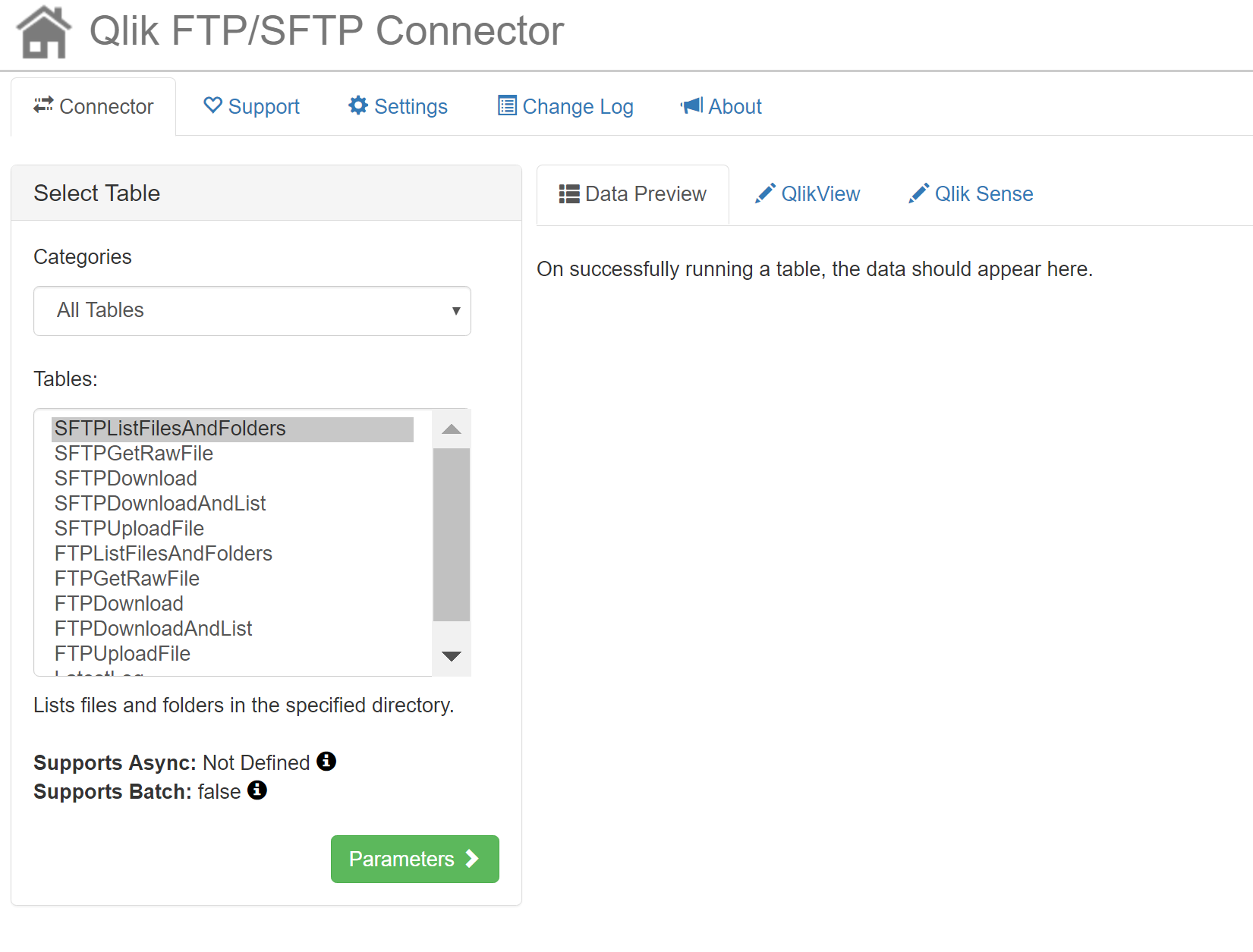
- Mark as New
- Bookmark
- Subscribe
- Mute
- Subscribe to RSS Feed
- Permalink
- Report Inappropriate Content
Thanks Petter for the lead!
I will check it out on Monday !!!
A journey of a thousand miles begins with a single step.
- « Previous Replies
-
- 1
- 2
- Next Replies »