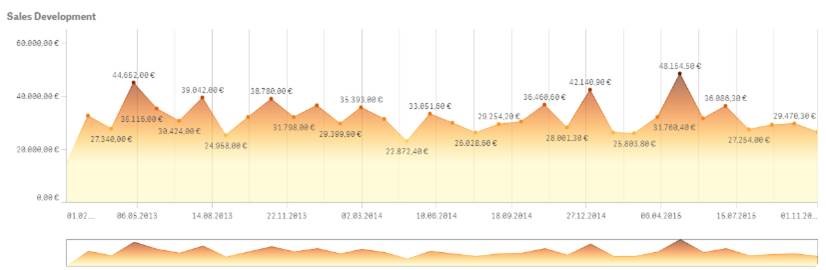Unlock a world of possibilities! Login now and discover the exclusive benefits awaiting you.
- Qlik Community
- :
- Forums
- :
- Analytics
- :
- New to Qlik Analytics
- :
- Faded colors in Area line chart Qlik Sense
- Subscribe to RSS Feed
- Mark Topic as New
- Mark Topic as Read
- Float this Topic for Current User
- Bookmark
- Subscribe
- Mute
- Printer Friendly Page
- Mark as New
- Bookmark
- Subscribe
- Mute
- Subscribe to RSS Feed
- Permalink
- Report Inappropriate Content
Faded colors in Area line chart Qlik Sense
Hi Qlikerz,
Is the following Area line chart possible in Qlik Sense with fading colors.
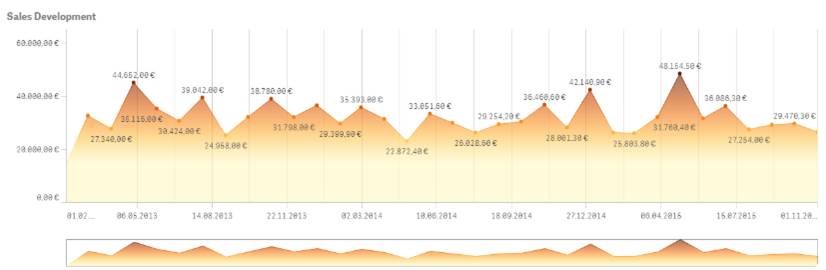
Note: The fading colors in the main requirement.
Thanks in anticipation.
-Ganesh
- Mark as New
- Bookmark
- Subscribe
- Mute
- Subscribe to RSS Feed
- Permalink
- Report Inappropriate Content
Can you share how many measures are needed? Will you able to provide sample QVF
- Mark as New
- Bookmark
- Subscribe
- Mute
- Subscribe to RSS Feed
- Permalink
- Report Inappropriate Content
Hi Anil,
Just one Dimension and one measure. I am using sample data only.
Following snap is from Qlik Sense, where we have area line chart wherein we can fill colors but I need faded color as shown in the image of my original post.
Thanks for the reply.
- Mark as New
- Bookmark
- Subscribe
- Mute
- Subscribe to RSS Feed
- Permalink
- Report Inappropriate Content
Hi,
I think you should use colormix function.
- Mark as New
- Bookmark
- Subscribe
- Mute
- Subscribe to RSS Feed
- Permalink
- Report Inappropriate Content
Yes Anil, I tried with Colormix function, but it is like "if...else..." conditional colors and it gives color based on the value in the 1st parameter and mixing of Colors in 2nd & 3rd parameter, but does not provide a faded color.
- Mark as New
- Bookmark
- Subscribe
- Mute
- Subscribe to RSS Feed
- Permalink
- Report Inappropriate Content
can you share your expression?
- Mark as New
- Bookmark
- Subscribe
- Mute
- Subscribe to RSS Feed
- Permalink
- Report Inappropriate Content
Hi Vishweshwari Sunketa,
Measure : Avg(Age)
Colormix Exp: Colormix1(0.3, Yellow(), White())
- Mark as New
- Bookmark
- Subscribe
- Mute
- Subscribe to RSS Feed
- Permalink
- Report Inappropriate Content
try this expression may be it will work
ColorMix1( rank(total column(1))/noofrows(TOTAL) ,rgb(255,255,0), rgb(255,255,255))
- Mark as New
- Bookmark
- Subscribe
- Mute
- Subscribe to RSS Feed
- Permalink
- Report Inappropriate Content
Thanks for the reply,
Following is the result using your expression:
But, this is not the expected result. I need something like this below: