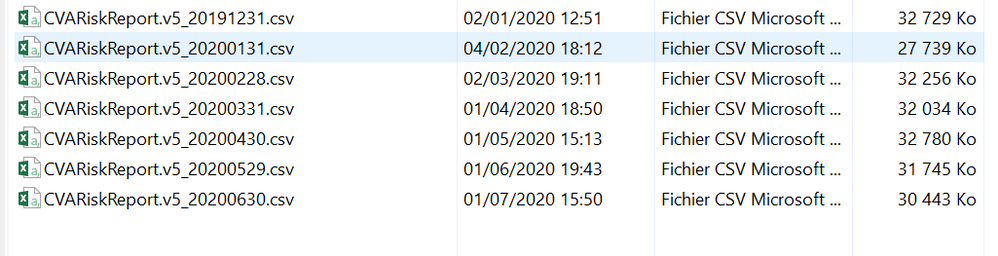Unlock a world of possibilities! Login now and discover the exclusive benefits awaiting you.
- Qlik Community
- :
- Forums
- :
- Analytics
- :
- New to Qlik Analytics
- :
- Re: Fetch data
- Subscribe to RSS Feed
- Mark Topic as New
- Mark Topic as Read
- Float this Topic for Current User
- Bookmark
- Subscribe
- Mute
- Printer Friendly Page
- Mark as New
- Bookmark
- Subscribe
- Mute
- Subscribe to RSS Feed
- Permalink
- Report Inappropriate Content
Fetch data
Hello,
i have a little problem here
I have a bunch of files in CSV (See picture below)
What i want to have is a script code that can :
do through this folder, dans get these files, knowing that the year, month changes. After this, a qvd file should be created by csv file with the name CVARiskReport.V5_YYYYMM.qvd (where YYYYMM correspond to the Year and month of the original CSV file.
Thanks alot
Accepted Solutions
- Mark as New
- Bookmark
- Subscribe
- Mute
- Subscribe to RSS Feed
- Permalink
- Report Inappropriate Content
One solution :
In qliksense you can change c:\... by Lib ...
So, suppose I have this folder :
Folder of CSV is : .\Qlik_comm and I want to save QVD into .\Qlik_comm, the script :
let path_AllesQVD = '.\Qlik_comm\';
let path_Alles = '.\Qlik_comm\*.csv';
for each File in filelist (path_Alles)
let vQVDFile=left(right('$(File)',29),23) ;
Data:
LOAD * FROM $(File) (txt, codepage is 1252, embedded labels, delimiter is '\t', msq);
Store Data into '$(path_AllesQVD)$(vQVDFile).qvd' (qvd);
drop table Data;
next File
after Reload :
Taoufiq ZARRA
"Please LIKE posts and "Accept as Solution" if the provided solution is helpful "
(you can mark up to 3 "solutions") 😉
- Mark as New
- Bookmark
- Subscribe
- Mute
- Subscribe to RSS Feed
- Permalink
- Report Inappropriate Content
One solution :
In qliksense you can change c:\... by Lib ...
So, suppose I have this folder :
Folder of CSV is : .\Qlik_comm and I want to save QVD into .\Qlik_comm, the script :
let path_AllesQVD = '.\Qlik_comm\';
let path_Alles = '.\Qlik_comm\*.csv';
for each File in filelist (path_Alles)
let vQVDFile=left(right('$(File)',29),23) ;
Data:
LOAD * FROM $(File) (txt, codepage is 1252, embedded labels, delimiter is '\t', msq);
Store Data into '$(path_AllesQVD)$(vQVDFile).qvd' (qvd);
drop table Data;
next File
after Reload :
Taoufiq ZARRA
"Please LIKE posts and "Accept as Solution" if the provided solution is helpful "
(you can mark up to 3 "solutions") 😉
- Mark as New
- Bookmark
- Subscribe
- Mute
- Subscribe to RSS Feed
- Permalink
- Report Inappropriate Content
Thanks alot, it's working !