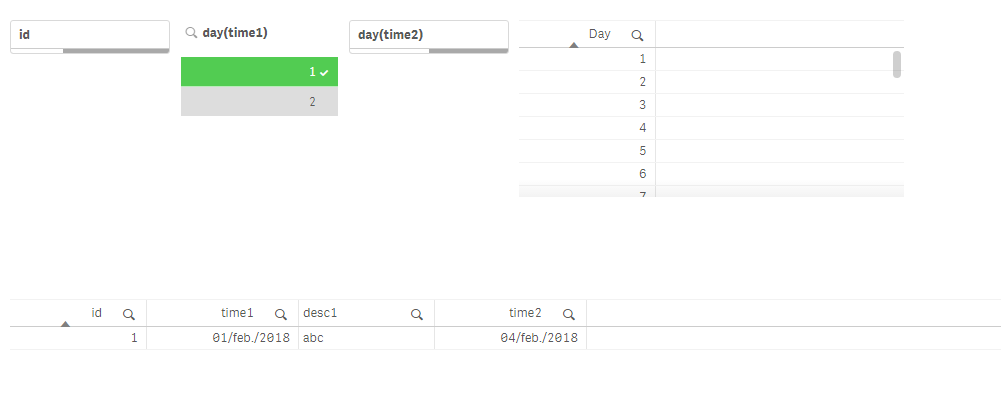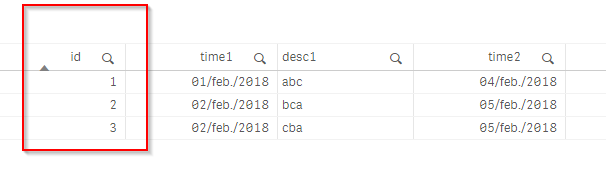Unlock a world of possibilities! Login now and discover the exclusive benefits awaiting you.
- Qlik Community
- :
- Forums
- :
- Analytics
- :
- New to Qlik Analytics
- :
- Re: Filtering panel dates in one table graphic ?
- Subscribe to RSS Feed
- Mark Topic as New
- Mark Topic as Read
- Float this Topic for Current User
- Bookmark
- Subscribe
- Mute
- Printer Friendly Page
- Mark as New
- Bookmark
- Subscribe
- Mute
- Subscribe to RSS Feed
- Permalink
- Report Inappropriate Content
Filtering panel dates in one table graphic ?
hello friends,
i have a problem. I need to filtering panel by date (day/month).
add the table graphic with all fields:
id / time_table1 / desc_table1 / time_table2 / desc_table2
and need to add filtering panel by day and month. how can I solve that ?
thanks.
TABLES EXPAPLE:
STEP1_TABLE:
id :
1,2,3
time_table1:
1/3/2018 12:22:22, 2/3/2018 12:23:22, 2/3/2018 12:24:22
desc_table1:
abc, bca, cba
STEP2_TABLE:
id :
1,2,3
time_table2:
1/3/2018 12:27:22, 2/3/2018 12:28:22, 2/3/2018 12:29:22
desc_table2:
zzz, bbb, ggg
- Mark as New
- Bookmark
- Subscribe
- Mute
- Subscribe to RSS Feed
- Permalink
- Report Inappropriate Content
sorry friend i cant understand you.
i need add (id) field in your tables example:
[table_1]:
load
id,
time1,
time1 as time
select * from table_1;
[table_2:
load
id
time2,
time2 as time
select * from table_2;
- Mark as New
- Bookmark
- Subscribe
- Mute
- Subscribe to RSS Feed
- Permalink
- Report Inappropriate Content
Use master calendar and convert your time stamp time1 and time2 fields to just date files with either MM/DD/YYYY or DD/MM/YYYY format
Care to upload an XL sample data?
When the fields values are with same name Qlik wil concatenate it automatically
if it doesn;t then Concatenate your Table 1 with table 2
[table_1]:
load
id,
time1,
time1 as time
select * from table_1;
Concatenate ([table_1])
[table_2:
load
id
time2,
time2 as time
select * from table_2;
Convert your time fields and link this date to master calendar date
- Mark as New
- Bookmark
- Subscribe
- Mute
- Subscribe to RSS Feed
- Permalink
- Report Inappropriate Content
Ruben
Try to generate a table of dates
Temp_Data:
LOAD
date(today() - floor(rowno()/3), 'DD MMM YYYY') as Date
AUTOGENERATE (3600);
table1:
id - primary key
time as time1
desc as desc2
table2:
id-primary key
time as time2
desc as desc2
- Mark as New
- Bookmark
- Subscribe
- Mute
- Subscribe to RSS Feed
- Permalink
- Report Inappropriate Content
even if it generates a master calendar. it does not work to make a filtering panel for example:
day(Date)
month(Date)
thx friends for your anwers.
- Mark as New
- Bookmark
- Subscribe
- Mute
- Subscribe to RSS Feed
- Permalink
- Report Inappropriate Content
Ruben
Could you pass your file to check it?
- Mark as New
- Bookmark
- Subscribe
- Mute
- Subscribe to RSS Feed
- Permalink
- Report Inappropriate Content
check it friend.
- Mark as New
- Bookmark
- Subscribe
- Mute
- Subscribe to RSS Feed
- Permalink
- Report Inappropriate Content
[table_1]:
load
id,
Date(Floor( Date#(time1)),'MM.DD.YYYY hh:mm:ss') as Time
select * from table_1;
Concatenate ([table_1])
[table_2:
load
id
Date(Floor( Date#(time2)),'MM.DD.YYYY hh:mm:ss') as Time
QuarterNAME:
LOAD * Inline [
Quarter , QuarterFullName
Q1 ,FIRST
Q2 ,SECOND
Q3 ,THIRD
Q4 ,FOURTH
];
// to create Quarters ie Q1,Q2
QuartersMap:
MAPPING LOAD
rowno() as Month,
'Q' & Ceil (rowno()/3) as Quarter
AUTOGENERATE (12);
varMinDate = num(date(mid('2018-01-01',1,10 ),'YYYY-MM-DD'));
varMaxDate = num(date('2017-01-10','YYYY-MM-DD'));
// Creating a Temporary Calendar
TempCalendar:
LOAD
$(varMinDate) + Iterno()-1 as Num,
Date($(varMinDate) + IterNo() - 1) as TempDate
AutoGenerate 1 While $(varMinDate) + IterNo() -1 <= $(varMaxDate);
MasterCalendar:
LOAD
date(TempDate,'MM/DD/YYYY') as Time,
Week(TempDate) as Week,
Year(TempDate) as Year,
Month(TempDate) as Month,
Day(TempDate) as Day,
Weekday(TempDate) as WeekDay,
'Q' & ceil(month(TempDate) / 3) as Quarter,
'Q' & Ceil(Month(TempDate)/3) & '-' & Year(TempDate) as QuarterYear,
MonthName(TempDate) as MonthYear,
Week(TempDate)&'-'&Year(TempDate) as WeekYear
Resident TempCalendar
Order By TempDate ASC;
DROP Table TempCalendar;
- Mark as New
- Bookmark
- Subscribe
- Mute
- Subscribe to RSS Feed
- Permalink
- Report Inappropriate Content
Ruben, please also attach your data file to reload the app and test it..
Thanks.
- Mark as New
- Bookmark
- Subscribe
- Mute
- Subscribe to RSS Feed
- Permalink
- Report Inappropriate Content
SORRY THIS is the file i use.
thanks
- Mark as New
- Bookmark
- Subscribe
- Mute
- Subscribe to RSS Feed
- Permalink
- Report Inappropriate Content
Ruben observed that the relationship of the two tables is the ID but the dates do not match in both tables time1 and time2 What do you pretend to be friends with? You could explain a little more