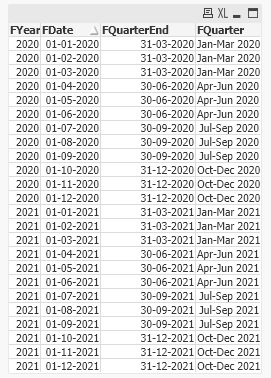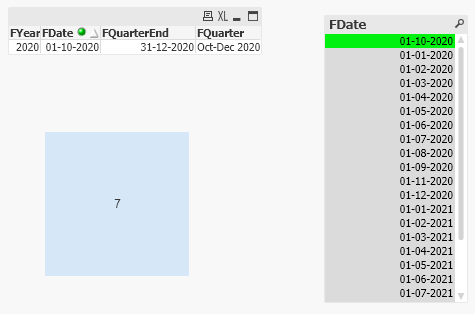Unlock a world of possibilities! Login now and discover the exclusive benefits awaiting you.
- Qlik Community
- :
- Forums
- :
- Analytics
- :
- New to Qlik Analytics
- :
- Re: Find most recent month from date field
- Subscribe to RSS Feed
- Mark Topic as New
- Mark Topic as Read
- Float this Topic for Current User
- Bookmark
- Subscribe
- Mute
- Printer Friendly Page
- Mark as New
- Bookmark
- Subscribe
- Mute
- Subscribe to RSS Feed
- Permalink
- Report Inappropriate Content
Find most recent month from date field
Hello,
I need to find the number of months between June 2021 and the greatest month in my data set (which will change every quarter)
To begin with the app will have July - September 2020 data in it so the below set analysis yields the correct result but how can I set this to update automatically based on a date field in the app as new data is loaded?
Eg. Once October-December 2020 data has been loaded, I need 30-09-2020 to change to 31-12-2020
((((year(Date#('30-06-2021','DD-MM-YYYY'))*12)+month(Date#('30-06-2021','DD-MM-YYYY'))) -
(((year(Date#('30-09-2020','DD-MM-YYYY'))*12)+month(Date#('30-09-2020','DD-MM-YYYY')))))
Thank you!
- Mark as New
- Bookmark
- Subscribe
- Mute
- Subscribe to RSS Feed
- Permalink
- Report Inappropriate Content
Try to create a Calendar like this and use it.
SET DateFormat='DD-MM-YYYY';
SET vStartDt='01-01-2020';
Cal:
LOAD Year(AddMonths('$(vStartDt)',IterNo()-1)) As FYear
,AddMonths('$(vStartDt)',IterNo()-1) As FDate
,QuarterEnd(AddMonths('$(vStartDt)',IterNo()-1)) As FQuarterEnd
,QuarterName(AddMonths('$(vStartDt)',IterNo()-1)) As FQuarter
AutoGenerate 1
While IterNo()<=24
;
- Mark as New
- Bookmark
- Subscribe
- Mute
- Subscribe to RSS Feed
- Permalink
- Report Inappropriate Content
Check the FQuarterEnd.
- Mark as New
- Bookmark
- Subscribe
- Mute
- Subscribe to RSS Feed
- Permalink
- Report Inappropriate Content
Great thank you!
I have loaded the script and have the FQuarterEnd field
How can I use this field to calculate the months between June 2021 and the most recent month in my data?
My date field is ReferralCommencedDate
- Mark as New
- Bookmark
- Subscribe
- Mute
- Subscribe to RSS Feed
- Permalink
- Report Inappropriate Content
Are you looking something like this?
SET DateFormat='DD-MM-YYYY';
SET vStartDt='01-01-2020';
SET MonthDiff = Num(((year($2) * 12) + month($2)) - (((year($1) * 12) + month($1))) + 1);
Cal:
LOAD Year(AddMonths('$(vStartDt)',IterNo()-1)) As FYear
,AddMonths('$(vStartDt)',IterNo()-1) As FDate
,QuarterEnd(AddMonths('$(vStartDt)',IterNo()-1)) As FQuarterEnd
,QuarterName(AddMonths('$(vStartDt)',IterNo()-1)) As FQuarter
AutoGenerate 1
While IterNo()<=24
; Text Box Expression:
=$(MonthDiff(FQuarterEnd,'01-06-2021'))- Mark as New
- Bookmark
- Subscribe
- Mute
- Subscribe to RSS Feed
- Permalink
- Report Inappropriate Content
This is exactly what I need but it isnt working for me
=$(MonthDiff(FQuarterEnd,'01-06-2021'))
The fieldname isn't being recognised, it is black rather than the orange/yellow colour?
- Mark as New
- Bookmark
- Subscribe
- Mute
- Subscribe to RSS Feed
- Permalink
- Report Inappropriate Content
Did you define this Variable in your Script like below?
SET MonthDiff = Num(((year($2) * 12) + month($2)) - (((year($1) * 12) + month($1))) + 1);- Mark as New
- Bookmark
- Subscribe
- Mute
- Subscribe to RSS Feed
- Permalink
- Report Inappropriate Content
I did, it looks like MonthDiff does work just not this script =$(MonthDiff(FQuarterEnd,'01-06-2021'))
Thanks so much