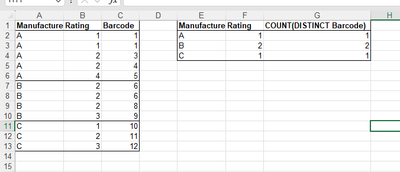Unlock a world of possibilities! Login now and discover the exclusive benefits awaiting you.
- Qlik Community
- :
- Forums
- :
- Analytics
- :
- Topics
- :
- Visualization and Usability
- :
- Front End Calculations SET, AGGR, IF?
- Subscribe to RSS Feed
- Mark Topic as New
- Mark Topic as Read
- Float this Topic for Current User
- Bookmark
- Subscribe
- Mute
- Printer Friendly Page
- Mark as New
- Bookmark
- Subscribe
- Mute
- Subscribe to RSS Feed
- Permalink
- Report Inappropriate Content
Front End Calculations SET, AGGR, IF?
Cheers people
I am facing an issue while trying to calculate this on the front end this type of results.
The income data is A:C - result E:G columns.
I need to COUNT the DISTINCT number of Barcodes according to the Manufacture minimal Rating.
| Manufacturer | Rating | Barcode |
| A | 1 | 1 |
| A | 1 | 1 |
| A | 2 | 3 |
| A | 2 | 4 |
| A | 4 | 5 |
| B | 2 | 6 |
| B | 2 | 6 |
| B | 2 | 8 |
| B | 3 | 9 |
| C | 1 | 10 |
| C | 2 | 11 |
| C | 3 | 12 |
Thank you in advance for helping me out!
Accepted Solutions
- Mark as New
- Bookmark
- Subscribe
- Mute
- Subscribe to RSS Feed
- Permalink
- Report Inappropriate Content
As below
=Count(Distinct Aggr (if(Rating=min(total <Manufacturer> Rating), Barcode),Manufacturer,Rating,Barcode))
If a post helps to resolve your issue, please accept it as a Solution.
- Mark as New
- Bookmark
- Subscribe
- Mute
- Subscribe to RSS Feed
- Permalink
- Report Inappropriate Content
This should work:
sum(aggr(min(Rating),Manufacturer))
You can hide 0 values from your table, or exclude them in your expression if you don't want to see them in your table.
- Mark as New
- Bookmark
- Subscribe
- Mute
- Subscribe to RSS Feed
- Permalink
- Report Inappropriate Content
Yet I need COUNT IDTSINCT of Barcodes.
- Mark as New
- Bookmark
- Subscribe
- Mute
- Subscribe to RSS Feed
- Permalink
- Report Inappropriate Content
As below
=Count(Distinct Aggr (if(Rating=min(total <Manufacturer> Rating), Barcode),Manufacturer,Rating,Barcode))
If a post helps to resolve your issue, please accept it as a Solution.
- Mark as New
- Bookmark
- Subscribe
- Mute
- Subscribe to RSS Feed
- Permalink
- Report Inappropriate Content
@vinieme12 you're a champ! 🙂