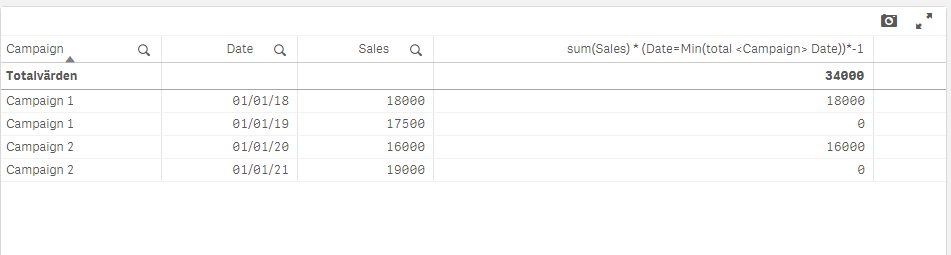Unlock a world of possibilities! Login now and discover the exclusive benefits awaiting you.
- Qlik Community
- :
- Forums
- :
- Analytics
- :
- New to Qlik Analytics
- :
- Get Sales for the date campaign Launched
- Subscribe to RSS Feed
- Mark Topic as New
- Mark Topic as Read
- Float this Topic for Current User
- Bookmark
- Subscribe
- Mute
- Printer Friendly Page
- Mark as New
- Bookmark
- Subscribe
- Mute
- Subscribe to RSS Feed
- Permalink
- Report Inappropriate Content
Get Sales for the date campaign Launched
I am trying to output the sales for the date that the campaign launched. I don't want sales for any other day.
Date: Campaign: Sales:
01/01/18 Campaign 1 $18,000
01/01/19 Campaign 1 $17,500
01/01/20 Campaign 2 $16,000
01/01/21 Campaign 2 $19,000
The date launched for Campaign 2 was launched on the 20th therefore the output should be $16,000
I tried using the min() and max(function) but that only works if its at the beginning of the week or at the end of the week it doesnt solve if the campaign launched in the middle of the week.
Thats why i want to pull only the date the campaign launched on.
Not sure what other functions are out there that I can use to solve his problem. I am using set analysis.
Can someone please help me? I am new to qlik.
Accepted Solutions
- Mark as New
- Bookmark
- Subscribe
- Mute
- Subscribe to RSS Feed
- Permalink
- Report Inappropriate Content
- Mark as New
- Bookmark
- Subscribe
- Mute
- Subscribe to RSS Feed
- Permalink
- Report Inappropriate Content
- Mark as New
- Bookmark
- Subscribe
- Mute
- Subscribe to RSS Feed
- Permalink
- Report Inappropriate Content
It worked!! Thank you!
- Mark as New
- Bookmark
- Subscribe
- Mute
- Subscribe to RSS Feed
- Permalink
- Report Inappropriate Content
Can you please explain the logic behind this expression? I don't quite understand how it works.
Thanks.
- Mark as New
- Bookmark
- Subscribe
- Mute
- Subscribe to RSS Feed
- Permalink
- Report Inappropriate Content
=sum(Sales) //tour calculation
*
(Date=Min(total <Campaign> Date)) // return -1 if true 0 if false
*-1 // multiply with -1 to reverse the impact of true above. -1 x -1= 1
Qlik Community MVP