Unlock a world of possibilities! Login now and discover the exclusive benefits awaiting you.
- Qlik Community
- :
- Forums
- :
- Analytics
- :
- New to Qlik Analytics
- :
- Re: Getting an error while task started
- Subscribe to RSS Feed
- Mark Topic as New
- Mark Topic as Read
- Float this Topic for Current User
- Bookmark
- Subscribe
- Mute
- Printer Friendly Page
- Mark as New
- Bookmark
- Subscribe
- Mute
- Subscribe to RSS Feed
- Permalink
- Report Inappropriate Content
Getting an error while task started
Hi..
Can anybody help me to identify the error which is shown in snapshot.
Regard's
Sarvesh Srivastava
- « Previous Replies
-
- 1
- 2
- Next Replies »
- Mark as New
- Bookmark
- Subscribe
- Mute
- Subscribe to RSS Feed
- Permalink
- Report Inappropriate Content
Have you take a look at the Services?
There you can see if all Services are running.
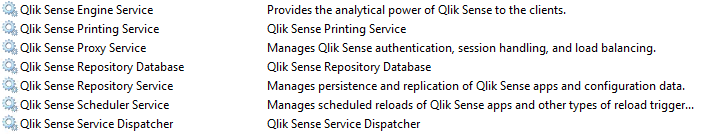
If one of these is not running restart this service.
- Mark as New
- Bookmark
- Subscribe
- Mute
- Subscribe to RSS Feed
- Permalink
- Report Inappropriate Content
Is this the only task failing?
Can you reload the data manually?
Can you access log files on the server (looks like the failed task's Log extraction is disabled on QMC)?
Can you run this reload in DEBUG mode?
VK
- Mark as New
- Bookmark
- Subscribe
- Mute
- Subscribe to RSS Feed
- Permalink
- Report Inappropriate Content
Sir..
I have tried these things, can you guid me how can i restore data from backup file.
Regard's
Sarvesh Srivastava
- Mark as New
- Bookmark
- Subscribe
- Mute
- Subscribe to RSS Feed
- Permalink
- Report Inappropriate Content
What do you mean by "restoring data from backup file"? Please clarify.
VK
- Mark as New
- Bookmark
- Subscribe
- Mute
- Subscribe to RSS Feed
- Permalink
- Report Inappropriate Content
Now getting error from HUB "data corrupt" thatswhy i am asking you how can i manage this problem.
Regard's
Sarvesh Srivastava
- Mark as New
- Bookmark
- Subscribe
- Mute
- Subscribe to RSS Feed
- Permalink
- Report Inappropriate Content
If you do have a backup file (or old version of the same file), just delete the one that is causing problems and import the one from backup.
VK
- Mark as New
- Bookmark
- Subscribe
- Mute
- Subscribe to RSS Feed
- Permalink
- Report Inappropriate Content
Sir- I'm very new for Qlik sense could you please guide me which file would be import i mean to say Object, App or Task files and step by step process.
Regard's
Sarvesh Srivastava
- Mark as New
- Bookmark
- Subscribe
- Mute
- Subscribe to RSS Feed
- Permalink
- Report Inappropriate Content
1. Assuming you do have a backup QVF file.
2. Go to QMC (https://xxxxxxx.com/qmc/)
3. Select "Apps" menu:
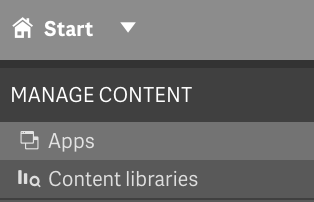
4. Click on "Import" button and browse to your backup file:
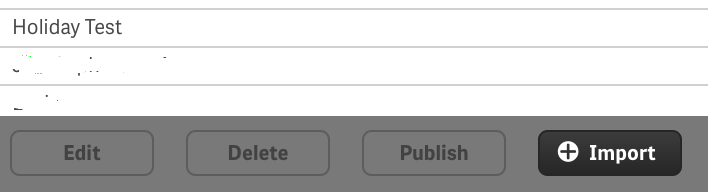
You should see your imported app in your Hub
Try to open it.
VK
- Mark as New
- Bookmark
- Subscribe
- Mute
- Subscribe to RSS Feed
- Permalink
- Report Inappropriate Content
Is this problem will resolve doing this only ?
Regard's
Sarvesh Srivastava
- « Previous Replies
-
- 1
- 2
- Next Replies »