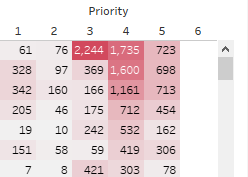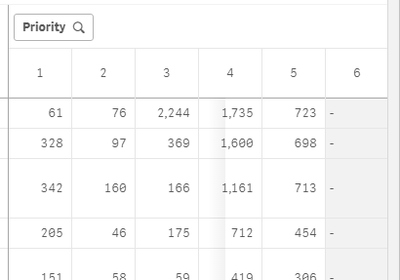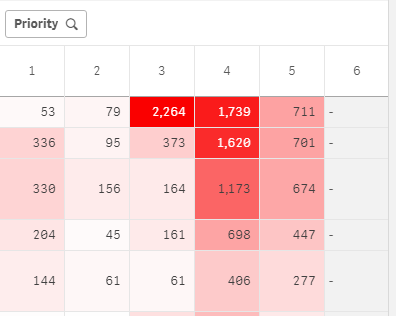Unlock a world of possibilities! Login now and discover the exclusive benefits awaiting you.
- Qlik Community
- :
- Forums
- :
- Analytics
- :
- New to Qlik Analytics
- :
- Gradient color using pivot table
Options
- Subscribe to RSS Feed
- Mark Topic as New
- Mark Topic as Read
- Float this Topic for Current User
- Bookmark
- Subscribe
- Mute
- Printer Friendly Page
Turn on suggestions
Auto-suggest helps you quickly narrow down your search results by suggesting possible matches as you type.
Showing results for
Contributor III
2022-02-15
12:39 PM
- Mark as New
- Bookmark
- Subscribe
- Mute
- Subscribe to RSS Feed
- Permalink
- Report Inappropriate Content
Gradient color using pivot table
Hi all,
I'm trying to modify the text color with a gradient color in my pivot table but I can't do it, needs to be similar to my old tableau table, my measure is: count(distinct([Unique Value])).
The top number is the red one, lowers the hue from red to gray until 0
Old tableau table
New pivot table in QlikSense
Thanks in advance!
490 Views
1 Solution
Accepted Solutions
Creator II
2022-02-16
02:57 AM
- Mark as New
- Bookmark
- Subscribe
- Mute
- Subscribe to RSS Feed
- Permalink
- Report Inappropriate Content
I don't know your measure but try something like this:
ARGB(Sum(MeasureField)/max(TOTAL aggr(Sum([MeasureField]),Priority))*256,208,0,40)
3 Replies
Creator II
2022-02-16
02:57 AM
- Mark as New
- Bookmark
- Subscribe
- Mute
- Subscribe to RSS Feed
- Permalink
- Report Inappropriate Content
I don't know your measure but try something like this:
ARGB(Sum(MeasureField)/max(TOTAL aggr(Sum([MeasureField]),Priority))*256,208,0,40)
Master
2022-02-16
04:24 AM
- Mark as New
- Bookmark
- Subscribe
- Mute
- Subscribe to RSS Feed
- Permalink
- Report Inappropriate Content
Hi
Have a look to the colormix function in qliksense also
Contributor III
2022-02-16
12:20 PM
Author
- Mark as New
- Bookmark
- Subscribe
- Mute
- Subscribe to RSS Feed
- Permalink
- Report Inappropriate Content
It worked perfectly, thanks!!!
432 Views
Community Browser