Unlock a world of possibilities! Login now and discover the exclusive benefits awaiting you.
- Qlik Community
- :
- Forums
- :
- Analytics
- :
- New to Qlik Analytics
- :
- Re: HOW CAN I DO AN EXPRESSION WHERE I COMPARE DAT...
- Subscribe to RSS Feed
- Mark Topic as New
- Mark Topic as Read
- Float this Topic for Current User
- Bookmark
- Subscribe
- Mute
- Printer Friendly Page
- Mark as New
- Bookmark
- Subscribe
- Mute
- Subscribe to RSS Feed
- Permalink
- Report Inappropriate Content
HOW CAN I DO AN EXPRESSION WHERE I COMPARE DATE??
Hi at all,
I have a simple table like in the image.
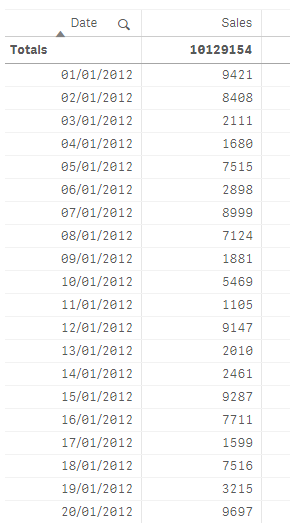
How can I create a field with a measure measure where I compare sales of present date with past date?
Sum(sales) / Sum({<Date = {"=Date - 1"}>}Sales) is not correct, in fact the result is 1.
Thank you at all ![]()
Accepted Solutions
- Mark as New
- Bookmark
- Subscribe
- Mute
- Subscribe to RSS Feed
- Permalink
- Report Inappropriate Content
Hi,
you can do it better in the load script.
Check this:
//load the previous date
SalesW:
LOAD *,
date(Date-1) as Date1
INLINE [
Date, Sales
01/01/2012, 9421
02/01/2012, 8408
03/01/2012, 2111
04/01/2012, 1680
];
//map the previus date
map_sales:
mapping load Date, Sales resident SalesW;
//put the sales in the same row
Sales:
load *, ApplyMap('map_sales', Date1, 0) as Sales_1
resident SalesW;
drop table SalesW;
//then in the chart the formula is this one:
//sum(Sales)/Sum(Sales_1)
- Mark as New
- Bookmark
- Subscribe
- Mute
- Subscribe to RSS Feed
- Permalink
- Report Inappropriate Content
Hi,
Try this :
Sum(Sales)/Above(Sum(Sales),1,1)
Above() function allow you to make reference to another line in a chart
- Mark as New
- Bookmark
- Subscribe
- Mute
- Subscribe to RSS Feed
- Permalink
- Report Inappropriate Content
Yes, I know Above() function and I know this method. I would know if exist another way without Above().
Thanks anyway ![]()
- Mark as New
- Bookmark
- Subscribe
- Mute
- Subscribe to RSS Feed
- Permalink
- Report Inappropriate Content
Hi,
you can do it better in the load script.
Check this:
//load the previous date
SalesW:
LOAD *,
date(Date-1) as Date1
INLINE [
Date, Sales
01/01/2012, 9421
02/01/2012, 8408
03/01/2012, 2111
04/01/2012, 1680
];
//map the previus date
map_sales:
mapping load Date, Sales resident SalesW;
//put the sales in the same row
Sales:
load *, ApplyMap('map_sales', Date1, 0) as Sales_1
resident SalesW;
drop table SalesW;
//then in the chart the formula is this one:
//sum(Sales)/Sum(Sales_1)
- Mark as New
- Bookmark
- Subscribe
- Mute
- Subscribe to RSS Feed
- Permalink
- Report Inappropriate Content
Thank you... If I work with load script I can compare date value.
![]()